
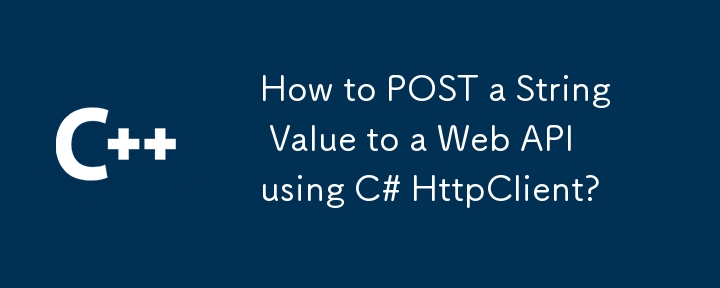
Using C# HttpClient to POST a String to a Web API
This guide demonstrates how to construct a POST request using C# and the HttpClient class to interact with a web API. The example targets a specific API endpoint with particular requirements.
The goal is to create a POST request with the following headers:
<code>User-Agent: Fiddler Content-type: application/x-www-form-urlencoded Host: localhost:6740 Content-Length: 6</code>
The API method targeted is named "exist" and accepts a string parameter "login". The following code, written within the ASP.NET 4.5 framework, achieves this:
using System;
using System.Collections.Generic;
using System.Net.Http;
using System.Threading.Tasks;
class Program
{
static async Task Main(string[] args)
{
await MainAsync();
Console.ReadKey();
}
static async Task MainAsync()
{
using (var client = new HttpClient())
{
client.BaseAddress = new Uri("http://localhost:6740");
var content = new FormUrlEncodedContent(new[]
{
new KeyValuePair<string, string>("login", "")
});
var response = await client.PostAsync("/api/Membership/exists", content);
string responseContent = await response.Content.ReadAsStringAsync();
Console.WriteLine(responseContent);
}
}
}This code snippet initializes an HttpClient, sets its base address, creates a FormUrlEncodedContent object containing the "login" parameter (with an empty string value), and then sends the POST request. The response is read and printed to the console. Note the use of using to ensure proper disposal of the HttpClient. The Task.Run is removed as MainAsync is now async.
The above is the detailed content of How to POST a String Value to a Web API using C# HttpClient?. For more information, please follow other related articles on the PHP Chinese website!




