
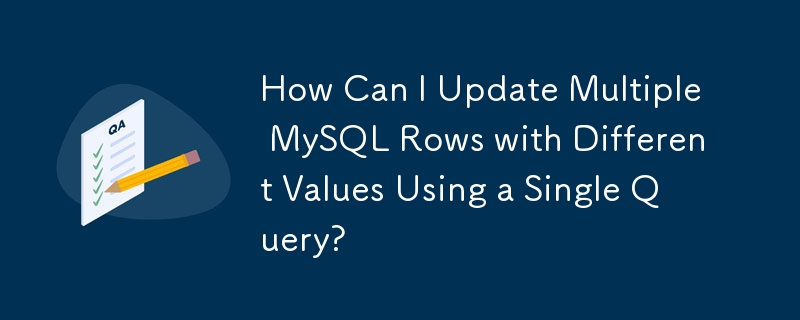
Efficiently Updating Multiple MySQL Rows with Varied Values
This guide addresses the common challenge of updating multiple database rows with unique values using a single MySQL query. While several methods exist, this approach offers clarity and efficiency.
A Clearer Approach Using CASE Statements
The conventional method, often involving nested IF() statements, becomes cumbersome with multiple conditions. A superior alternative leverages the power of CASE statements:
UPDATE table_users
SET cod_user = (CASE WHEN user_role = 'student' THEN '622057'
WHEN user_role = 'assistant' THEN '2913659'
WHEN user_role = 'admin' THEN '6160230'
END),
date = '12082014'
WHERE user_role IN ('student', 'assistant', 'admin') AND
cod_office = '17389551';This streamlined query uses CASE to dynamically assign cod_user values based on user_role, while simultaneously setting date to a consistent value for all matching rows.
Key Considerations
This combined CASE and WHERE approach offers a structured and easily understandable solution for updating multiple rows with diverse values in MySQL.
The above is the detailed content of How Can I Update Multiple MySQL Rows with Different Values Using a Single Query?. For more information, please follow other related articles on the PHP Chinese website!




