
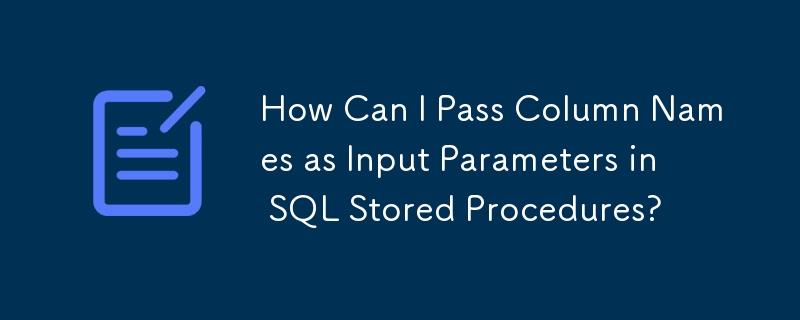
Passing column names as input parameters in SQL stored procedures
When creating stored procedures, you may encounter situations where you need to pass column names as input parameters to enhance flexibility and dynamic data processing capabilities. However, this can be a tricky task.
Consider the following code snippet:
create procedure sp_First @columnname varchar AS begin select @columnname from Table_1 end exec sp_First 'sname'
Unfortunately, executing this code will result in an error because SQL Server does not allow direct substitution of column names with input parameters.
To overcome this limitation, there are several approaches you can take:
Dynamic SQL:
This involves dynamically building a SQL query using input column name parameters.
SET @sql = 'SELECT ' + @columnName + ' FROM yourTable' sp_executesql @sql
However, be sure to sanitize input to prevent potential security vulnerabilities.
CASE statement:
Alternatively, you can use the CASE statement to conditionally select column data based on input column name parameters.
SELECT
CASE @columnName
WHEN 'Col1' THEN Col1
WHEN 'Col2' THEN Col2
ELSE NULL
END as selectedColumn
FROM
yourTableThis method is more verbose, but is inherently safe and requires no string manipulation.
The above is the detailed content of How Can I Pass Column Names as Input Parameters in SQL Stored Procedures?. For more information, please follow other related articles on the PHP Chinese website!




