
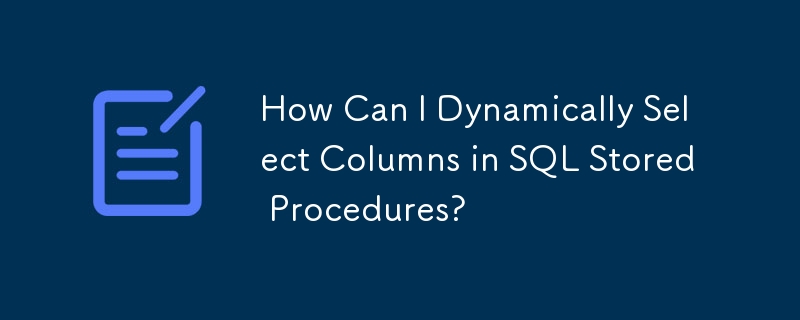
Dynamic selection of columns in SQL stored procedure
SQL stored procedures sometimes need to pass column names as input parameters in order to dynamically select specific columns from a table.
Question:
Consider the following stored procedure:
CREATE PROCEDURE sp_First
@columnname VARCHAR(255) -- Added length for varchar
AS
BEGIN
SELECT @columnname FROM Table_1
ENDExecute this stored procedure as follows:
EXEC sp_First 'sname'
Unable to produce expected output. This is because the SQL statement in the stored procedure should be static and does not allow column names to be directly referenced as input parameters.
Solution:
There are two main ways to dynamically select columns using stored procedures:
Dynamic SQL:
Dynamically build queries in stored procedures and execute using sp_executesql:
DECLARE @sql NVARCHAR(MAX); SET @sql = N'SELECT ' + QUOTENAME(@columnName) + N' FROM yourTable'; -- 使用QUOTENAME防止SQL注入 EXEC sp_executesql @sql;
To ensure security, be sure to sanitize input to prevent malicious SQL injection attacks. QUOTENAME Functions can help prevent SQL injection.
CASE statement:
Alternatively, use the CASE statement to selectively retrieve the required columns:
SELECT
CASE @columnName
WHEN 'Col1' THEN Col1
WHEN 'Col2' THEN Col2
ELSE NULL
END AS selectedColumn
FROM
yourTable;This method is more verbose, but provides enhanced security by explicitly validating the input parameters. It should be noted that the @columnName variable needs to exactly match the actual column name and is case-sensitive.
Which method to choose depends on the specific application scenario and security requirements. For simple scenarios, the CASE statement may be easier to understand and implement; while for complex scenarios or situations where multiple columns need to be selected, dynamic SQL is more flexible and efficient. However, it is always preferred to use the QUOTENAME function to prevent SQL injection vulnerabilities.
The above is the detailed content of How Can I Dynamically Select Columns in SQL Stored Procedures?. For more information, please follow other related articles on the PHP Chinese website!




