
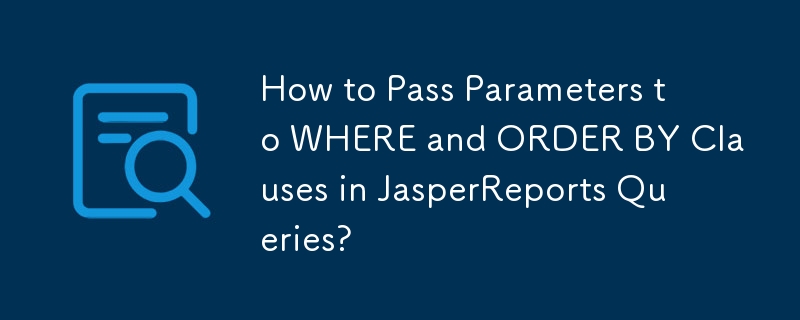
When building queries in JasperReports, you may need to pass dynamic parameters from the user. For this purpose, there are two syntax expressions for parameter references: $P{} and $P!{}.
$P{} Grammar$P{} syntax is mainly used to set input parameter values in the WHERE clause. It uses a "smart" replacement algorithm similar to java.sql.PreparedStatement. For example, java.lang.String parameters will be replaced with quoted values, and java.lang.Integer parameters will be replaced with numeric values.
For example, consider the following parameters:
| 参数名称 | 参数类型 | 参数值 |
|---|---|---|
| eventName | java.lang.String | Olympic Games |
| eventType | java.lang.Integer | 2 |
Original expression (to be replaced):
SELECT startDate, endDate, rating
FROM events
WHERE name=$P{eventName} AND type=$P{eventType}The result will be:
SELECT startDate, endDate, rating FROM events WHERE name='Olympic Games' AND type=2
$P!{} Grammar$P!{} syntax is mainly used for simple substitutions. It replaces parameter values verbatim, without any special treatment.
For example, consider the following parameters:
| 参数名称 | 参数类型 | 参数值 |
|---|---|---|
| tableName | java.lang.String | events |
| eventName | java.lang.String | Olympic Games |
Original expression (to be replaced):
SELECT startDate, endDate, rating
FROM $P!{tableName}
WHERE name='$P!{eventName}'The result will be:
SELECT startDate, endDate, rating FROM events WHERE name='Olympic Games'
According to your question, you need to set WHERE and ORDER BY clause dynamically, you can use the following expression:
SELECT name, phone, email
FROM company
WHERE $P!{clause} = $P{key}
ORDER BY $P!{order}where $P{key} is a java.lang.String parameter. If the $P!{clause} value requires a quoted value, you can use the following expression instead:
SELECT name, phone, email
FROM company
WHERE $P!{clause} = '$P!{key}'
ORDER BY $P!{order}The above is the detailed content of How to Pass Parameters to WHERE and ORDER BY Clauses in JasperReports Queries?. For more information, please follow other related articles on the PHP Chinese website!
 The difference between vscode and visual studio
The difference between vscode and visual studio
 What private information will Douyin's close friends see?
What private information will Douyin's close friends see?
 Solution to the problem that exe files cannot be opened in win10 system
Solution to the problem that exe files cannot be opened in win10 system
 Common color hexadecimal codes
Common color hexadecimal codes
 What is an .Xauthority file?
What is an .Xauthority file?
 How to change password in MySQL
How to change password in MySQL
 js method to get array length
js method to get array length
 convert command usage
convert command usage




