
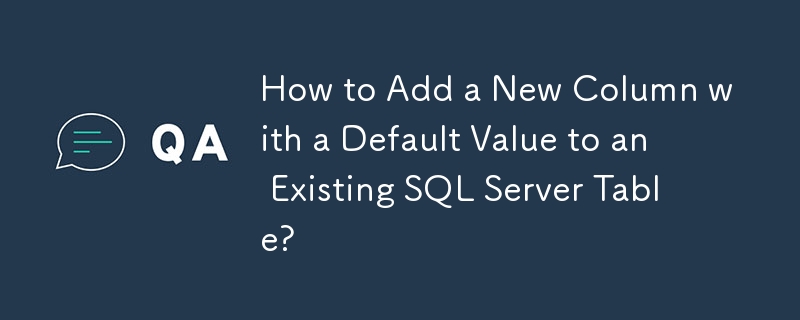
Adding a New Column with a Default Value to an Existing SQL Server Table
Modifying existing SQL Server tables frequently involves adding new columns. This process can be easily enhanced by assigning a default value to the new column. This ensures data consistency and simplifies the insertion of new rows.
SQL Syntax:
ALTER TABLE {TABLENAME}
ADD {COLUMNNAME} {TYPE} {NULL | NOT NULL}
CONSTRAINT {CONSTRAINT_NAME} DEFAULT {DEFAULT_VALUE}
WITH VALUES;Explanation of Parameters:
Practical Example:
Let's add a "IsActive" column (BIT data type) to a table named "Products," allowing NULLs and setting the default to 1 (true):
ALTER TABLE Products ADD IsActive BIT NULL CONSTRAINT DF_Products_IsActive DEFAULT (1) WITH VALUES;
Important Considerations:
WITH VALUES judiciously. It's only needed when you want pre-existing rows to inherit the default value. Otherwise, existing rows will have NULL in the new column.NULL, the default value is ignored.This detailed explanation and example should make adding columns with default values in SQL Server a straightforward process.
The above is the detailed content of How to Add a New Column with a Default Value to an Existing SQL Server Table?. For more information, please follow other related articles on the PHP Chinese website!




