
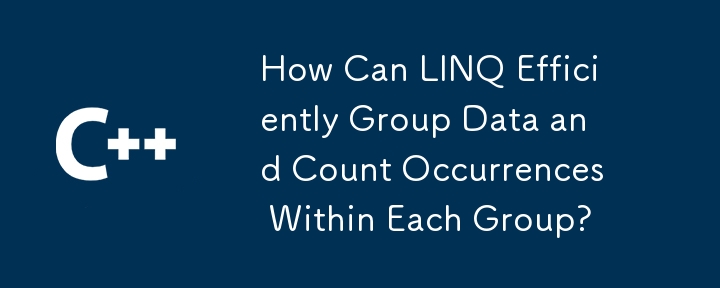
LINQ data aggregation and grouping: detailed explanation of efficient methods
LINQ (Language Integrated Query) provides a powerful and concise way to query and manipulate data in a variety of scenarios. One of the common tasks is to group data based on specific criteria and count the number of occurrences in each grouping.
Using LINQ for data grouping and counting
Suppose there is a data set named UserInfo, containing fields such as name, metric, day and other_metric. To sort by metric value and get the count of the metric, you can use the following LINQ syntax:
var groupMetrics =
from info in data // 从数据源开始
group info by info.metric into grp // 按'metric'字段分组
select new { Key = grp.Key, Count = grp.Count() }; // 选择键和计数This query does the following:
After executing this query, you will get a list containing the metric values and their corresponding counts, thus providing a summary of the metric distribution within the dataset.
Customized grouping results
The above solution uses anonymous types to construct grouped results. However, you can also define a custom class to represent grouped data, giving you more control over the output format.
Other solutions
An alternative using LINQ to SQL is mentioned in the original question:
var pl = from r in info
orderby r.metric
group r by r.metric into grp
select new { key = grp.Key, cnt = grp.Count()};While both solutions achieve the goal of grouping by metric and counting occurrences, LINQ to SQL syntax is specifically designed for querying a database, while pure LINQ syntax can be applied to any enumerated collection of UserInfo objects. Which method you choose depends on the context and data source you are working with.
The above is the detailed content of How Can LINQ Efficiently Group Data and Count Occurrences Within Each Group?. For more information, please follow other related articles on the PHP Chinese website!




