
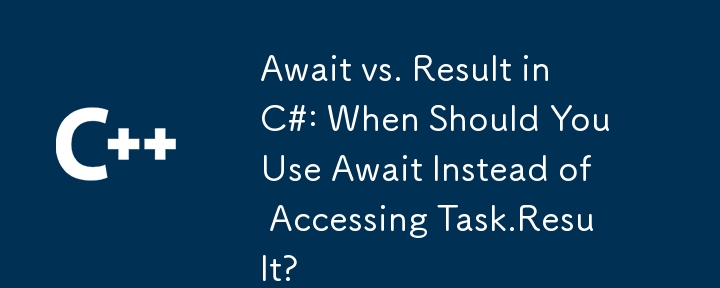
Comparison of Await and Result in C# asynchronous programming
In C# asynchronous programming, the await keyword is used to suspend execution until the task is completed. However, some developers will question, if the task has been completed, why is await needed? Isn’t it possible to directly access the Task.Result attribute? This article will explore this issue and explain why await should be used in preference.
Stephen Cleary recommends the following code snippet in his book "Concurrency in C# Cookbook":
var completedTask = await Task.WhenAny(downloadTask, timeoutTask); if (completedTask == timeoutTask) return null; return await downloadTask;
Here, downloadTask represents an HTTP GET request, and timeoutTask serves as a timeout monitor. If the HTTP request does not complete within the given time, timeoutTask completes.
Assume the HTTP request completes before timing out. In this case, downloadTask is done. So why does the code snippet use a second await? Why not just use downloadTask.Result?
The answer lies in the nuances of exception handling and potential deadlocks. await handles exceptions differently than Result or Wait. awaitAvoid wrapping exceptions in AggregateException, which is generally undesirable in asynchronous code. Additionally, Result and Wait can cause deadlocks, especially in asynchronous methods.
Therefore, it is recommended to give priority to await unless it is clear that the task has been completed. In general, the use of Result and Wait should be avoided in asynchronous application code. They can occasionally be used in asynchronous utility libraries or parallel task code.
By following these guidelines, developers can improve the security and maintainability of asynchronous code bases, and improve code readability.
The above is the detailed content of Await vs. Result in C#: When Should You Use Await Instead of Accessing Task.Result?. For more information, please follow other related articles on the PHP Chinese website!




