Useful terminal plugins to build golang code
Jan 24, 2025 pm 06:05 PM
This article introduces two new Sparrow plugins designed to streamline Golang development within your terminal: go-build and go-format. These tools simplify the essential tasks of building and formatting Golang code.
Installation
These plugins leverage the Tomtit task runner and its profile system. Follow these steps to install:
cd /to/your/source/code tom --init # Initialize Tomtit (if not already done) tom --profile go # Install the Golang profile
The go profile provides access to the go-build and go-format scenarios, which are Raku wrappers for the plugins. These scenarios are easily customizable.
Go-build Scenario:
View the go-build scenario:
tom --cat go-build
This will display the Raku code, which essentially defines the files to build. For example:
my $path = [ "cmd/app/main.go", "cmd/cli/cli.go" ]; task-run "build", "go-build", %( :$path, );
Go-format Scenario:
View the go-format scenario:
tom --cat go-format
This scenario's code is simpler:
task-run "go format", "go-format";
Customization
The go-build scenario's $path array is easily modified to match your project's structure. Use your preferred editor:
export EDITOR=nano # Or your preferred editor tom --edit go-build
Then, adjust the $path array to include the correct file paths.
Running the Plugins
Execute the plugins using the Tomtit CLI:
tom go-build # Builds the specified Golang files
tom go-format # Formats the Golang code
Consult the plugin documentation for detailed parameter options. Enjoy streamlined Golang development!
The above is the detailed content of Useful terminal plugins to build golang code. For more information, please follow other related articles on the PHP Chinese website!

Hot Article

Hot tools Tags

Hot Article

Hot Article Tags

Notepad++7.3.1
Easy-to-use and free code editor

SublimeText3 Chinese version
Chinese version, very easy to use

Zend Studio 13.0.1
Powerful PHP integrated development environment

Dreamweaver CS6
Visual web development tools

SublimeText3 Mac version
God-level code editing software (SublimeText3)

Hot Topics
 Go language pack import: What is the difference between underscore and without underscore?
Mar 03, 2025 pm 05:17 PM
Go language pack import: What is the difference between underscore and without underscore?
Mar 03, 2025 pm 05:17 PM
Go language pack import: What is the difference between underscore and without underscore?
 How do I write mock objects and stubs for testing in Go?
Mar 10, 2025 pm 05:38 PM
How do I write mock objects and stubs for testing in Go?
Mar 10, 2025 pm 05:38 PM
How do I write mock objects and stubs for testing in Go?
 How to implement short-term information transfer between pages in the Beego framework?
Mar 03, 2025 pm 05:22 PM
How to implement short-term information transfer between pages in the Beego framework?
Mar 03, 2025 pm 05:22 PM
How to implement short-term information transfer between pages in the Beego framework?
 How can I define custom type constraints for generics in Go?
Mar 10, 2025 pm 03:20 PM
How can I define custom type constraints for generics in Go?
Mar 10, 2025 pm 03:20 PM
How can I define custom type constraints for generics in Go?
 How can I use tracing tools to understand the execution flow of my Go applications?
Mar 10, 2025 pm 05:36 PM
How can I use tracing tools to understand the execution flow of my Go applications?
Mar 10, 2025 pm 05:36 PM
How can I use tracing tools to understand the execution flow of my Go applications?
 How to write files in Go language conveniently?
Mar 03, 2025 pm 05:15 PM
How to write files in Go language conveniently?
Mar 03, 2025 pm 05:15 PM
How to write files in Go language conveniently?
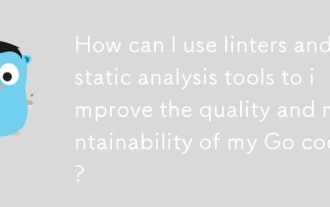 How can I use linters and static analysis tools to improve the quality and maintainability of my Go code?
Mar 10, 2025 pm 05:38 PM
How can I use linters and static analysis tools to improve the quality and maintainability of my Go code?
Mar 10, 2025 pm 05:38 PM
How can I use linters and static analysis tools to improve the quality and maintainability of my Go code?
 How to convert MySQL query result List into a custom structure slice in Go language?
Mar 03, 2025 pm 05:18 PM
How to convert MySQL query result List into a custom structure slice in Go language?
Mar 03, 2025 pm 05:18 PM
How to convert MySQL query result List into a custom structure slice in Go language?







