
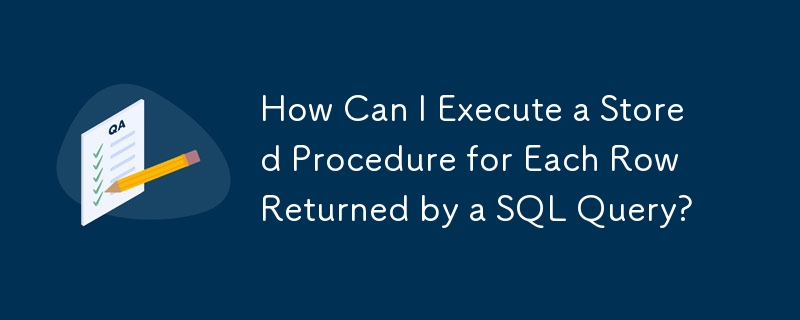
Frequently, database tasks require executing a stored procedure for each row retrieved by a SQL query. This article outlines a solution using cursors, a database mechanism for iterative row processing.
A cursor acts as a pointer, enabling sequential access to a result set. It allows you to loop through query results, execute your stored procedure for each row, and handle any returned data or subsequent actions.
Here's an example using a cursor in MS SQL:
DECLARE @field1 INT;
DECLARE @field2 INT;
DECLARE cur CURSOR LOCAL FOR
SELECT field1, field2 FROM sometable WHERE someotherfield IS NULL;
OPEN cur;
FETCH NEXT FROM cur INTO @field1, @field2;
WHILE @@FETCH_STATUS = 0
BEGIN
-- Execute the stored procedure for each row
EXEC uspYourSproc @field1, @field2;
FETCH NEXT FROM cur INTO @field1, @field2;
END;
CLOSE cur;
DEALLOCATE cur;This code iterates through rows in sometable where someotherfield is NULL. For each row, uspYourSproc is executed with field1 and field2 as parameters.
While cursors offer a clear and simple solution, performance can be a concern. Cursors are generally less efficient than set-based operations, though more efficient than manual WHILE loops.
For large datasets, consider loading the data into a temporary table first. Iterating over the temporary table with a cursor can significantly improve performance by minimizing table locking issues.
If feasible, integrating the stored procedure's logic directly into a single SQL UPDATE statement is often the most efficient approach. This avoids the overhead of iterative processing.
The above is the detailed content of How Can I Execute a Stored Procedure for Each Row Returned by a SQL Query?. For more information, please follow other related articles on the PHP Chinese website!




