
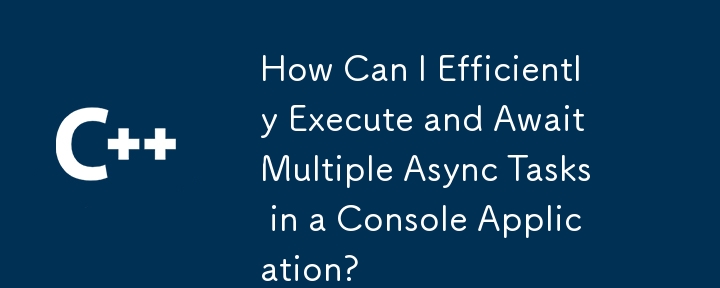
Managing Concurrent Asynchronous Operations and Ensuring Completion
This guide demonstrates effective strategies for concurrently executing multiple asynchronous tasks within a console application and verifying their successful completion.
Method 1: Leveraging Task.WhenAll
Contrary to some existing resources, Task.WhenAll provides a straightforward solution for running multiple asynchronous operations simultaneously and waiting for all to finish. Here's an illustration:
var task1 = PerformTaskAsync(); var task2 = PerformAnotherTaskAsync(); await Task.WhenAll(task1, task2);
Task.WhenAll returns an awaitable task that only completes once all input tasks (in this instance, task1 and task2) have concluded. This ensures subsequent code executes only after all asynchronous operations are finished.
Comparing Task.WaitAll and Task.WhenAll
Both Task.WaitAll and Task.WhenAll wait for task completion, but differ significantly. Task.WaitAll blocks the current thread, whereas Task.WhenAll is non-blocking. Exception handling also differs: Task.WaitAll aggregates exceptions into a single AggregateException, while Task.WhenAll results in a Faulted task containing the aggregated exceptions.
Robust Error Handling
Task.WaitAll throws an AggregateException if any task fails or is canceled. Task.WhenAll returns a Faulted task if any task fails, or a Canceled task if tasks are canceled without any failures. Proper exception handling is crucial to gracefully manage potential errors.
The above is the detailed content of How Can I Efficiently Execute and Await Multiple Async Tasks in a Console Application?. For more information, please follow other related articles on the PHP Chinese website!
 What are the applications of the Internet of Things?
What are the applications of the Internet of Things?
 What should I do if English letters appear when I turn on the computer and the computer cannot be turned on?
What should I do if English letters appear when I turn on the computer and the computer cannot be turned on?
 Ranking of the top ten formal trading platforms
Ranking of the top ten formal trading platforms
 What to do if there is no cursor when clicking on the input box
What to do if there is no cursor when clicking on the input box
 What are the common testing techniques?
What are the common testing techniques?
 btc coin latest news
btc coin latest news
 What should I do if I forget my broadband password?
What should I do if I forget my broadband password?
 How to open img file
How to open img file




