
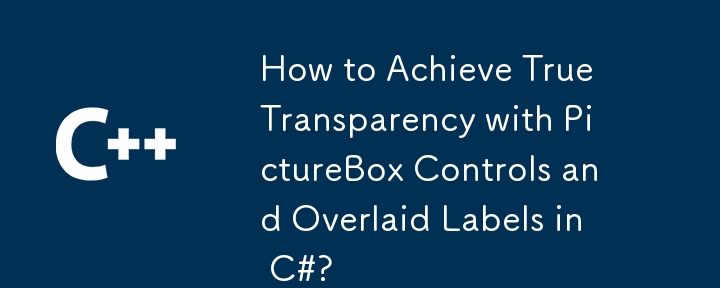
Solution to the transparency problem of PictureBox control in C#
Control transparency is a very useful feature that allows elements to be overlaid on images or backgrounds. However, in some cases, users may encounter difficulty achieving the desired transparency when using the PictureBox control.
Question:
In a C# form containing a Label and a PictureBox that displays download progress, the Label's transparency effect does not work properly, causing a gray background to be displayed instead of the expected transparency effect.
Solution 1: Modify the parent control
By default, the Label is located outside the PictureBox, causing the background of the form to be visible. The solution is as follows:
<code class="language-csharp"> public Form1() {
InitializeComponent();
var pos = label1.Parent.PointToScreen(label1.Location);
pos = pictureBox1.PointToClient(pos);
label1.Parent = pictureBox1;
label1.Location = pos;
label1.BackColor = Color.Transparent;
}</code>This code changes the Label's parent control to a PictureBox, repositions it, and sets the BackColor to transparent.
Solution 2: Design-time attributes
Alternatively, you can use design-time properties to solve this problem:
Add System.Design reference and create a class containing the following code:
<code class="language-csharp">using System.ComponentModel;
using System.Windows.Forms;
using System.Windows.Forms.Design; // 添加System.Design引用
[Designer(typeof(ParentControlDesigner))]
class PictureContainer : PictureBox {}</code>Use PictureContainer instead of PictureBox in the form. This property ensures that the designer positions the Label correctly within the PictureBox.
The above is the detailed content of How to Achieve True Transparency with PictureBox Controls and Overlaid Labels in C#?. For more information, please follow other related articles on the PHP Chinese website!




