
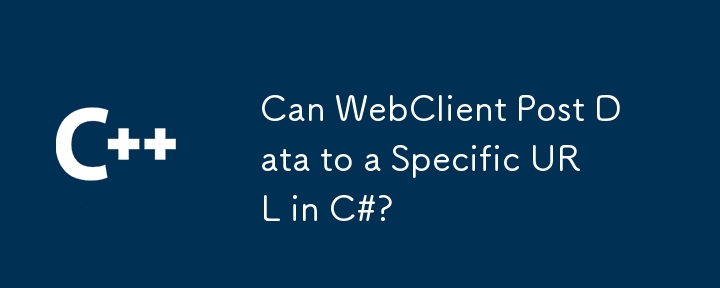
WebClient for HTTP POST in C#: A Simple AlternativeWebRequest isn't the only way to send data to a URL via HTTP POST in C#. WebClient provides a simpler, more streamlined approach. This article demonstrates how to use WebClient for this purpose.
WebClient: A Practical ExampleThe following code snippet shows how to send POST data using WebClient:
<code class="language-csharp">string URI = "http://www.myurl.com/post.php";
string postData = "param1=value1¶m2=value2¶m3=value3";
using (var wc = new WebClient()) {
wc.Headers[HttpRequestHeader.ContentType] = "application/x-www-form-urlencoded";
string response = wc.UploadString(URI, postData);
// Process the response from the server
}</code>This code creates a WebClient instance, sets the ContentType header to indicate the data format, and uses UploadString to send the POST request. The server's response is then stored in the response variable.
WebClient
While WebRequest offers more control, WebClient simplifies the process, making it ideal for straightforward POST requests. Its concise syntax reduces code complexity.
WebClient provides a convenient alternative to WebRequest for sending POST data in C#. The example above demonstrates its ease of use and effectiveness for common HTTP POST scenarios. Choose the method that best suits your application's needs and complexity.
The above is the detailed content of Can WebClient Post Data to a Specific URL in C#?. For more information, please follow other related articles on the PHP Chinese website!
 What is the function of mobile phone NFC?
What is the function of mobile phone NFC?
 How to use the large function
How to use the large function
 iPhone 16 expected launch time
iPhone 16 expected launch time
 Why is my phone not turned off but when someone calls me it prompts me to turn it off?
Why is my phone not turned off but when someone calls me it prompts me to turn it off?
 What are the java workflow engines?
What are the java workflow engines?
 The difference between c drive and d drive
The difference between c drive and d drive
 What exchange is Sols Inscription Coin on?
What exchange is Sols Inscription Coin on?
 NTSD command usage
NTSD command usage




