
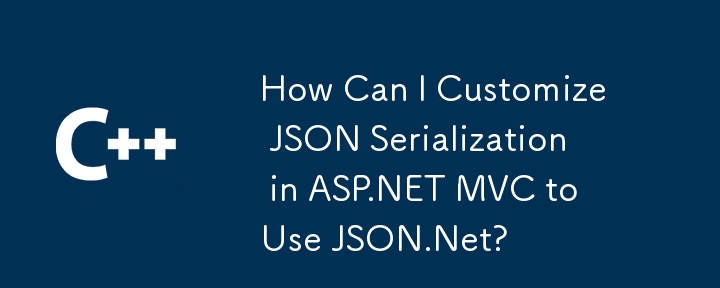
ASP.NET MVC's Default JSON Serialization: A Common Issue
Working with JSON in ASP.NET MVC often presents a challenge: the default serialization of enums. Instead of their string representations, enums are typically serialized as numerical values.
Understanding the Default Serializer in ASP.NET MVC 4
ASP.NET MVC 4 relies on JavaScriptSerializer as its default JSON serializer, unlike ASP.NET Web API, which utilizes JSON.Net. This difference means JSON.Net isn't automatically used in MVC 4.
Integrating JSON.Net for Serialization
To leverage JSON.Net's capabilities, you need to configure it as your application's default serializer. This involves creating a custom JSON.Net result type, such as JsonNetResult. Comprehensive instructions can be found in resources such as "ASP.NET MVC and Json.NET."
Customizing Controller Action Parameter Deserialization
For deserializing controller action parameters using JSON.Net, a custom ValueProviderFactory implementation is required. This allows JSON.Net to parse JSON parameters during model binding. Register your custom implementation via the ValueProviderFactories class.
Further Reading
For more detailed guidance on integrating JSON.Net into your ASP.NET MVC project, consult these resources:
The above is the detailed content of How Can I Customize JSON Serialization in ASP.NET MVC to Use JSON.Net?. For more information, please follow other related articles on the PHP Chinese website!
 Three mainstream frameworks for web front-end
Three mainstream frameworks for web front-end
 What is a host
What is a host
 What are the types of lasso tools in PS?
What are the types of lasso tools in PS?
 Bitcoin buying and selling process on Huobi.com
Bitcoin buying and selling process on Huobi.com
 How to solve the problem that tomcat cannot display the page
How to solve the problem that tomcat cannot display the page
 how to change ip address
how to change ip address
 Free erp management system software
Free erp management system software
 What platform is Fengxiangjia?
What platform is Fengxiangjia?




