
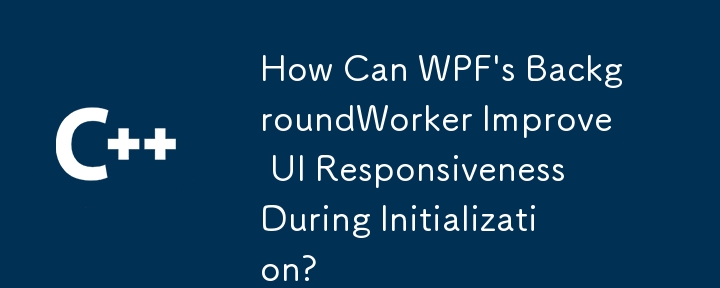
Boost WPF App Responsiveness with BackgroundWorker During Initialization
Maintaining a responsive user interface is paramount in WPF applications. Lengthy startup processes can lead to a frozen UI, impacting user experience. The BackgroundWorker class provides an elegant solution.
BackgroundWorker offloads time-consuming initialization tasks to a separate thread, ensuring UI responsiveness. Here's how to effectively integrate it:
System.ComponentModel to access the BackgroundWorker class.BackgroundWorker instance.DoWork and RunWorkerCompleted events to manage the asynchronous initialization and subsequent UI updates.DoWork event handler, define the initialization logic to run on a background thread.RunWorkerCompleted event handler is where you safely update the UI with the initialization results.RunWorkerAsync().ProgressChanged event and the ReportProgress method.Code Example:
private readonly BackgroundWorker worker = new BackgroundWorker();
public void InitializeUI()
{
worker.DoWork += Worker_DoWork;
worker.RunWorkerCompleted += Worker_RunWorkerCompleted;
worker.WorkerReportsProgress = true; // Enable progress reporting
worker.RunWorkerAsync();
}
private void Worker_DoWork(object sender, DoWorkEventArgs e)
{
// Perform lengthy initialization tasks here... Example:
for (int i = 0; i < 1000; i++)
{
// Simulate work
System.Threading.Thread.Sleep(10);
// Report progress (optional)
worker.ReportProgress(i);
}
}
private void Worker_RunWorkerCompleted(object sender, RunWorkerCompletedEventArgs e)
{
// Update UI elements after initialization is complete.
// Access UI elements safely from this thread.
}By leveraging BackgroundWorker, developers can execute intensive initialization routines without sacrificing UI responsiveness, resulting in a smoother and more efficient WPF application.
The above is the detailed content of How Can WPF's BackgroundWorker Improve UI Responsiveness During Initialization?. For more information, please follow other related articles on the PHP Chinese website!
 Features of ruby language
Features of ruby language
 What to do if the web page cannot be accessed
What to do if the web page cannot be accessed
 How to add css style to html
How to add css style to html
 Why is my phone not turned off but when someone calls me it prompts me to turn it off?
Why is my phone not turned off but when someone calls me it prompts me to turn it off?
 Detailed process of upgrading win7 system to win10 system
Detailed process of upgrading win7 system to win10 system
 How to open csv format file
How to open csv format file
 The difference between threads and processes
The difference between threads and processes
 Delete exif information
Delete exif information




