
Boost Your Web Design Workflow with These Top Chrome Extensions!
Creating stunning visuals doesn't require a design degree. With the right tools, anyone can elevate their website design. This curated list of Chrome extensions will help you achieve pixel-perfect results. Bookmark it for easy access!
CSS Peeper: Your Webpage's Metadata at a Glance

Quickly access a webpage's font information, color palette, and element spacing with CSS Peeper. Inspect design elements without diving into the code.
[Get CSS Peeper](Link to CSS Peeper)
WhatFont: Uncover Website Fonts with Ease

Identify fonts used on any website effortlessly. Simply hover over text to reveal font name, size, weight, and style – including web fonts like Google Fonts.
[Get WhatFont](Link to WhatFont)
Font Tester: The Ultimate Font Selection Tool

Typography is crucial for impactful websites. Font Tester helps you choose the perfect font. Features include font identification, custom font testing, a vast library of Google Fonts, live font comparison, and CSS code generation. Plus, parts are open-source!
[Get Font Tester](Link to Font Tester)
Screen Ruler: Precise On-Screen Measurements

Easily measure screen dimensions, spacing, and alignment. This simple yet powerful tool is a must-have for designers and developers.
[Get Screen Ruler](Link to Screen Ruler)
Mobile Simulator: Test Responsiveness Across Devices

Essential for responsive web design. Preview your website on various Android and iPhone devices to ensure optimal viewing across different screen sizes. Includes screenshot functionality.
[Get Mobile Simulator](Link to Mobile Simulator)
ColorZilla: Your On-Screen Color Picker
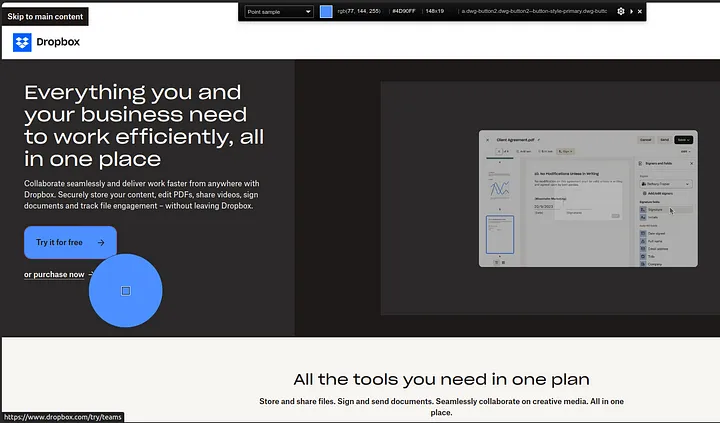
Instantly grab any color from your screen using the eyedropper tool. Copy HEX or RGB codes and examine gradients. A color enthusiast's dream!
[Get ColorZilla](Link to ColorZilla)
Page Ruler: Pixel-Perfect Webpage Measurements

Measure pixel distances on webpages with precision. A dynamic rectangular ruler displays width, height, and coordinates in real-time.
[Get Page Ruler](Link to Page Ruler)
PerfectPixel: Achieve Pixel-Perfect Accuracy

Overlay your design mockup onto a live webpage for pixel-perfect comparison. Adjust opacity to ensure precise alignment. Ideal for perfectionists!
[Get PerfectPixel](Link to PerfectPixel)
Color Contrast Checker: Ensure Accessibility

Verify text readability by checking the contrast between foreground and background colors. Ensures your designs meet accessibility standards.
[Get Color Contrast Checker](Link to Color Contrast Checker)
Muzli: Your Daily Dose of Design Inspiration

Stay inspired with a curated feed of design work from across the web. Perfect for sparking creativity.
[Get Muzli](Link to Muzli)
These ten Chrome extensions are invaluable for designers and front-end developers. Let us know in the comments if you have other favorites!
The above is the detailed content of Top Chrome extensions for web design in 5. For more information, please follow other related articles on the PHP Chinese website!




