
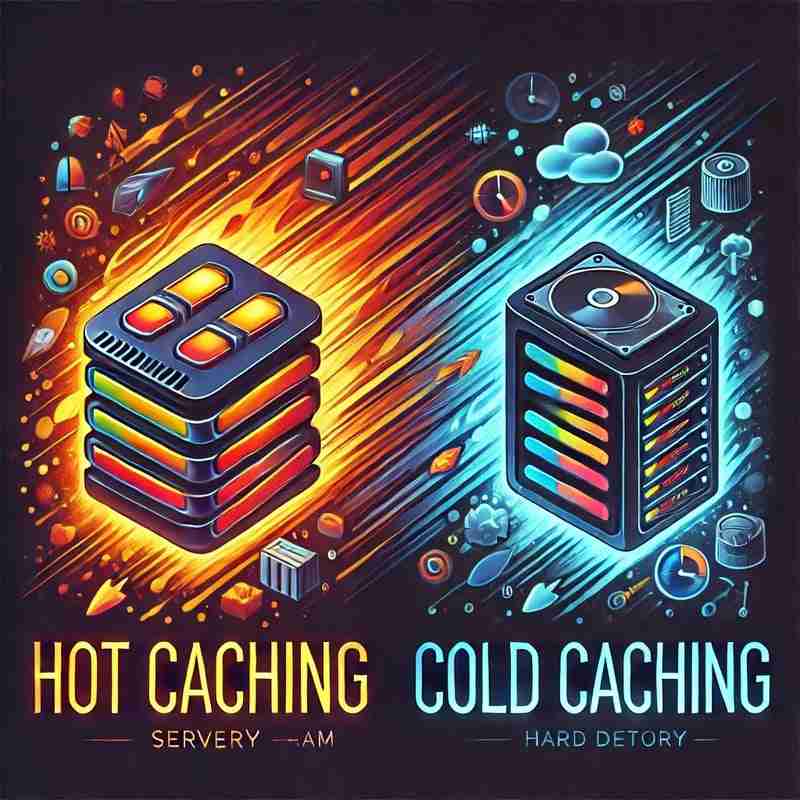
In modern web development, a smooth user experience hinges on speed and efficiency. Caching is a key technique for achieving this. This post explores hot and cold caching from a user interface (UI) perspective, highlighting their impact on performance and user satisfaction.
Caching temporarily stores data for rapid access, minimizing repeated server requests. In UI development, this translates to faster data loading, resulting in a more responsive and user-friendly application.
Hot Caching: This involves frequently accessed data already present in the cache. Response times are significantly faster because there's no need to retrieve data from the server. This is ideal for frequently used information such as user profiles or dashboard metrics.
Cold Caching: This refers to data not yet in the cache, requiring retrieval from the server or database. Expect slower response times due to the extra data fetching steps.
Hot caching creates a noticeably snappier UI, leading to greater user satisfaction. While slower, cold caching is essential for initial data loading or infrequently accessed information.
const cacheWithTTL = new Map();
const TTL = 60000; // 1 minute
function setCache(key, value) {
cacheWithTTL.set(key, { value, expiry: Date.now() + TTL });
}
function getCache(key) {
const cached = cacheWithTTL.get(key);
if (cached && cached.expiry > Date.now()) {
return cached.value;
}
cacheWithTTL.delete(key);
return null;
}Preload Essential Data: Pre-fetch critical data during app startup or user login.
Strategic Cache Invalidation: Maintain data consistency by invalidating and refreshing outdated cache entries.
Leverage Local Storage: For less critical but reusable data, local storage can serve as an effective caching layer.
Hot and cold caching are crucial for optimizing UI performance. Effective caching strategies lead to faster applications, reduced server load, and a superior user experience. The key is to strike a balance between performance gains and data consistency for optimal results.
The above is the detailed content of Hot Cache and Cold Cache: A UI Perspective. For more information, please follow other related articles on the PHP Chinese website!




