 Backend Development
Backend Development
 C++
C++
 How Can I Eliminate Flickering in User Controls Caused by Background Images?
How Can I Eliminate Flickering in User Controls Caused by Background Images?
How Can I Eliminate Flickering in User Controls Caused by Background Images?

Tackling User Control Flicker: A Practical Guide
UI flickering—the jarring visual instability caused by rapid control appearance changes—is a common headache, especially when navigating between controls. This guide explores solutions to this problem, focusing on the often-overlooked culprit: background images.
Why Standard Solutions Often Fail
While techniques like OptimizedDoubleBuffer, UserPaint, AllPaintingInWmPaint, and DoubleBuffer aim to improve painting efficiency, they often fall short when dealing with flicker stemming from background images. The root cause usually lies elsewhere.
The Real Culprit: Background Images
The problem isn't typically double-buffering; it's the resource-intensive nature of background images, especially large or complex ones requiring scaling. This rendering overhead causes delays in updating the control's appearance, resulting in visible flicker.
Effective Solutions
Here's how to address background image-induced flicker:
- Optimize Background Images: Reduce image size and complexity. Consider tiling smaller images for better performance.
-
Use the Right Pixel Format: Employ
Format32bppPArgbfor significantly faster rendering compared to other formats. -
Manage Child Control Clipping: Disable
WS_CLIPCHILDRENto allow child controls to overlap the background image, preventing gaps during painting. -
Consolidate Controls: Reduce the number of child controls by incorporating their functionality into custom drawing within the
OnPaint()event.
Advanced Strategies
- Consider WPF: WPF offers inherent double-buffering and superior rendering capabilities compared to Windows Forms.
-
Enable Composite Rendering: Set the
WS_EX_COMPOSITEDstyle in the form'sCreateParamsproperty. - Implement Further Optimizations: Explore techniques like caching control sizes and minimizing layout recalculations.
By implementing these strategies, you can significantly reduce or eliminate flickering in your user controls, leading to a smoother and more professional user experience.
The above is the detailed content of How Can I Eliminate Flickering in User Controls Caused by Background Images?. For more information, please follow other related articles on the PHP Chinese website!

Hot AI Tools

Undresser.AI Undress
AI-powered app for creating realistic nude photos

AI Clothes Remover
Online AI tool for removing clothes from photos.

Undress AI Tool
Undress images for free

Clothoff.io
AI clothes remover

AI Hentai Generator
Generate AI Hentai for free.

Hot Article

Hot Tools

Notepad++7.3.1
Easy-to-use and free code editor

SublimeText3 Chinese version
Chinese version, very easy to use

Zend Studio 13.0.1
Powerful PHP integrated development environment

Dreamweaver CS6
Visual web development tools

SublimeText3 Mac version
God-level code editing software (SublimeText3)

Hot Topics
 1359
1359
 52
52
 How does the C Standard Template Library (STL) work?
Mar 12, 2025 pm 04:50 PM
How does the C Standard Template Library (STL) work?
Mar 12, 2025 pm 04:50 PM
This article explains the C Standard Template Library (STL), focusing on its core components: containers, iterators, algorithms, and functors. It details how these interact to enable generic programming, improving code efficiency and readability t
 How do I use algorithms from the STL (sort, find, transform, etc.) efficiently?
Mar 12, 2025 pm 04:52 PM
How do I use algorithms from the STL (sort, find, transform, etc.) efficiently?
Mar 12, 2025 pm 04:52 PM
This article details efficient STL algorithm usage in C . It emphasizes data structure choice (vectors vs. lists), algorithm complexity analysis (e.g., std::sort vs. std::partial_sort), iterator usage, and parallel execution. Common pitfalls like
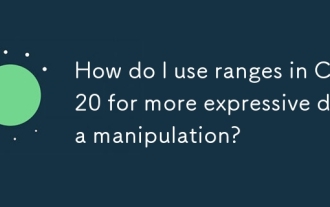 How do I use ranges in C 20 for more expressive data manipulation?
Mar 17, 2025 pm 12:58 PM
How do I use ranges in C 20 for more expressive data manipulation?
Mar 17, 2025 pm 12:58 PM
C 20 ranges enhance data manipulation with expressiveness, composability, and efficiency. They simplify complex transformations and integrate into existing codebases for better performance and maintainability.
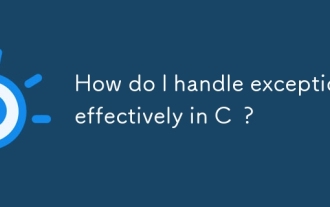 How do I handle exceptions effectively in C ?
Mar 12, 2025 pm 04:56 PM
How do I handle exceptions effectively in C ?
Mar 12, 2025 pm 04:56 PM
This article details effective exception handling in C , covering try, catch, and throw mechanics. It emphasizes best practices like RAII, avoiding unnecessary catch blocks, and logging exceptions for robust code. The article also addresses perf
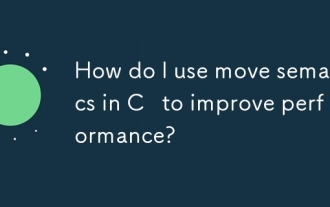 How do I use move semantics in C to improve performance?
Mar 18, 2025 pm 03:27 PM
How do I use move semantics in C to improve performance?
Mar 18, 2025 pm 03:27 PM
The article discusses using move semantics in C to enhance performance by avoiding unnecessary copying. It covers implementing move constructors and assignment operators, using std::move, and identifies key scenarios and pitfalls for effective appl
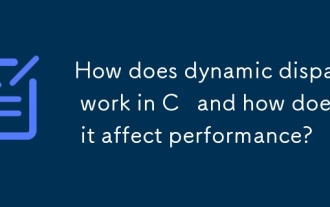 How does dynamic dispatch work in C and how does it affect performance?
Mar 17, 2025 pm 01:08 PM
How does dynamic dispatch work in C and how does it affect performance?
Mar 17, 2025 pm 01:08 PM
The article discusses dynamic dispatch in C , its performance costs, and optimization strategies. It highlights scenarios where dynamic dispatch impacts performance and compares it with static dispatch, emphasizing trade-offs between performance and
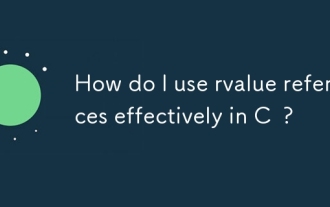 How do I use rvalue references effectively in C ?
Mar 18, 2025 pm 03:29 PM
How do I use rvalue references effectively in C ?
Mar 18, 2025 pm 03:29 PM
Article discusses effective use of rvalue references in C for move semantics, perfect forwarding, and resource management, highlighting best practices and performance improvements.(159 characters)
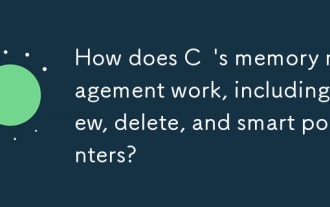 How does C 's memory management work, including new, delete, and smart pointers?
Mar 17, 2025 pm 01:04 PM
How does C 's memory management work, including new, delete, and smart pointers?
Mar 17, 2025 pm 01:04 PM
C memory management uses new, delete, and smart pointers. The article discusses manual vs. automated management and how smart pointers prevent memory leaks.



