
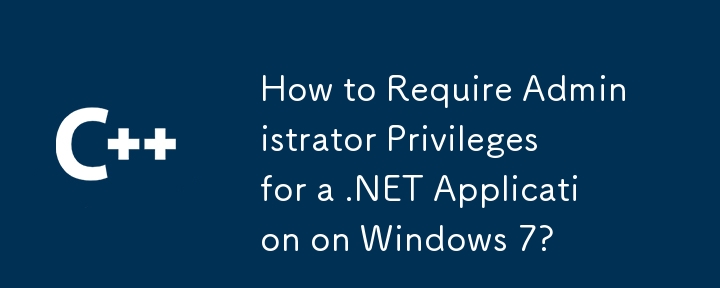
Problem:
Need to ensure your .NET application runs with administrator privileges on a Windows 7 system?
Solution:
The solution involves adjusting your application's manifest file. Here's how:
<requestedexecutionlevel> tag within the manifest.<requestedExecutionLevel level="requireAdministrator" uiaccess="false" />
This change will trigger the User Account Control (UAC) prompt, requesting administrator permissions before the application launches. Remember, excessive use of this can frustrate users, so use it only when absolutely necessary.
The above is the detailed content of How to Require Administrator Privileges for a .NET Application on Windows 7?. For more information, please follow other related articles on the PHP Chinese website!




