
This article details performance optimization of a multi-image gallery blog application using GTmetrix and Pingdom Tools. The process involves analyzing performance bottlenecks and implementing solutions for improved loading times.
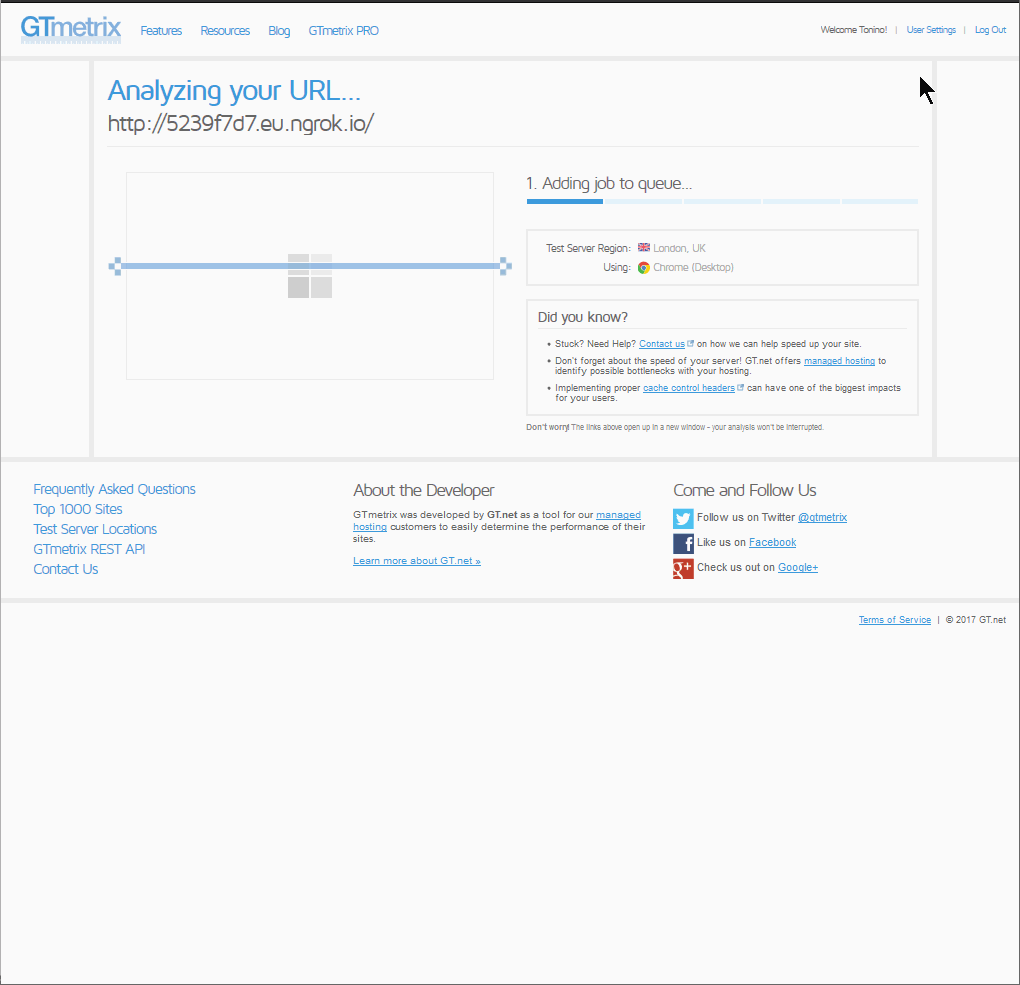
Key improvements focused on browser caching and resource compression. For browser caching, the article recommends adjusting response headers within the application's controller to correctly set Cache-Control and Expires headers for dynamically generated images. This contrasts with simply relying on Nginx configuration for static assets. The code snippet below demonstrates how to implement this in a Symfony application:
// cache for 2 weeks
$response->setSharedMaxAge(1209600);
// (optional) set a custom Cache-Control directive
$response->headers->addCacheControlDirective('must-revalidate', true);Resource compression was addressed by configuring Nginx to utilize gzip compression, setting gzip_comp_level to 9 to balance compression efficiency and server CPU load. The article justifies this choice by considering the likely use of a CDN or page caching in a production environment. Further image optimization was achieved by adjusting image quality within the Glide image processing library.

Despite achieving a perfect 100% score on Pingdom Tools after implementing these optimizations and enabling Nginx caching, the article acknowledges that certain metrics (like resource minification handled by external CDNs) remain outside direct control. The possibility of exploring Brotli compression for additional performance gains is also mentioned.

The article concludes by highlighting the importance of balancing optimization efforts with real-world performance considerations and suggesting further exploration of Brotli compression. A FAQ section addresses common questions about website performance analysis using Pingdom and GTmetrix.
The above is the detailed content of Improving Performance Perception with Pingdom and GTmetrix. For more information, please follow other related articles on the PHP Chinese website!
 The difference between gateway and router
The difference between gateway and router
 How to recover files emptied from Recycle Bin
How to recover files emptied from Recycle Bin
 How to fix libcurl.dll missing from your computer
How to fix libcurl.dll missing from your computer
 Delete exif information
Delete exif information
 WiFi shows no access to the Internet
WiFi shows no access to the Internet
 My computer can't open it by double-clicking it.
My computer can't open it by double-clicking it.
 How to restore friends after being blocked on TikTok
How to restore friends after being blocked on TikTok
 Introduction to javascript special effects code
Introduction to javascript special effects code




