
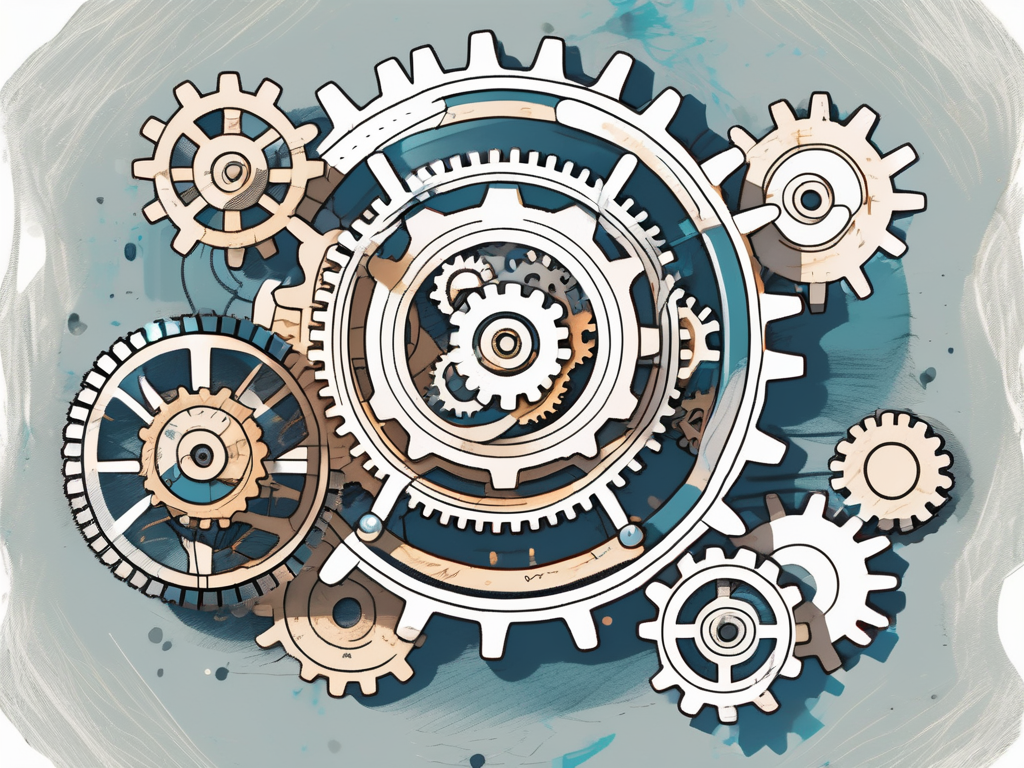
The React useEffect hook is a powerful tool in the React developer’s arsenal. It allows you to perform side effects in your functional components, such as data fetching, subscriptions, or manually changing the DOM. This article aims to provide a comprehensive understanding of the useEffect hook, its usage, and best practices.
The useEffect hook is a function provided by React that allows you to handle side effects in your functional components. Side effects are any operations that don’t involve the rendering of components, such as API calls, timers, event listeners, and more.
Before hooks were introduced in React 16.8, side effects were handled in lifecycle methods in class components. But with the introduction of hooks, you can now use side effects in your functional components with the useEffect hook.
The useEffect hook takes two arguments: a function where you define your side effect and a dependency array. The function runs after every render, including the first one, unless you specify a dependency array.
The dependency array is a way to tell React when to run your effect. If you pass an empty array ([]), the effect will only run once after the first render. If you pass variables in the array, the effect will run every time those variables change.
Using the useEffect hook is straightforward. You call useEffect and pass a function to it. This function contains your side effect. Let’s look at an example:
useEffect(() => {
document.title = 'Hello, world!';
});
In this example, we’re changing the document’s title. This is a side effect, and we’re using useEffect to perform it.
The dependency array is a powerful feature of useEffect. It allows you to control when your effect runs. Here’s an example:
const [count, setCount] = useState(0);
useEffect(() => {
document.title = `You clicked ${count} times`;
}, [count]);
In this example, the effect runs every time the count state changes because we’ve included count in the dependency array.
There are many use cases for the useEffect hook. Here are a few common ones.
One of the most common use cases for useEffect is data fetching. You can use useEffect to fetch data from an API and update your component’s state with the fetched data.
You can use useEffect to add event listeners to your component. This is useful for handling user interactions, such as clicks or key presses.
useEffect is also useful for setting up timers, such as setTimeout or setInterval. You can use it to perform an action after a certain amount of time has passed.
While useEffect is a powerful tool, it’s important to use it correctly to avoid potential issues. Here are some best practices to keep in mind.
Some effects should be cleaned up before the component is unmounted to avoid memory leaks. This is especially true for effects that create subscriptions or event listeners. To clean up an effect, you can return a function from your effect that performs the cleanup.
If you have multiple unrelated side effects, it’s a good practice to use multiple useEffect calls to separate concerns. This makes your code easier to understand and test.
The dependency array is a crucial part of useEffect. Forgetting to include it can lead to unexpected behavior. Make sure to include all the variables your effect depends on in the array.
In conclusion, the React useEffect hook is a versatile tool that allows you to handle side effects in your functional components. By understanding its usage and best practices, you can write more efficient and maintainable React code.
The above is the detailed content of Understanding React useEffect. For more information, please follow other related articles on the PHP Chinese website!




