The Sims 2: How To Get A Pet
In The Sims 2, enriching your Sim's life with pets adds a delightful layer of complexity and fun. Whether integrated into your custom family or adopted later, these furry, feathered, or scaly companions demand attention and care. Let's explore how to acquire and care for these virtual pets.

Pets have basic needs: food, cleanliness, and training. Initial training can be challenging, requiring constant supervision to prevent household havoc. Positive reinforcement through praise is key to good behavior. Maintaining their hygiene and providing nutritious food ensures their well-being.
Acquiring Pets

Several methods exist for adding pets to your Sim family. Dogs and cats require diligent care, while smaller pets offer a less demanding alternative.
Creating a custom family allows for the inclusion of pets from the outset, saving on adoption costs. Alternatively, befriending stray animals that visit your home may lead to adoption. Some pre-made families, like the Kat family, already include pets.
Adopting Pets

Two avenues exist for pet acquisition: the Pet Adoption Service (via telephone) and the Pet Store. Smaller pets, such as guinea pigs and parrots, require purchasing their respective enclosures.
Pet Adoption Service: After purchasing a telephone (found in the appliances section), access the "Call" function, then "Service," and finally select "Pet Adoption Service." A catalog of available cats and dogs will appear. Note that this differs from the general "Adoption Service" for children.
Pet Store: If your neighborhood lacks a pet store, the "Planetary Pet Store" can be placed via the lot menu. Use a taxi to visit and browse the available cats and dogs.
Avoid acquiring too many pets initially, especially if resources are limited.

Pet Care

While pets have needs similar to human Sims, they are less predictable and cannot be directly tasked. However, scolding and praising influence their behavior. Teaching commands adds an interactive element. Remember, excessive scolding damages your bond.
Food and bedding are essential. Purchase pet beds and bowls (found under "Pets" in the Miscellaneous category). Automatic feeders and cleaners exist but are costly. Start with affordable options and upgrade later.

Food bowls require regular refilling (using Simoleons) and cleaning (either manually or via a maid). Occasional treats strengthen the bond. Neglecting pet care may result in their removal by the Pet Adoption Service. Regular interaction, play, and walks (including visits to pet parks via taxi) are crucial.
Cat Care

Cats are relatively low-maintenance, cleaning themselves. However, a litter box is essential. Provide a scratching post to protect furniture. Catnip, cat teasers, and birdie sticks offer entertainment.
Dog Care

Dogs require more attention. Train them to avoid accidents and clean up any messes. Bathing is necessary, and chew toys prevent furniture damage. Teaching tricks enhances interaction.
Small Animal Care

Parrots and guinea pigs are contained within their enclosures. Regular feeding and interaction are key. Parrots can be taught to talk, and will briefly fly around after their cage is opened. The Tropico Avian Sanctuary and the FMCU 3000 are required to obtain parrots and guinea pigs, respectively.

The above is the detailed content of The Sims 2: How To Get A Pet. For more information, please follow other related articles on the PHP Chinese website!

Hot AI Tools

Undresser.AI Undress
AI-powered app for creating realistic nude photos

AI Clothes Remover
Online AI tool for removing clothes from photos.

Undress AI Tool
Undress images for free

Clothoff.io
AI clothes remover

Video Face Swap
Swap faces in any video effortlessly with our completely free AI face swap tool!

Hot Article

Hot Tools

Notepad++7.3.1
Easy-to-use and free code editor

SublimeText3 Chinese version
Chinese version, very easy to use

Zend Studio 13.0.1
Powerful PHP integrated development environment

Dreamweaver CS6
Visual web development tools

SublimeText3 Mac version
God-level code editing software (SublimeText3)

Hot Topics
 InZoi: How To Apply To School And University
Apr 02, 2025 am 12:08 AM
InZoi: How To Apply To School And University
Apr 02, 2025 am 12:08 AM
In the vibrant world of InZoi, you're free to shape your character's life, from exploring its diverse environments to mastering various skills. Whether it's culinary adventures, household chores, or relaxing on the beach, the choices are yours. But
 Roblox: Dead Rails – How To Summon And Defeat Nikola Tesla
Mar 31, 2025 am 11:08 AM
Roblox: Dead Rails – How To Summon And Defeat Nikola Tesla
Mar 31, 2025 am 11:08 AM
Dead Rails is currently one of the most popular games on Roblox. Where players take on the role of a survivor in a post-apocalyptic scenario, trying to escape from a variety of special enemies. It’s a game widely appreciated by the community, with fr
 Blue Prince: How To Get To The Basement
Apr 11, 2025 am 04:04 AM
Blue Prince: How To Get To The Basement
Apr 11, 2025 am 04:04 AM
Unlocking the Basement in Blue Prince: A Comprehensive Guide Finding the basement in Blue Prince is crucial for progressing to Room 46, but its location and access method aren't immediately obvious. This guide will walk you through accessing the base
 Where to find the Site Office Key in Atomfall
Apr 02, 2025 pm 06:03 PM
Where to find the Site Office Key in Atomfall
Apr 02, 2025 pm 06:03 PM
In Atomfall's Interchange, the locked Site Office presents an early challenge. The "Strange Noises From Below" note hints at the key's location: the Robotics lab. However, accessing Robotics requires completing several preliminary tasks.
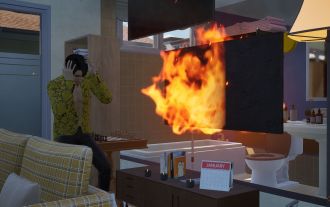 InZoi: How To Surf
Apr 03, 2025 am 03:43 AM
InZoi: How To Surf
Apr 03, 2025 am 03:43 AM
In InZoi, your Zois can enjoy a variety of activities, fulfilling their ever-changing Urges to keep them happy. Surfing is a popular choice, particularly for Zois with the "Life of Excitement" Desired Life. This guide explains how and whe
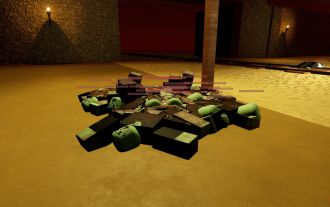 Roblox: Dead Rails - How To Tame Wolves
Apr 07, 2025 am 06:05 AM
Roblox: Dead Rails - How To Tame Wolves
Apr 07, 2025 am 06:05 AM
In the desolate landscapes of Roblox's Dead Rails, survival hinges on overcoming numerous threats. Undead hordes, vampires, and werewolves roam the wasteland, alongside the outlaws and wolves that predate the outbreak. However, a unique opportunity
 Where to find and use the Castle Key in Atomfall
Apr 04, 2025 am 01:02 AM
Where to find and use the Castle Key in Atomfall
Apr 04, 2025 am 01:02 AM
In Atomfall, numerous keys unlock the game's many locked doors and bunkers. One such key, the Castle Key, can be easily overlooked. This guide details its location and use. To view this content, please enable targeting cookies. Locating the Castle K
 Roblox: Bubble Gum Simulator Infinity - How To Get And Use Royal Keys
Apr 16, 2025 am 11:05 AM
Roblox: Bubble Gum Simulator Infinity - How To Get And Use Royal Keys
Apr 16, 2025 am 11:05 AM
Royal Keys are some of the most valuable items you can find in Roblox's Bubble Gum Simulator Infinity. These rare tools allow you to open Royal Chests — limited-time loot containers packed with high-tier items, boosts, and even ultra-rare rewards. If






