How to Fetch Data in Svelte
This tutorial demonstrates how to fetch and display data from an API within a Svelte application. We'll use both the built-in fetch API and the Axios library.
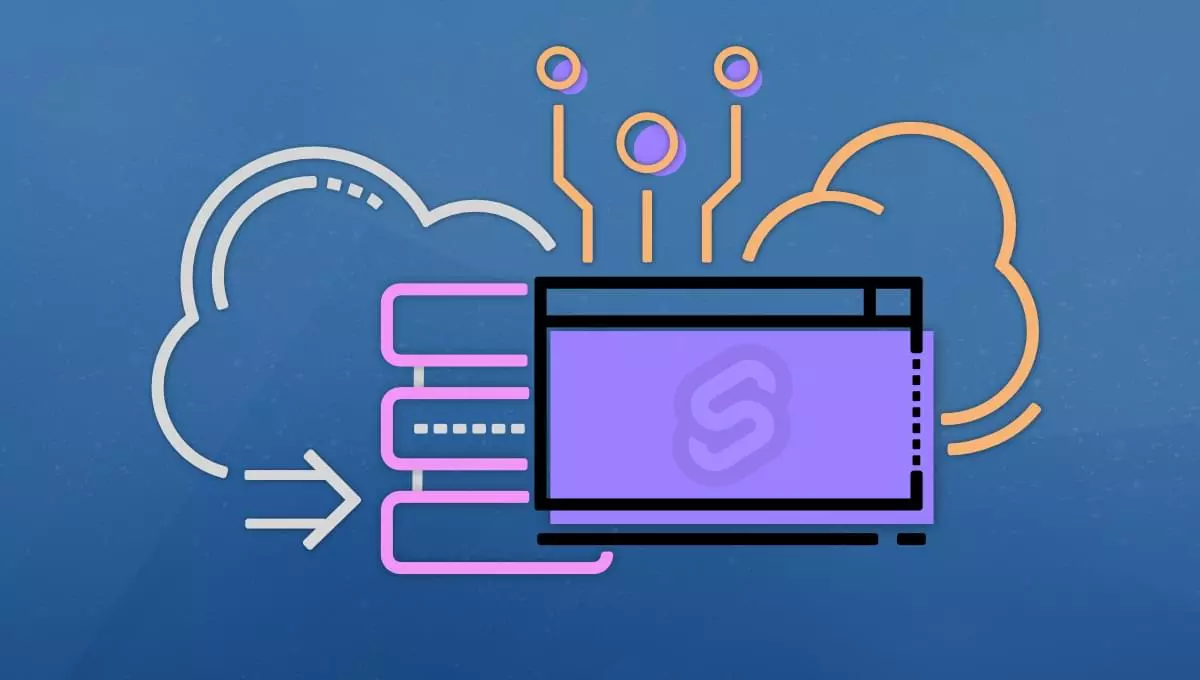
Key Concepts:
-
REST APIs: REST APIs (Representational State Transfer Application Programming Interfaces) allow applications to communicate and exchange data using HTTP requests. Key components include HTTP methods (GET, POST, PUT, PATCH, DELETE), endpoints (URLs specifying resource locations), headers (metadata), and request bodies (data payloads).
-
Svelte's
onMount(): This lifecycle hook executes code after a component is mounted in the DOM, ideal for fetching data when the component first renders. -
Fetch API: JavaScript's built-in
fetch()method provides a promise-based way to make HTTP requests. -
Axios: A popular third-party library offering features like request/response interception, error handling, and JSON transformation, simplifying API interactions.
Steps:
-
Project Setup: Create a new Svelte project using
npx degit sveltejs/template my-svelte-appand navigate into the directory. Install dependencies withnpm installand start the dev server withnpm run dev --open. -
Fetch API Approach:
-
Import
onMountfromsvelte. -
Define the API endpoint URL (e.g.,
const endpoint = "https://jsonplaceholder.typicode.com/posts";). -
Declare a reactive variable
let posts = [];to store the fetched data. -
Use
onMount()to make afetchrequest:onMount(async () => { const response = await fetch(endpoint); const data = await response.json(); posts = data; });Copy after loginCopy after login -
Display the data using an
{#each}block:{#each posts as post} <div> <h3 id="post-title">{post.title}</h3> <p>{post.body}</p> </div> {/each}Copy after login
-
-
Axios Approach:
-
Install Axios:
npm install axios@0.21.1(Note: using an older version due to potential bugs in newer releases). -
Import Axios:
import axios from 'axios'; -
Modify the
onMount()function to useaxios.get():onMount(async () => { try { const response = await axios.get(endpoint); posts = response.data; } catch (error) { console.error("Error fetching data:", error); } });Copy after login -
The
try...catchblock handles potential errors during the API call.
-
-
Error Handling and Loading States: For a more robust application, add loading and error states using Svelte's
{#await}and{#catch}blocks:onMount(async () => { const response = await fetch(endpoint); const data = await response.json(); posts = data; });Copy after loginCopy after login
Axios vs. Fetch: While fetch is built-in, Axios offers conveniences such as built-in JSON transformation, better error handling, and request/response interception. Choose the method that best suits your project's needs and complexity.


This enhanced response provides a more complete and structured explanation, incorporating best practices like error handling and loading states, making it easier to understand and implement. Remember to replace /uploads/... placeholders with actual image paths.
The above is the detailed content of How to Fetch Data in Svelte. For more information, please follow other related articles on the PHP Chinese website!

Hot AI Tools

Undresser.AI Undress
AI-powered app for creating realistic nude photos

AI Clothes Remover
Online AI tool for removing clothes from photos.

Undress AI Tool
Undress images for free

Clothoff.io
AI clothes remover

AI Hentai Generator
Generate AI Hentai for free.

Hot Article

Hot Tools

Notepad++7.3.1
Easy-to-use and free code editor

SublimeText3 Chinese version
Chinese version, very easy to use

Zend Studio 13.0.1
Powerful PHP integrated development environment

Dreamweaver CS6
Visual web development tools

SublimeText3 Mac version
God-level code editing software (SublimeText3)

Hot Topics
 1384
1384
 52
52
 How do I create and publish my own JavaScript libraries?
Mar 18, 2025 pm 03:12 PM
How do I create and publish my own JavaScript libraries?
Mar 18, 2025 pm 03:12 PM
Article discusses creating, publishing, and maintaining JavaScript libraries, focusing on planning, development, testing, documentation, and promotion strategies.
 How do I optimize JavaScript code for performance in the browser?
Mar 18, 2025 pm 03:14 PM
How do I optimize JavaScript code for performance in the browser?
Mar 18, 2025 pm 03:14 PM
The article discusses strategies for optimizing JavaScript performance in browsers, focusing on reducing execution time and minimizing impact on page load speed.
 What should I do if I encounter garbled code printing for front-end thermal paper receipts?
Apr 04, 2025 pm 02:42 PM
What should I do if I encounter garbled code printing for front-end thermal paper receipts?
Apr 04, 2025 pm 02:42 PM
Frequently Asked Questions and Solutions for Front-end Thermal Paper Ticket Printing In Front-end Development, Ticket Printing is a common requirement. However, many developers are implementing...
 Who gets paid more Python or JavaScript?
Apr 04, 2025 am 12:09 AM
Who gets paid more Python or JavaScript?
Apr 04, 2025 am 12:09 AM
There is no absolute salary for Python and JavaScript developers, depending on skills and industry needs. 1. Python may be paid more in data science and machine learning. 2. JavaScript has great demand in front-end and full-stack development, and its salary is also considerable. 3. Influencing factors include experience, geographical location, company size and specific skills.
 How do I debug JavaScript code effectively using browser developer tools?
Mar 18, 2025 pm 03:16 PM
How do I debug JavaScript code effectively using browser developer tools?
Mar 18, 2025 pm 03:16 PM
The article discusses effective JavaScript debugging using browser developer tools, focusing on setting breakpoints, using the console, and analyzing performance.
 How to merge array elements with the same ID into one object using JavaScript?
Apr 04, 2025 pm 05:09 PM
How to merge array elements with the same ID into one object using JavaScript?
Apr 04, 2025 pm 05:09 PM
How to merge array elements with the same ID into one object in JavaScript? When processing data, we often encounter the need to have the same ID...
 How do I use source maps to debug minified JavaScript code?
Mar 18, 2025 pm 03:17 PM
How do I use source maps to debug minified JavaScript code?
Mar 18, 2025 pm 03:17 PM
The article explains how to use source maps to debug minified JavaScript by mapping it back to the original code. It discusses enabling source maps, setting breakpoints, and using tools like Chrome DevTools and Webpack.
 Demystifying JavaScript: What It Does and Why It Matters
Apr 09, 2025 am 12:07 AM
Demystifying JavaScript: What It Does and Why It Matters
Apr 09, 2025 am 12:07 AM
JavaScript is the cornerstone of modern web development, and its main functions include event-driven programming, dynamic content generation and asynchronous programming. 1) Event-driven programming allows web pages to change dynamically according to user operations. 2) Dynamic content generation allows page content to be adjusted according to conditions. 3) Asynchronous programming ensures that the user interface is not blocked. JavaScript is widely used in web interaction, single-page application and server-side development, greatly improving the flexibility of user experience and cross-platform development.




