
PostCSS: A Powerful CSS Tool Beyond Preprocessors
This introduction to PostCSS explores its advantages over traditional CSS preprocessors like Sass and Less, how it functions, and the capabilities of its vast plugin ecosystem.
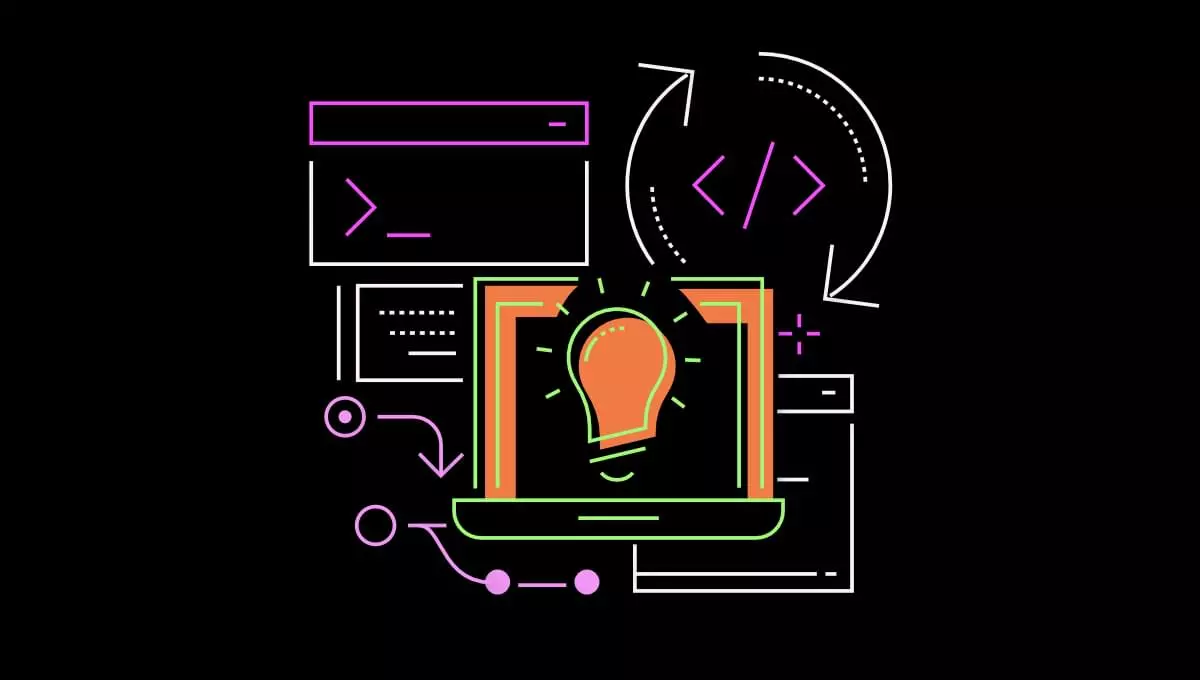
Key Highlights:
--watch option. A JavaScript configuration file allows for comprehensive option management and environment-specific settings (development vs. production).Preprocessors: Strengths and Weaknesses
Preprocessors such as Sass, Less, and Stylus introduced features like nesting, variables, and mixins, improving CSS management. While some of these features are becoming native CSS, preprocessors remain valuable for large projects and maintaining coding consistency.
However, preprocessors have limitations:
PostCSS offers a compelling alternative.
Understanding PostCSS
PostCSS isn't a preprocessor; it's a CSS transformer. It processes valid CSS, enhancing it through plugins. Even Sass/Less users often incorporate PostCSS after initial compilation. Autoprefixer, a common PostCSS plugin, automatically adds vendor prefixes.
PostCSS itself is passive; it parses CSS into an AST. Plugins process this AST, modifying properties. PostCSS then regenerates the CSS from the modified AST.
With approximately 350 plugins available, covering tasks like @import handling, calc() simplification, image asset processing, linting, and minification, PostCSS offers extensive flexibility. A user-friendly plugin search is accessible via the PostCSS plugins catalogue.
PostCSS advantages include:
Installing and Using PostCSS
PostCSS requires Node.js. This guide demonstrates command-line installation and usage, though integration with build tools is also possible.
npm install -g postcss-cli
postcss --help
npm install -g postcss-import
Create a sample project (cssproject), with a src folder containing main.css, _reset.css, and _elements.css files (as described in the original text). Then run PostCSS:
postcss ./src/main.css --use postcss-import --output ./styles.css
Source Maps, Autoprefixer, and Minification
PostCSS generates inline source maps by default. Use --map for external maps and --no-map to disable them (recommended for production).
Autoprefixer adds vendor prefixes:
npm install -g autoprefixer
Use it with the postcss command, along with postcss-import.
cssnano minifies CSS:
npm install -g cssnano
Include it in your postcss command, and use --no-map for production.
Automated Builds and Configuration Files
The --watch and --verbose options enable automatic rebuilds on file changes.
A postcss.config.cjs file streamlines configuration:
// PostCSS configruation
module.exports = (cfg) => {
const devMode = (cfg.env === 'development');
return {
map: devMode ? 'inline' : null,
plugins: [
require('postcss-import')(),
require('autoprefixer')(),
devMode ? null : require('cssnano')()
]
};
};Use --env development for development mode and omit it for production.
Conclusion
PostCSS offers a flexible and powerful approach to CSS processing. By mastering its plugin system, you can create a highly customized and efficient workflow for any web project. Further resources are provided in the original text. The FAQs are also included at the end of the original text.
The above is the detailed content of An Introduction to PostCSS. For more information, please follow other related articles on the PHP Chinese website!
 Windows 10 running opening location introduction
Windows 10 running opening location introduction
 What are the DDoS attack tools?
What are the DDoS attack tools?
 What should I do if iis cannot start?
What should I do if iis cannot start?
 What are the common testing techniques?
What are the common testing techniques?
 mysql exception solution
mysql exception solution
 What is the difference between blocking and deleting on WeChat?
What is the difference between blocking and deleting on WeChat?
 How to learn python programming from scratch
How to learn python programming from scratch
 Which platform can I buy Ripple coins on?
Which platform can I buy Ripple coins on?




