.NET Blazor Overview and Upcoming .NET 8 Changes
.NET Blazor: Unifying Client-Side and Server-Side Web Development with C#
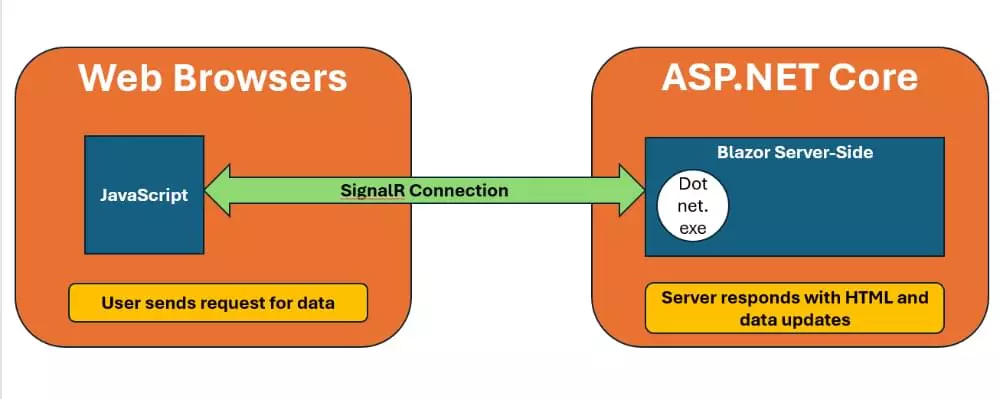
.NET Blazor revolutionizes web development by enabling developers to build interactive web applications using C# and .NET, eliminating the need for separate client-side and server-side languages. This powerful framework offers two primary hosting models: Blazor Server and Blazor WebAssembly. Blazor Server executes UI logic on the server, sending updates to the client via SignalR, while Blazor WebAssembly runs .NET code directly in the browser using WebAssembly, minimizing server communication.
The .NET 8 Revolution:
The upcoming .NET 8 release (November 2023) significantly enhances Blazor. Key improvements include:
- Server-Side Rendering: Dramatically improves initial page load times by generating HTML on the server.
- Four Models in One: Consolidates server-side, WebAssembly, hybrid, and mobile bindings into a unified development approach.
- Streaming Rendering: Combines static HTML rendering with asynchronous content loading for optimized performance.
- Auto Mode: Intelligently combines server-side and WebAssembly for fast initial loads followed by faster subsequent page loads from the client.
A Brief History of Web App Development:
Web development has evolved from static HTML to dynamic, interactive applications powered by JavaScript and frameworks like jQuery and AJAX. Blazor addresses the long-standing challenge of requiring different languages for client and server development.
Blazor Hosting Models Compared:
| Feature | Blazor Server | Blazor WebAssembly |
|---|---|---|
| UI Logic | Server-side | Client-side (browser) |
| Communication | Persistent SignalR connection | Minimal server communication |
| Initial Load | Fast | Potentially slower due to .NET DLL download |
| Offline Support | No | Yes |
| Browser Support | Wide browser compatibility | Requires modern browsers supporting WebAssembly |
| Scalability | Can be challenging under heavy load | Generally better scalability |

Blazor Components:
Blazor applications are built using Razor Components, combining HTML and C# code for UI layout and logic. A simple example:
@page "/counter"
<h1 id="Counter">Counter</h1>
<p>Current count: @currentCount</p>
<button @onclick="IncrementCount">Click me</button>
@code {
private int currentCount = 0;
private void IncrementCount() => currentCount++;
}Building Your First Blazor App (using .NET 8 Preview):
- Prerequisites: Install .NET 8 Preview 7 and Visual Studio Code.
-
Create Project: Use
dotnet new blazor -o MyBlazorAppto create a new project. -
Run: Navigate to the project directory and run
dotnet run. -
Explore: Access the application in your browser (e.g.,
http://localhost:5000).
Conclusion:
.NET Blazor offers a unified, powerful approach to web development. The upcoming .NET 8 release further enhances its capabilities, making it an ideal choice for building modern, high-performance web applications using C#. The combination of server-side and client-side rendering options, along with the streamlined development experience, positions Blazor as a leading framework for the future of web development.
Frequently Asked Questions:
- What is Blazor? A framework for building interactive web UIs using C# instead of JavaScript.
- Blazor Hosting Models? Blazor Server (server-side) and Blazor WebAssembly (client-side).
- Can I build PWAs with Blazor? Yes, using Blazor WebAssembly.
- What language does Blazor use? Primarily C#, with Razor for templating.
The above is the detailed content of .NET Blazor Overview and Upcoming .NET 8 Changes. For more information, please follow other related articles on the PHP Chinese website!

Hot AI Tools

Undresser.AI Undress
AI-powered app for creating realistic nude photos

AI Clothes Remover
Online AI tool for removing clothes from photos.

Undress AI Tool
Undress images for free

Clothoff.io
AI clothes remover

AI Hentai Generator
Generate AI Hentai for free.

Hot Article

Hot Tools

Notepad++7.3.1
Easy-to-use and free code editor

SublimeText3 Chinese version
Chinese version, very easy to use

Zend Studio 13.0.1
Powerful PHP integrated development environment

Dreamweaver CS6
Visual web development tools

SublimeText3 Mac version
God-level code editing software (SublimeText3)

Hot Topics
 1381
1381
 52
52
 Top 10 Best Free Backlink Checker Tools in 2025
Mar 21, 2025 am 08:28 AM
Top 10 Best Free Backlink Checker Tools in 2025
Mar 21, 2025 am 08:28 AM
Website construction is just the first step: the importance of SEO and backlinks Building a website is just the first step to converting it into a valuable marketing asset. You need to do SEO optimization to improve the visibility of your website in search engines and attract potential customers. Backlinks are the key to improving your website rankings, and it shows Google and other search engines the authority and credibility of your website. Not all backlinks are beneficial: Identify and avoid harmful links Not all backlinks are beneficial. Harmful links can harm your ranking. Excellent free backlink checking tool monitors the source of links to your website and reminds you of harmful links. In addition, you can also analyze your competitors’ link strategies and learn from them. Free backlink checking tool: Your SEO intelligence officer
 Building a Network Vulnerability Scanner with Go
Apr 01, 2025 am 08:27 AM
Building a Network Vulnerability Scanner with Go
Apr 01, 2025 am 08:27 AM
This Go-based network vulnerability scanner efficiently identifies potential security weaknesses. It leverages Go's concurrency features for speed and includes service detection and vulnerability matching. Let's explore its capabilities and ethical
 CNCF Arm64 Pilot: Impact and Insights
Apr 15, 2025 am 08:27 AM
CNCF Arm64 Pilot: Impact and Insights
Apr 15, 2025 am 08:27 AM
This pilot program, a collaboration between the CNCF (Cloud Native Computing Foundation), Ampere Computing, Equinix Metal, and Actuated, streamlines arm64 CI/CD for CNCF GitHub projects. The initiative addresses security concerns and performance lim




