
This tutorial guides you through building a code snippet website using Next.js and FaunaDB. It addresses the common developer problem of repetitive coding by creating a platform for storing, managing, and sharing reusable code snippets.

The project leverages Next.js for frontend development and FaunaDB for backend database management. This combination allows for a dynamic application with CRUD (Create, Read, Update, Delete) operations and user authentication.
Key Features:
Getting Started:
You'll need Node.js, a FaunaDB account, and a Google account (for authentication). The tutorial begins by installing Next.js and the necessary dependencies: faunadb and swr.
npx create-next-app snippetapp cd snippetapp npm install --save faunadb swr@0.3.8
FaunaDB Setup:
.env file: FAUNA_SECRET=your_secret_key
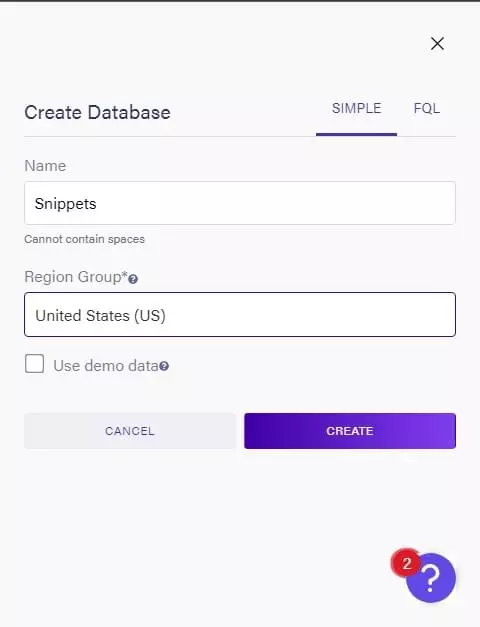
The tutorial then walks you through building the user interface, including creating components for displaying code snippets with syntax highlighting (using react-syntax-highlighter and react-copy-to-clipboard), and handling API requests to FaunaDB using useSWR.
The process of creating the snippet upload page, editing existing snippets, and deleting snippets is explained in detail, covering both frontend and backend implementation. Finally, the tutorial demonstrates how to integrate user authentication using NextAuth.js and Google OAuth.

The complete code is available on GitHub (link provided in the original text). The tutorial also includes a comprehensive FAQ section addressing common questions about building code snippet applications with Next.js and FaunaDB.
The above is the detailed content of Build a Code Snippet Web App with Next.js and FaunaDB. For more information, please follow other related articles on the PHP Chinese website!




