A Side-by-Side Comparison of AWS, Google Cloud and Azure
In-depth comparison between the three major cloud service giants: AWS, Google Cloud and Azure

The three cloud service giants, Amazon, Google and Microsoft, all offer a range of products that cover almost everything you need to operate online. But they not only differ in pricing, but also in terms of service naming and grouping. This article will compare them one by one to find their respective advantages.
We will focus on services provided by Amazon Web Services (AWS), Google Cloud Platform (GCP), and Microsoft Azure. We won't cover all services and we won't go into the infrastructure details of cloud computing. However, we will outline many of the products offered and be familiar with some cloud concepts.
Key points:
- AWS, Google Cloud, and Azure each offer comprehensive cloud services, but vary in pricing structure, ease of use, and service grouping.
- Google Firebase and AWS Amplify are efforts made by Google and Amazon to simplify developers' cloud services, and Azure has not made similar progress.
- The customer support experience varies greatly: AWS is often praised for its responsive support, while Azure support is often criticized for its inadequate help.
- Cloud computing enables both large companies and small startups to access advanced infrastructure on demand without a large upfront capital investment.
- Each cloud service provider offers specific “preconfigured” solutions for industries such as big data, e-commerce, government, IoT and marketing that have been preconfigured for specific needs.
- The choice of cloud service providers may also depend on geolocation factors, as AWS, Google Cloud, and Azure provide different levels of global data center coverage.
Other services and changes over time:
Of course, we can also introduce other cloud services. In recent years, companies like DigitalOcean and Linode have made some progress beyond the three giants. But there is an emerging competitor who has completely simplified the deployment of cloud infrastructure and is still taking the DevOps workflow to the next level - Netlify. Netlify also happens to be the company that created the concept of "Jamstack". (For more information, see "Introduction to Jamstack" and "Examples of DevOps Practice".)
Enterprise, but simpler: Google Firebase, Netlify and AWS Amplify
Amazon, Google, and Azure (in this order) are still nearly the only companies covering all areas of cloud services. But given how Netlify simplifies the game, in order to remain competitive, they all have to make significant improvements to the way they present their tools to developers.
Google and Amazon have launched Firebase and Amplify, respectively, which both encapsulate a large number of services from GCP and AWS, presenting them to web and mobile developers in a clear and easy-to-use way. (Strangely, Microsoft seems to be just consciously keeping Azure out of date.)
As I said in my article on “100 Jamstack Tools, APIs, and Services to Power Your Website”:
Google took a wise move by "separating" the Firebase product line from GCP, but Amazon has only gone halfway on AWS Amplify. This is indeed a huge improvement to the regular AWS workflow for beginner users, with a great documentation center and a closer look than the way Amazon usually records services. But Amplify is still accessible from the same old (extremely bloated) console. You still need a credit card to open an account, the deployment is still region-specific (no built-in CDN, seriously?), and the workflow isn't as straightforward as Firebase or Netlify.
Google Firebase is far ahead of AWS Amplify with an extremely well-developed documentation framework, excellent YouTube channels and a wide variety of applications...but lags behind Netlify in terms of simplicity.
Azure…seriously?Azure seems to work for some
somepeople (especially corporate departments within the United States), but as the Reddit search or TrustPilot query will soon reveal, people's opinions are at best very 🎜>Difficult. While AWS may be difficult to get started at first, users often praise the responsiveness and expertise of its support team. In my own experience, on the other hand, Azure support (or its total lack) may be so 100% automated and completely non-existent that solving problems as simple (and critical) as setting up a credit card will become non-existent Possible and makes the entire kit unusable.
While Microsoft is an undisputed leader in many ways, it also has a long-awaited history, investing a lot of energy to catch up, and then seemingly losing confidence and doing halfway (e.g. Zune, Groove, Mobile, Edge, and Skype). It remains to be seen how Azure is going.
Why choose cloud computing?
Netflix, Airbnb, Spotify, Expedia, PBS and many other iconic companies in the public and private sectors rely on cloud services to support their online operations. This allows them to better focus on what they are good at and let many technical details be handled by existing and constantly upgraded infrastructure. If they have to implement the physical infrastructure they need to actually operate on their own, they will require a team of technicians, a large amount of extra budget and time, and many startups will never be able to overcome these technical challenges.
For everyone
But this is not limited to large companies. Today, both in a large enterprise and two young people at home with little initial capital can access world-class infrastructure for storage, computing, management and more to create the next large online service, and pay on demand —Literally —pay by hour.
Flexible (sometimes intricate) pricing
The fees you pay will vary greatly depending on the processing power you need, the number of instances deployed (i.e. the number of virtual servers), and the deployment location (see the "Location" section for more information on this). . Bulk use will also receive significant discounts. In any case, you will have the following advantages most of the time:
- No upfront cost
- No termination fee
- Simply pay for your use
- Bill by minute
For more information, you need to read the pricing details for AWS, GCP, and Azure.
Products and Solutions
We use the terms "product" and "service" relatively loosely. However, "solution" is a more specific concept that you will hear often when dealing with cloud services. In short, the solution is a set of pre-configured products for very specific needs, providing rich documentation, use cases, and recommendations that will guide you through the process of adopting cloud infrastructure.
Some typical "preconfigured" solutions include:
- Big Data: AWS, GCP, Azure
- E-Commerce and Retail: AWS, GCP, Azure (E-Commerce and Retail)
- Games: AWS, GCP, Azure
- Government: AWS (Federal, State and Local), GCP (Federal, State and Local), Azure
- Internet of Things (IoT): AWS, GCP, Azure
- Marketing: AWS, GCP (Technology and Analytics), Azure
Let's compare!

Amazon introduced a “commodified” cloud computing service with its first AWS service launched in 2004. Since then, they have been constantly innovating and adding features, which allows them to build the widest range of cloud services and solutions Programs to maintain a leading position in this field. In many ways, they are also the most expensive.
Google and Microsoft later joined the competition and quickly caught up, bringing their own infrastructure and philosophy, offering deals and reducing prices.
In the video below, representatives of each company discuss their cloud strategy:
Calculation

After all, this is what computers are for: computing, processing data - computing. If you need faster processing speeds for graphics rendering, data analysis, or anything else, you can buy more hardware or use cloud computing.
Of course, if you buy the hardware, you have it. This is an asset. But you also pay for the free time the computer doesn't do any actual processing and all the maintenance that comes with it, which can be very expensive if you build a data center.
On the other hand, when you use cloud computing, you only have to pay what you use and can scale to thousands of processing nodes in a few minutes (if you are not careful, you may swipe your credit card) .
Elastic Computing Cloud (EC2) is Amazon's flagship product for scalable computing on demand, competing with Google's Compute Engine and Azure's virtual machine and virtual machine scale sets. Amazon is the most comprehensive, but as mentioned, pricing for EC2 can be very complicated, as is Azure's VM pricing. Google's product flexibility is less, but pricing is easier to understand.
Another option is to rent a computing process for web and mobile applications, which you can use if your application meets the specifications of this service to save a lot of money (see AWS Elastic Beanstalk and Google App for more information Engine).
If you want to deploy software containers using Docker, you should check out Amazon's Elastic Container Service (ECS) and Elastic Container Registry (ECR). Google's equivalent products are Kubernetes Engine and Container Registry. Azure also supports Docker through its Azure Kubernetes Service (AKS), but currently they do not provide the functionality of a private Docker registry.
Because Azure is a Microsoft product, it also allows you to deploy Windows client applications using its remote desktop client service.
Storage
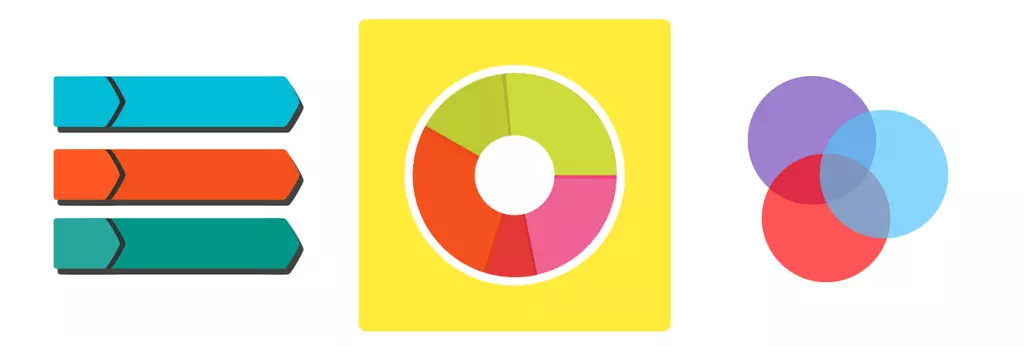
In addition to computing, storage is a key pillar of cloud services. In the cloud, you can store anything from a small GB to multiple PB (1 PB = 1,024 TB = 1,048,576 GB) just as easily. But be aware: Implementing these solutions is not easy, as it is not regular hosting, you only need a username and password to upload files via FTP. Instead, you need to interact with an API or a third-party program, and it may take some time to be ready to operate your storage entirely in the cloud.
To store objects (i.e., almost anything), Amazon's Simple Storage Service (S3) is the longest running service, so it has a lot of documentation, including free webinars, articles and tutorials, and very active Discussion forums where Amazon developers regularly provide very useful feedback. Of course, the services provided by Google Cloud Storage and Microsoft Azure Storage are just as reliable and powerful, but the resources you find cannot even compare to Amazon’s resources. That said, Google and Microsoft may have a better price advantage, so read the details.
In addition to storage and archives, they offer more specific options, such as Amazon CloudFront—for building content delivery networks (CDNs)—which are the same as Google’s Cloud CDN and Azure’s content delivery networks. But if you have more special requirements, be sure to check out their website.
Analysis

Now we are starting to take it seriously because we enter the place where we integrate and make the most of the computing, storage and delivery capabilities, all done in one go. The truth is, there are things you simply can't perform anywhere other than cloud computing (that is, unless you can afford huge infrastructure investments). So let's talk about analysis.
The challenge of big data is to process extremely large data sets (too large enough to fit in memory), understand them, use them to predict, and even help model completely new situations such as new products, new services, new therapies, cities Planning methods, etc.
This requires very specific technology and programming models, one of which is MapReduce, which was developed by Google, so seeing Google deliver a range of products (such as BigQuery (a managed data warehouse for large-scale data analytics) , Dataflow (real-time data processing), Dataproc (hosted Spark and Hadoop), Datalab (massive data exploration, analysis, and visualization), Pub/Sub (message and streaming data), and Cloud Life Sciences (for processing up to PB-grade genomes It is no surprise that academic and biomedical data is at the forefront of the large-scale data field. Elastic MapReduce (EMR) and HDInsight are Amazon and Azure's interpretations of big data, respectively. For more information, check out the big data solutions they all offer: GCP, AWS, and Azure. However, you don't need to fall into the big data category to understand data. A large amount of structured or even unstructured data can help you identify business opportunities. This is called business intelligence (BI), and the strategies here can be very diverse and will vary greatly depending on your field. So if your business has data sets, there may be valuable insights waiting to be mined. In this case, only Amazon takes on this niche through QuickSight.
And, for all of this, you most likely need to use machine learning (ML), a fork of artificial intelligence (AI). Interestingly, Google also has an advantage in this regard, with its AI platform not only used for general purpose ML, but also leveraging products they have to build for their own applications and providing very specific access interfaces for ML, including APIs for visual AI, voice to text, natural language and translation. Common alternatives are machine learning on AWS and Azure Machine Learning.
PositionWhen deploying services, you may want to choose a data center close to your primary target audience. For example, if you are doing real estate or retail hosting on the West Coast of the United States, you will want to deploy your service there to minimize latency and provide a better user experience (UX). Of course, you can still deploy from a distance, but UX will suffer.
Amazon has wide coverage:

Azure also has a very wide coverage:

Azure location. Microsoft Charts
Google has solid coverage in the United States, Europe and Asia, and has some coverage in South America, but no coverage in Africa.

Google Cloud Location
But please note that the cost of deploying in different locations is different, and the United States and Europe (in this order) are usually the cheapest.
More details:
- AWS Global Infrastructure
- Google Cloud Location
- Azure Region
Other products and services
As mentioned earlier, we've only covered some of the major cloud services, but before we finish, let's take a quick look at some of the products you might want to focus on.
Network
- You can build a network in the cloud by using Amazon's Route 53, Cloud DNS, or Azure DNS for Domain Name System (DNS).
- Or load balancing using Amazon's elastic load balancing (ELB), cloud load balancing, and Azure's load balancing.
- Of course, you can also set up your virtual private network (VPN) using Amazon’s Virtual Private Cloud (VPC), Google’s Virtual Private Cloud (VPC), and Azure’s VPN gateway.
Database
- You can implement SQL solutions using Amazon's relational database service (RDS, which supports many DBMSs), Google's Cloud SQL (currently only supports MySQL), and Azure's SQL database, Synapse Analytics, and SQL Server Stretch Database.
- In addition, you can also use Amazon's DynamoDB, Google's Cloud Bigtable and Datastore, and Azure's Cosmos DB and table storage to use the updated NoSQL solution.
- But, when you only need cache, who needs the database? If this is the case, then Amazon's ElastiCache and Azure's Redis cache may do it.
- For more information, check out the solution provided by Amazon: Databases on AWS.
Developer tools, management, security, identity, disaster recovery...
More in there, but let's stop here today!
Other participants
We're only introducing big companies here, but the cloud space is very active, with several providers providing reliable infrastructure at extremely competitive prices. Many of them focus on the needs of developers rather than the needs of the company, and they may be well worth trying, especially if your scaling needs are somewhere between small and medium.
Some alternatives:
- Brightbox: UK-based cloud hosting, team that insists on 100% uptime.
- Codero: Hosted, dedicated and cloud hosting.
- DigitalOcean: Cloud computing designed for developers, with competitive prices.
- Equinox Metal: Previously Packet, a base metal cloud built for developers.
- IBM Cloud: Previously SoftLayer, another option for a wide range of businesses powered by IBM.
- Linode: A high-performance SSD Linux server for many infrastructure needs.
- Rackspace Cloud: Powered by OpenStack, an open source technology.
- Vultr: High-performance SSD cloud, available in 14 cities around the world, with competitive prices.
What should I do next?
Amazon, Google and Microsoft and nearly all listed alternatives offer startup transactions and even free points for new accounts, meaning you can start in the cloud without using a credit card and without any future obligations Perform experiments.
Don't be scared! There may be many options, but you can start by focusing on your needs. If you need a very specific solution or a specific location, or if you are just a humble developer who might be more suitable for a small company, start there.
FAQ for Comparisons of AWS, Google Cloud and Azure
- What are the main differences between AWS, Google Cloud and Azure in terms of pricing?
AWS, Google Cloud, and Azure pricing models vary widely. AWS charges by hour, while Google Cloud charges by minute, which can be more cost-effective for short-term or irregular use. Azure, on the other hand, offers more flexible pricing options, including charges by minute and by hour. Additionally, all three platforms offer a variety of discounts and rewards, such as reserved instances for AWS, ongoing usage discounts for Google Cloud, and mix benefits and reserved instance discounts for Azure.
- How are AWS, Google Cloud, and Azure comparing data storage capabilities?
All three platforms offer powerful data storage options. AWS provides services such as Amazon S3 (for object storage), Amazon EBS (for block storage), and Amazon Glacier (for long-term archive storage). Google Cloud provides Google Cloud Storage (for object storage), Persistent Disk (for block storage), and Nearline and Coldline (for archival storage). Azure provides Azure Blob Storage for object storage, Azure Disk Storage for block storage, and Azure Archive Storage for long-term archive storage.
- What is the difference between AWS, Google Cloud and Azure in machine learning capabilities?
AWS, Google Cloud, and Azure all offer comprehensive machine learning capabilities. AWS provides Amazon SageMaker, a fully managed service that enables developers to build, train, and deploy machine learning models. Google Cloud provides Google Cloud AI and machine learning platforms, including pre-trained models and services to build, train, and deploy custom models. Azure provides Azure Machine Learning, a cloud-based environment for training, deploying, automating, managing, and tracking ML models.
- How are AWS, Google Cloud and Azure comparing network capabilities?
AWS, Google Cloud, and Azure all offer powerful networking capabilities. AWS provides Amazon VPC (for creating virtual networks), Amazon Route 53 (for DNS services), and AWS Direct Connect (for private network connections). Google Cloud provides Google Cloud VPC (for creating virtual networks), Google Cloud DNS (for DNS services), and Google Cloud Interconnect (for private network connections). Azure provides Azure Virtual Network (for creating virtual networks), Azure DNS (for DNS services), and Azure ExpressRoute (for private network connections).
- What is the difference between AWS, Google Cloud and Azure in terms of security?
All three platforms prioritize security and provide a range of features to protect user data. AWS provides services such as AWS Identity and Access Management (IAM), AWS Shield (for DDoS protection), and AWS Macie (for data privacy). Google Cloud provides Google Cloud IAM, Google Cloud Armor for DDoS protection, and Google Cloud Data Loss Prevention for data privacy. Azure provides Azure Active Directory, Azure DDoS Protection, and Azure Information Protection for data privacy.
- How is AWS, Google Cloud, and Azure comparative power comparison?
AWS, Google Cloud, and Azure all offer powerful computing power. AWS provides services such as Amazon EC2 (for virtual servers), AWS Lambda (for serverless computing), and Amazon ECS (for container orchestration). Google Cloud provides Google Compute Engine (for virtual servers), Google Cloud Functions (for serverless computing), and Google Kubernetes Engine (for container orchestration). Azure provides Azure Virtual Machines (for virtual servers), Azure Functions (for serverless compute), and Azure Kubernetes Service (for container orchestration).
- What is the difference between AWS, Google Cloud and Azure in database services?
AWS, Google Cloud, and Azure all offer a variety of database services. AWS provides services such as Amazon RDS (for relational databases), Amazon DynamoDB (for NoSQL databases), and Amazon Redshift (for data warehouses). Google Cloud provides Google Cloud SQL (for relational databases), Google Cloud Datastore (for NoSQL databases), and Google BigQuery (for data warehouses). Azure provides Azure SQL Database (for relational databases), Azure Cosmos DB (for NoSQL databases), and Azure Synapse Analytics (for data warehouses).
- How are AWS, Google Cloud, and Azure comparing analytics capabilities?
AWS, Google Cloud, and Azure all offer powerful analytics. AWS provides services such as Amazon Athena (for query services), Amazon QuickSight (for business intelligence), and AWS Glue (for ETL services). Google Cloud provides Google BigQuery (for query services), Google Data Studio (for business intelligence), and Google Cloud Dataflow (for ETL services). Azure provides Azure Data Lake Analytics (for query services), Power BI (for business intelligence), and Azure Data Factory (for ETL services).
- What is the difference between AWS, Google Cloud and Azure in terms of developer tools?
AWS, Google Cloud, and Azure all offer a variety of developer tools. AWS provides services such as AWS CodeStar (for project management), AWS CodeCommit (for source control), and AWS CodeBuild (for building services). Google Cloud provides Google Cloud Source Repositories (for source control), Google Cloud Build (for building services), and Google Cloud Deployment Manager (for deploying services). Azure provides Azure DevOps for project management, source control, and build services, and Azure Resource Manager for deployment services.
- How are AWS, Google Cloud, and Azure comparing the Internet of Things (IoT) capabilities?
AWS, Google Cloud, and Azure all offer powerful IoT capabilities. AWS provides services such as AWS IoT Core (for device connectivity), AWS IoT Analytics (for data analytics), and AWS IoT Device Defender (for security). Google Cloud provides Google Cloud IoT Core (for device connectivity), Google Cloud IoT Edge (for edge computing), and Google Cloud IoT Security (for security). Azure provides Azure IoT Hub for device connectivity, Azure IoT Edge for edge computing, and Azure Security Center for IoT for security.
I hope the above information will be helpful to you!
The above is the detailed content of A Side-by-Side Comparison of AWS, Google Cloud and Azure. For more information, please follow other related articles on the PHP Chinese website!

Hot AI Tools

Undresser.AI Undress
AI-powered app for creating realistic nude photos

AI Clothes Remover
Online AI tool for removing clothes from photos.

Undress AI Tool
Undress images for free

Clothoff.io
AI clothes remover

Video Face Swap
Swap faces in any video effortlessly with our completely free AI face swap tool!

Hot Article

Hot Tools

Notepad++7.3.1
Easy-to-use and free code editor

SublimeText3 Chinese version
Chinese version, very easy to use

Zend Studio 13.0.1
Powerful PHP integrated development environment

Dreamweaver CS6
Visual web development tools

SublimeText3 Mac version
God-level code editing software (SublimeText3)

Hot Topics
 Building a Network Vulnerability Scanner with Go
Apr 01, 2025 am 08:27 AM
Building a Network Vulnerability Scanner with Go
Apr 01, 2025 am 08:27 AM
This Go-based network vulnerability scanner efficiently identifies potential security weaknesses. It leverages Go's concurrency features for speed and includes service detection and vulnerability matching. Let's explore its capabilities and ethical
 CNCF Arm64 Pilot: Impact and Insights
Apr 15, 2025 am 08:27 AM
CNCF Arm64 Pilot: Impact and Insights
Apr 15, 2025 am 08:27 AM
This pilot program, a collaboration between the CNCF (Cloud Native Computing Foundation), Ampere Computing, Equinix Metal, and Actuated, streamlines arm64 CI/CD for CNCF GitHub projects. The initiative addresses security concerns and performance lim
 Serverless Image Processing Pipeline with AWS ECS and Lambda
Apr 18, 2025 am 08:28 AM
Serverless Image Processing Pipeline with AWS ECS and Lambda
Apr 18, 2025 am 08:28 AM
This tutorial guides you through building a serverless image processing pipeline using AWS services. We'll create a Next.js frontend deployed on an ECS Fargate cluster, interacting with an API Gateway, Lambda functions, S3 buckets, and DynamoDB. Th
 Top 21 Developer Newsletters to Subscribe To in 2025
Apr 24, 2025 am 08:28 AM
Top 21 Developer Newsletters to Subscribe To in 2025
Apr 24, 2025 am 08:28 AM
Stay informed about the latest tech trends with these top developer newsletters! This curated list offers something for everyone, from AI enthusiasts to seasoned backend and frontend developers. Choose your favorites and save time searching for rel






