
Mastering CSS: A Guide to Browser-Based Developer Tools for Debugging and Optimization
This excerpt from Tiffany's CSS Master, 2nd Edition, explores essential tools for troubleshooting and optimizing your CSS. Learn how to diagnose rendering problems, enhance performance, and maintain code quality. Effective use of developer tools is key to a high-performing front-end.
Key Takeaways:
Browser-Based Developer Tools: A Deep Dive
Most desktop browsers feature an element inspector. Access it by right-clicking and selecting "Inspect Element" or by pressing Ctrl (Windows/Linux) or Cmd (macOS) while clicking the element. (Alternatively, use the keyboard shortcuts Ctrl Shift I or Cmd Option I).




Access via menus:
After opening, select the appropriate panel (DOM Explorer/Inspector/Elements). The HTML panel displays the DOM (Document Object Model), a browser representation that may differ from the source code. "View Source" shows the original markup.
Utilizing the Styles Panel
The Styles panel helps diagnose styling discrepancies. Inline styles (from the style attribute) are listed first, followed by author stylesheets (grouped by media query/filename), and finally, user agent styles (browser defaults). Checkboxes toggle rules on/off, and properties/values can be modified in real-time.
Identifying Cascade and Inheritance Problems
Overridden properties are indicated by a strikethrough. This highlights conflicts due to cascading rules, conflicting rules, or more specific selectors.

Spotting Invalid Properties and Values
Invalid or unsupported properties/values are also strikethrough, often with a warning icon (browser-specific variations exist).

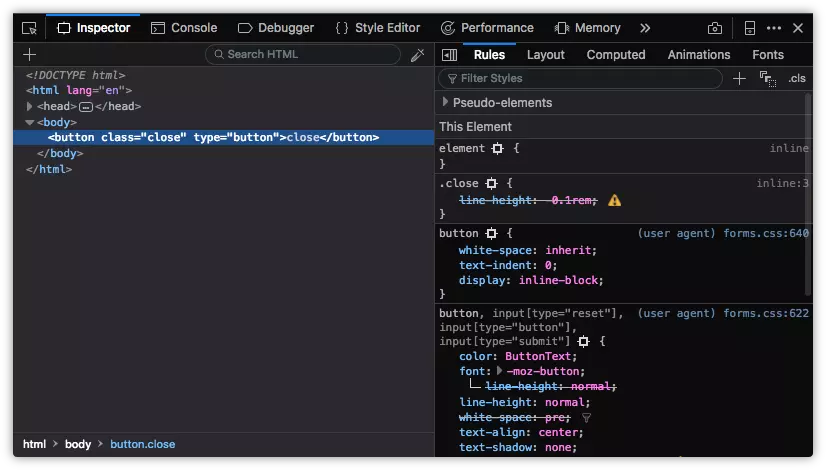


Debugging Responsive Layouts
All major browsers offer responsive design modes for simulating mobile devices:

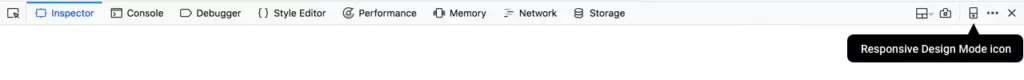


The book continues with advanced debugging techniques, performance tools, and FAQs. For a comprehensive guide, refer to Tiffany's CSS Master, 2nd Edition.
The above is the detailed content of CSS Debugging and Optimization: Browser-based Developer Tools. For more information, please follow other related articles on the PHP Chinese website!




