
Deno vs. Node.js: A Deep Dive into Built-in Tools and Capabilities

One key distinction between Deno and Node.js lies in their built-in toolsets. While Node.js relies heavily on third-party modules for tasks like testing and linting, Deno offers a comprehensive suite of integrated tools. However, remember that Deno is relatively new; exercise caution when using these tools, as some might be unstable or lack robust configuration options. It's advisable to test them within a dedicated project directory.
Key Advantages of Deno's Built-in Tools:
Deno's Integrated Toolset:
deno info): Visualizes the dependency tree of a module, helping understand project structure and potential conflicts.deno lint --unstable): Identifies potential syntax errors and style inconsistencies in JavaScript and TypeScript code (currently unstable).deno test): Executes unit tests defined in <something>test.*</something> files, supporting various assertion methods.deno run --inspect): Enables debugging using Chrome DevTools, offering familiar stepping and variable inspection capabilities.deno fmt): Auto-formats code according to Deno's style guidelines (currently not highly configurable).deno doc): Creates documentation from JSDoc comments within the code.deno bundle): Combines a main script and its dependencies into a single file for easier distribution. Note that top-level await might cause issues; consider using an async wrapper function.deno install): Allows global installation of Deno scripts for easy execution from any location. Currently lacks an uninstall command.Installation and Upgrades:
Install Deno using the appropriate command for your operating system (macOS/Linux: curl -fsSL https://deno.land/x/install/install.sh | sh; Windows PowerShell: iwr https://deno.land/x/install/install.ps1 -useb | iex). Verify the installation with deno --version. Upgrades are performed via deno upgrade or deno upgrade --version <version></version>.
REPL (Read-Eval-Print Loop): Similar to Node.js, Deno provides a REPL for interactive code execution (deno).
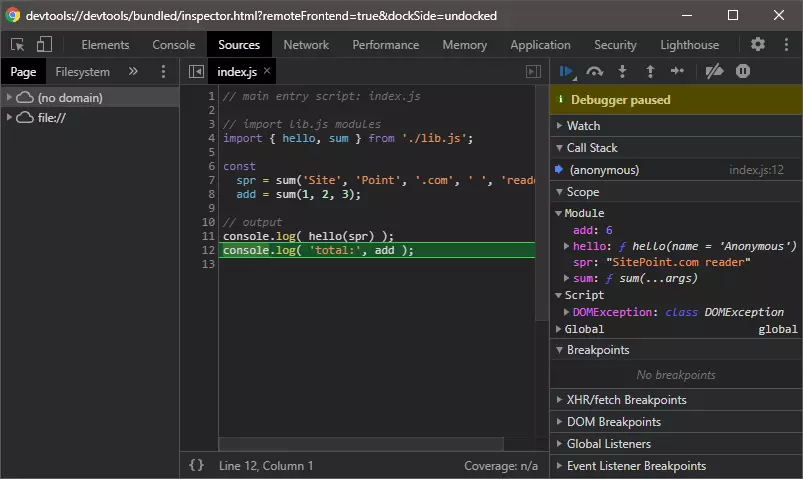
Addressing Potential Concerns:
deno install command currently lacks an uninstall counterpart.Deno vs. Node.js: A Comparison:
| Feature | Deno | Node.js |
|---|---|---|
| Runtime | Rust, Tokio, V8 | JavaScript (V8) |
| Package Manager | Built-in (URLs/file paths) | npm, yarn |
| Security | Secure sandbox by default | Requires careful security practices |
| Built-in Tools | Extensive suite | Limited; relies on third-party modules |
| TypeScript | First-class support | Requires compilation |
Frequently Asked Questions:
The provided FAQs section remains largely unchanged, offering clear and concise answers to common questions about Deno's features and capabilities.
In summary, Deno's integrated toolset offers a streamlined and potentially more secure development experience compared to Node.js. However, its relative newness necessitates cautious adoption and awareness of its limitations.
The above is the detailed content of Deno Built-in Tools: An Overview & Usage Guide. For more information, please follow other related articles on the PHP Chinese website!




