
Svelte 3: A Fresh Approach to Front-End Development
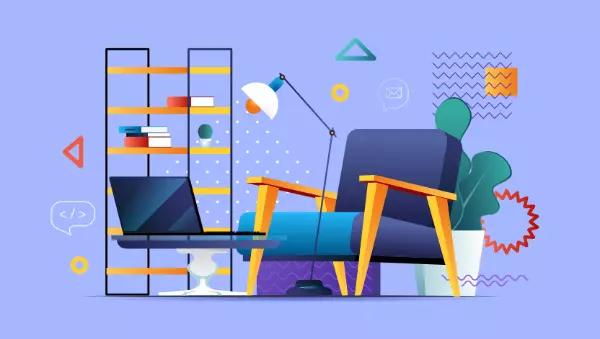
This article explores Svelte 3, a unique front-end JavaScript framework that distinguishes itself through its compilation process. Unlike frameworks like React, which ship a large JavaScript bundle, Svelte compiles applications into significantly smaller, optimized JavaScript code. This optimization, achieved during the build process, results in faster and more efficient applications.
Svelte also offers a distinctive approach to data management and DOM manipulation. It directly updates the real DOM, eliminating the need for a virtual DOM, leading to improved performance. This, coupled with its intuitive component creation and built-in reactive states, makes development enjoyable and efficient. Even seasoned React or Vue developers will find Svelte worth exploring. Let's build a simple application to demonstrate its capabilities.
Key Advantages of Svelte:
Getting Started:
To avoid complexities of bundling and infrastructure, we'll follow the official Svelte tutorial. Ensure you have Node and Git installed. Then, execute:
npx degit sveltejs/template github-repository-searcher
This clones the Svelte template into the github-repository-searcher directory and sets up the necessary tooling. Afterward, navigate to the directory (cd github-repository-searcher) and run npm install to install dependencies. Finally, npm run dev starts the development server using Rollup. Access the application at http://localhost:5000.
Building a Svelte Component:
Svelte components reside in .svelte files. The template provides App.svelte, structured into three sections:
<code></li>
<style>
/* CSS for styling the list */
</style>
<div class="search-wrapper">
<form class="search-form">
<input type="text" bind:value={userSearchTerm} placeholder="search for repositories" />
</form>
<ul>
{#each filteredRepos as repository}
<li>
<strong>{repository.name}</strong>
<code>{repository.url}
<style>
/* CSS for styling the list */
{repository.url}<p>
<code>Search
{/each}
App.svelte
repositories
Import Search</strong> into <code>App.svelte</p> and use it conditionally based on the availability of <code>repositories<p>.<code>$:
Search.sveltefilteredReposReactivity and Filtering:userSearchTermrepositories
$:<p> syntax in <code>Search.svelte<strong>. This ensures <code>filteredRepos</strong> updates whenever <code>userSearchTerm</p> or <code>repositories<p> changes. Alternative approaches using functions or event listeners are also discussed, highlighting the benefits of Svelte's reactivity features.<code>npm run build
Production Build:
Runnpm run build<p> to create a production-ready bundle. The resulting bundle size is typically small due to Svelte's compilation process.</p>
<p><strong>Conclusion:</strong></p>
<ul>Svelte offers a compelling alternative to traditional frameworks, emphasizing code efficiency and performance. Its intuitive syntax and built-in features simplify development, making it a strong contender for front-end development.<li>
<strong></strong>Svelte FAQ (Concise Version):</li><li>
<strong>
</strong></li>What is Svelte?<li> A JavaScript framework compiling to optimized code, shifting work from runtime to build time.<strong>
</strong></li>How does Svelte differ from React/Vue?<li> Svelte compiles to smaller, faster code; React/Vue do more work in the browser.<strong>
</strong></li>How does Svelte handle components?<li> Components are written in an HTML/CSS/JS-like syntax and compiled to efficient JavaScript.<strong>
</strong></li>Does Svelte use a virtual DOM?<li> No, it updates the real DOM directly.<strong>
</strong></li>What is SvelteKit?</ul> A higher-level framework for building complete web applications on top of Svelte.<p>
<img src="/static/imghw/default1.png" data-src="https://img.php.cn/upload/article/000/000/000/173932009210437.jpg" class="lazy" alt="Svelte 3: A Radical Compiler-based JavaScript Framework" /></p>Advantages of Svelte?<script>: Contains JavaScript logic.<style>: Houses scoped CSS (styles are confined to the component).To ensure efficient editing, install a Svelte extension for your code editor.
User Input and GitHub API Interaction:
Our application prompts the user for a GitHub username, then fetches their repositories using the GitHub API. We'll modify App.svelte:
export let name line from the <script> section and update src/main.js to remove unnecessary props.<main>
<form on:submit|preventDefault={onSubmit}>
<label for="username">Enter a GitHub username:</label>
<input type="text" name="username" placeholder="jackfranklin" bind:value={usernameInputField} />
<button type="submit">Load repositories</button>
</form>
{#if repositories}
<Search repositories={repositories} />
{/if}
</main>let usernameInputField = "";
let repositories = undefined;
async function onSubmit() {
const url = `https://api.github.com/users/${usernameInputField}/repos`;
const response = await fetch(url);
repositories = await response.json();
}Creating and Using the Search Component:
Create Search.svelte to display and filter repositories. This component accepts repositories as a prop:
<code class="language-svelte"><script>
export let repositories;
let userSearchTerm = "";
$: filteredRepos = repositories.filter((repo) =>
repo.name.toLowerCase().includes(userSearchTerm.toLowerCase())
);
</script> Smaller bundle sizes, faster performance, simple syntax, less boilerplate.
</code>The above is the detailed content of Svelte 3: A Radical Compiler-based JavaScript Framework. For more information, please follow other related articles on the PHP Chinese website!




