Create a Cron Job on AWS Lambda

AWS Lambda: Timed Task Solution without Dedicated Servers
AWS Lambda is a serverless computing platform that runs code based on events and automatically manages necessary computing resources. It is perfect for running timed tasks without having to run a dedicated server at all times.
Configure AWS Lambda timing tasks
Setting up Lambda in AWS requires multiple services, such as S3 buckets, IAM roles, CloudWatch Events rules, and Lambda permissions. These services work together to ensure that the Lambda function executes successfully as a timed task.
Implementing timing tasks on AWS involves creating Lambda functions and adding rules to define how often and how Lambdas are executed. Amazon automatically handles permissions and roles, using default settings.
Application of AWS Lambda timing tasks
AWS Lambda timing tasks can be used to perform various tasks, such as getting updated cryptocurrency prices. The acquired data can be stored or sent to different services, providing flexibility and scalability to the enterprise.
Pros and disadvantages of timing tasks
Timed tasks are very useful in Linux or Unix-like operating systems and allow regular script execution. Its flexibility makes it ideal for repetitive tasks such as backup and system cleaning as well as data acquisition and data processing.
However, timing tasks also have some disadvantages. The main disadvantage is the need for a dedicated server or computer that runs almost 24/7. AWS Lambda is the perfect solution for users who do not have access to such machines.
Advantages of AWS Lambda
AWS Lambda is an event-driven serverless computing platform for Amazon Web Services. It is a computing service that runs code based on events and automatically manages the computing resources required by that code. Not only can it run jobs 24/7, it can also automatically allocate the required resources.
Components of AWS Lambda timing tasks
Setting up Lambda in AWS is more than just implementing a few functions and want them to run regularly. To make it run, you need to first configure multiple services and make them work together. This tutorial will first cover all the services you need to set up, and then implement a timed task that will get some updated cryptocurrency prices.
Detailed explanation of core components
-
S3 bucket: Deployment package (.zip file containing code and its dependencies) for storing Lambda functions.
-
IAM Role: Manage permissions for Lambda functions, at least access to CloudWatch Logs (for writing to logs).
-
CloudWatch Events Rules: Use cron-like expressions to define event creation frequency. The Lambda function needs to be added as the target of these events.
-
Lambda Permissions: Ensure that the event can call the Lambda function. Anyone who wants to call a Lambda function requires explicit permissions.
Implementation of AWS Lambda timing tasks
Amazon automatically handles many interactions. In short, you only need to implement the service (the actual Lambda function) and add rules to it (the frequency and way Lambda executes). Amazon automatically handles permissions and roles; we will use the default values provided by Amazon.
-
Lambda Function: Create a simple Lambda function, such as printing a message using Node.js, or using Python to get the cryptocurrency price.
-
Rules: Create duplicate CloudWatch triggers to ensure that Lambda functions execute periodically. Use a fixed rate (for example, once per minute) or a cron expression to define the schedule.
Example of Cryptocurrency Price Acquisition Service
The following is a Lambda function created using the Python 3.7 runtime to get the current dollar value of the first three cryptocurrencies and print it to the log:
import json
from botocore.vendored import requests
def lambda_handler(event, context):
# ... (代码与原文相同) ...Conclusion
Being able to have timing tasks in the cloud can have a huge impact on the enterprise. With AWS Lambda, we no longer need to perform expensive calculations 24/7 using dedicated machines with limited resources. We now have access to almost unlimited computing power without reducing the speed and availability of our business.
FAQ (FAQ)
(The following FAQ content is the same as the original text, the duplicate part is omitted)
The above is the detailed content of Create a Cron Job on AWS Lambda. For more information, please follow other related articles on the PHP Chinese website!

Hot AI Tools

Undresser.AI Undress
AI-powered app for creating realistic nude photos

AI Clothes Remover
Online AI tool for removing clothes from photos.

Undress AI Tool
Undress images for free

Clothoff.io
AI clothes remover

AI Hentai Generator
Generate AI Hentai for free.

Hot Article

Hot Tools

Notepad++7.3.1
Easy-to-use and free code editor

SublimeText3 Chinese version
Chinese version, very easy to use

Zend Studio 13.0.1
Powerful PHP integrated development environment

Dreamweaver CS6
Visual web development tools

SublimeText3 Mac version
God-level code editing software (SublimeText3)

Hot Topics
 1358
1358
 52
52
 Behind the first Android access to DeepSeek: Seeing the power of women
Mar 12, 2025 pm 12:27 PM
Behind the first Android access to DeepSeek: Seeing the power of women
Mar 12, 2025 pm 12:27 PM
The rise of Chinese women's tech power in the field of AI: The story behind Honor's collaboration with DeepSeek women's contribution to the field of technology is becoming increasingly significant. Data from the Ministry of Science and Technology of China shows that the number of female science and technology workers is huge and shows unique social value sensitivity in the development of AI algorithms. This article will focus on Honor mobile phones and explore the strength of the female team behind it being the first to connect to the DeepSeek big model, showing how they can promote technological progress and reshape the value coordinate system of technological development. On February 8, 2024, Honor officially launched the DeepSeek-R1 full-blood version big model, becoming the first manufacturer in the Android camp to connect to DeepSeek, arousing enthusiastic response from users. Behind this success, female team members are making product decisions, technical breakthroughs and users
 DeepSeek's 'amazing' profit: the theoretical profit margin is as high as 545%!
Mar 12, 2025 pm 12:21 PM
DeepSeek's 'amazing' profit: the theoretical profit margin is as high as 545%!
Mar 12, 2025 pm 12:21 PM
DeepSeek released a technical article on Zhihu, introducing its DeepSeek-V3/R1 inference system in detail, and disclosed key financial data for the first time, which attracted industry attention. The article shows that the system's daily cost profit margin is as high as 545%, setting a new high in global AI big model profit. DeepSeek's low-cost strategy gives it an advantage in market competition. The cost of its model training is only 1%-5% of similar products, and the cost of V3 model training is only US$5.576 million, far lower than that of its competitors. Meanwhile, R1's API pricing is only 1/7 to 1/2 of OpenAIo3-mini. These data prove the commercial feasibility of the DeepSeek technology route and also establish the efficient profitability of AI models.
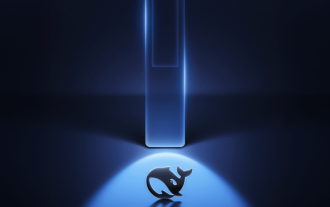 Midea launches its first DeepSeek air conditioner: AI voice interaction can achieve 400,000 commands!
Mar 12, 2025 pm 12:18 PM
Midea launches its first DeepSeek air conditioner: AI voice interaction can achieve 400,000 commands!
Mar 12, 2025 pm 12:18 PM
Midea will soon release its first air conditioner equipped with a DeepSeek big model - Midea fresh and clean air machine T6. The press conference is scheduled to be held at 1:30 pm on March 1. This air conditioner is equipped with an advanced air intelligent driving system, which can intelligently adjust parameters such as temperature, humidity and wind speed according to the environment. More importantly, it integrates the DeepSeek big model and supports more than 400,000 AI voice commands. Midea's move has caused heated discussions in the industry, and is particularly concerned about the significance of combining white goods and large models. Unlike the simple temperature settings of traditional air conditioners, Midea fresh and clean air machine T6 can understand more complex and vague instructions and intelligently adjust humidity according to the home environment, significantly improving the user experience.
 Top 10 Best Free Backlink Checker Tools in 2025
Mar 21, 2025 am 08:28 AM
Top 10 Best Free Backlink Checker Tools in 2025
Mar 21, 2025 am 08:28 AM
Website construction is just the first step: the importance of SEO and backlinks Building a website is just the first step to converting it into a valuable marketing asset. You need to do SEO optimization to improve the visibility of your website in search engines and attract potential customers. Backlinks are the key to improving your website rankings, and it shows Google and other search engines the authority and credibility of your website. Not all backlinks are beneficial: Identify and avoid harmful links Not all backlinks are beneficial. Harmful links can harm your ranking. Excellent free backlink checking tool monitors the source of links to your website and reminds you of harmful links. In addition, you can also analyze your competitors’ link strategies and learn from them. Free backlink checking tool: Your SEO intelligence officer
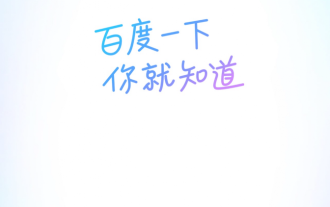 Another national product from Baidu is connected to DeepSeek. Is it open or follow the trend?
Mar 12, 2025 pm 01:48 PM
Another national product from Baidu is connected to DeepSeek. Is it open or follow the trend?
Mar 12, 2025 pm 01:48 PM
DeepSeek-R1 empowers Baidu Library and Netdisk: The perfect integration of deep thinking and action has quickly integrated into many platforms in just one month. With its bold strategic layout, Baidu integrates DeepSeek as a third-party model partner and integrates it into its ecosystem, which marks a major progress in its "big model search" ecological strategy. Baidu Search and Wenxin Intelligent Intelligent Platform are the first to connect to the deep search functions of DeepSeek and Wenxin big models, providing users with a free AI search experience. At the same time, the classic slogan of "You will know when you go to Baidu", and the new version of Baidu APP also integrates the capabilities of Wenxin's big model and DeepSeek, launching "AI search" and "wide network information refinement"
 Prompt Engineering for Web Development
Mar 09, 2025 am 08:27 AM
Prompt Engineering for Web Development
Mar 09, 2025 am 08:27 AM
AI Prompt Engineering for Code Generation: A Developer's Guide The landscape of code development is poised for a significant shift. Mastering Large Language Models (LLMs) and prompt engineering will be crucial for developers in the coming years. Th
 Building a Network Vulnerability Scanner with Go
Apr 01, 2025 am 08:27 AM
Building a Network Vulnerability Scanner with Go
Apr 01, 2025 am 08:27 AM
This Go-based network vulnerability scanner efficiently identifies potential security weaknesses. It leverages Go's concurrency features for speed and includes service detection and vulnerability matching. Let's explore its capabilities and ethical




