15 Top Prototyping Tools Go Head-to-Head
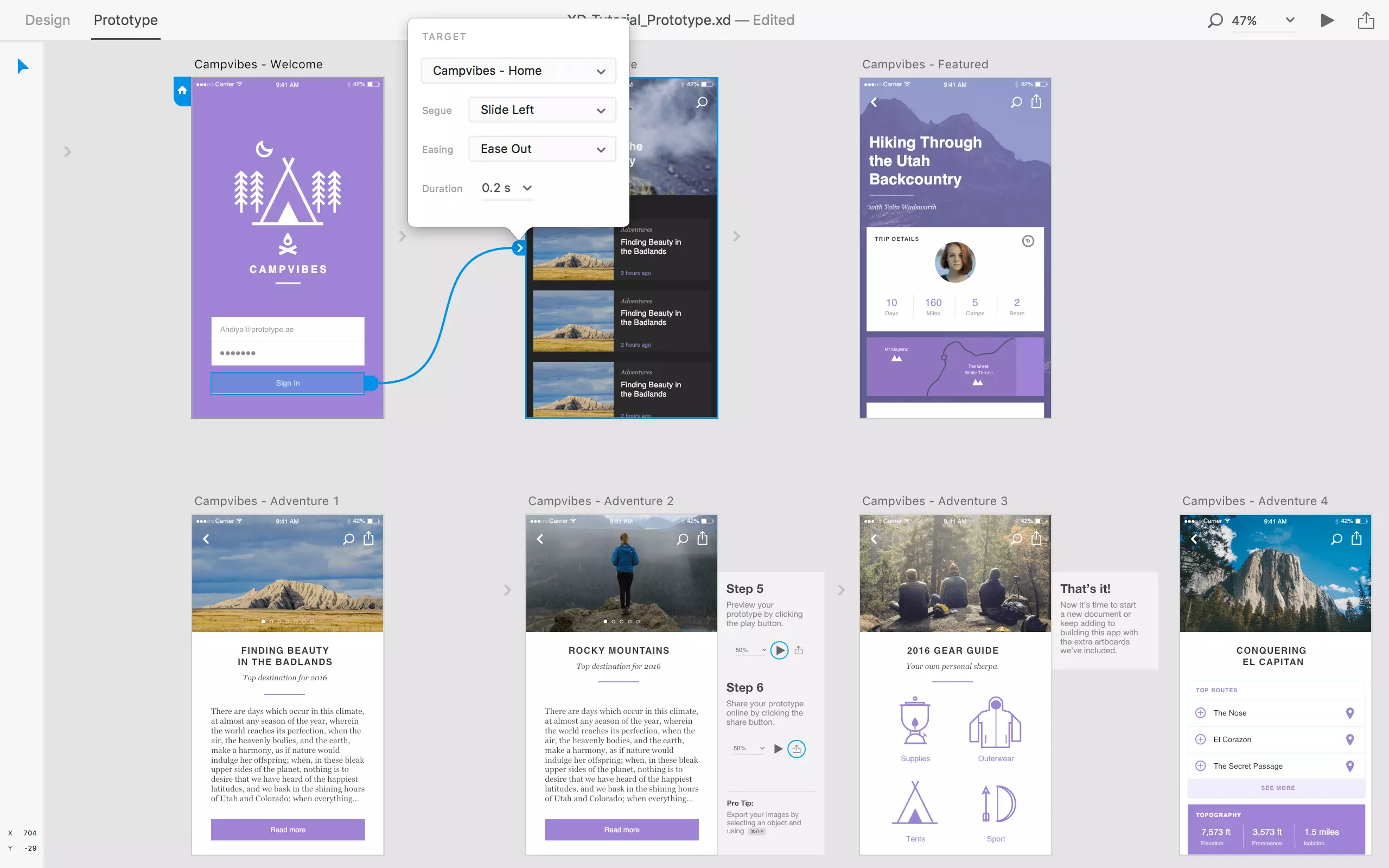
Major changes in the market for prototyping tools: from 2015 to 2019
The market for prototyping tools has undergone earth-shaking changes since 2015, with increasing emphasis on stakeholder feedback and user testing in UI design. Tools like UXPin are now able to handle the work of the wireframe phase, while tools like InVision App bridge the gap between designers and developers with design delivery tools.
There is a clear difference between desktop tools and cloud sharing (such as Adobe XD, Axure, Balsamiq, Sketch InVision) and online collaboration tools (such as Figma, UXPin, Fluid UI, Proto.io). The functionality of many tools seems to be converging, which defines the role of modern UX designers.
Top Prototyping Tools: Each has its own merits
Adobe XD, InVision App, Marvel App, UXPin, Webflow and Figma are among the top prototyping tools. Each tool has its pros and cons: Adobe XD provides a comprehensive single-application solution; InVision App is a mature platform that is constantly updated; and Marvel App is a friendly alternative for non-designers.
Other prototyping tools worth considering: Feature-rich
Other prototyping tools worth considering include Fluid UI, Proto.io, Axure RP 8, Framer X, Mockplus, Justinmind, and Flinto. These tools provide a range of features from high-fi and lo-fi library components to animation and design collaboration capabilities.
As the number and variety of prototyping tools continue to increase, it is becoming increasingly difficult to figure out which tools meet which needs and who they are suitable for. Since we first wrote this article in 2015, countless design applications have dominated (and changed) the prototyping field.
Stakeholder feedback and user testing are now playing an increasingly important role in UI design, and the next generation of tools aims to connect these two previously separated phases of the design process. Customers want to participate, and emails can no longer meet the needs. Some applications (such as UXPin) are also responsible for the wireframe phase, while others (such as InVision App) bridge the gap between designers and developers by providing design delivery tools.
In addition, there is now a clear difference between desktop tools and cloud sharing (Adobe XD, Axure, Balsamiq, Sketch InVision) and online collaboration tools (Figma, UXPin, Fluid UI, Proto.io).
The features of many tools seem to be converging, which defines the role of modern UX designers.
(This article was updated in March 2019 to reflect the current situation of the prototyping tool market)
Adobe XD
Adobe XD is the latest member of the Adobe Creative Cloud Suite, launched in March 2016. It provides designers with a single application covering all features including lo-fi prototyping, high-fidelity prototyping, user processes, sharing and feedback.
Pros:
- Available for macOS and Windows
- Single application provides all the required features
Disadvantages:
- Plugin workflow does not exist, locked in the Adobe ecosystem
InVision App
InVision App is the largest and most successful collaborative design tool on the market and is the main tool for professional designers and corporate teams. It has whiteboard collaboration, dynamic prototyping, reviews, device preview, video calls, user testing, version control and design delivery. InVision Studio is a free but powerful UX design tool that has received good reviews.
Pros:
- Powerful and mature platform
- Full integration with Sketch for high-fidelity design
- Continuously update new features
Disadvantages:
- Function sets can be a little overwhelming at the beginning
- InVision Studio is currently only available for macOS, but the Windows version is in development. Sketch is only for macOS users (but you can pair InVision with Photoshop on Windows, although Photoshop is not a strictly UI design tool)
(The following content is the same as that, similar rewrites the rest of the original text, keeping the image position unchanged, and simplifying some of the repeated content)
The above is the detailed content of 15 Top Prototyping Tools Go Head-to-Head. For more information, please follow other related articles on the PHP Chinese website!

Hot AI Tools

Undresser.AI Undress
AI-powered app for creating realistic nude photos

AI Clothes Remover
Online AI tool for removing clothes from photos.

Undress AI Tool
Undress images for free

Clothoff.io
AI clothes remover

Video Face Swap
Swap faces in any video effortlessly with our completely free AI face swap tool!

Hot Article

Hot Tools

Notepad++7.3.1
Easy-to-use and free code editor

SublimeText3 Chinese version
Chinese version, very easy to use

Zend Studio 13.0.1
Powerful PHP integrated development environment

Dreamweaver CS6
Visual web development tools

SublimeText3 Mac version
God-level code editing software (SublimeText3)

Hot Topics
 Building a Network Vulnerability Scanner with Go
Apr 01, 2025 am 08:27 AM
Building a Network Vulnerability Scanner with Go
Apr 01, 2025 am 08:27 AM
This Go-based network vulnerability scanner efficiently identifies potential security weaknesses. It leverages Go's concurrency features for speed and includes service detection and vulnerability matching. Let's explore its capabilities and ethical
 CNCF Arm64 Pilot: Impact and Insights
Apr 15, 2025 am 08:27 AM
CNCF Arm64 Pilot: Impact and Insights
Apr 15, 2025 am 08:27 AM
This pilot program, a collaboration between the CNCF (Cloud Native Computing Foundation), Ampere Computing, Equinix Metal, and Actuated, streamlines arm64 CI/CD for CNCF GitHub projects. The initiative addresses security concerns and performance lim
 Serverless Image Processing Pipeline with AWS ECS and Lambda
Apr 18, 2025 am 08:28 AM
Serverless Image Processing Pipeline with AWS ECS and Lambda
Apr 18, 2025 am 08:28 AM
This tutorial guides you through building a serverless image processing pipeline using AWS services. We'll create a Next.js frontend deployed on an ECS Fargate cluster, interacting with an API Gateway, Lambda functions, S3 buckets, and DynamoDB. Th
 Top 21 Developer Newsletters to Subscribe To in 2025
Apr 24, 2025 am 08:28 AM
Top 21 Developer Newsletters to Subscribe To in 2025
Apr 24, 2025 am 08:28 AM
Stay informed about the latest tech trends with these top developer newsletters! This curated list offers something for everyone, from AI enthusiasts to seasoned backend and frontend developers. Choose your favorites and save time searching for rel






