What Is a Copilot PC?
Copilot PCs: Enhanced Windows Experience with AI Power
Copilot PCs offer a superior Windows experience thanks to integrated Neural Processing Units (NPUs). These PCs boast several advanced features unavailable on standard Windows machines.
Live Captions with Real-time Translation: Enjoy real-time captions for any video content, including calls, with the added benefit of real-time translation—a significant advantage for multilingual users.
AI-Powered Cocreator: Unleash your creativity with the Cocreator feature in Paint and other Windows applications. Generate AI-powered images directly within your favorite programs.
Windows Studio Effects: Elevate your video conferencing experience with Windows Studio Effects. These locally-processed effects, including background blur, portrait lighting, automatic framing, and voice isolation, provide superior performance and responsiveness compared to built-in video chat features. Similar to features found on Mac computers.
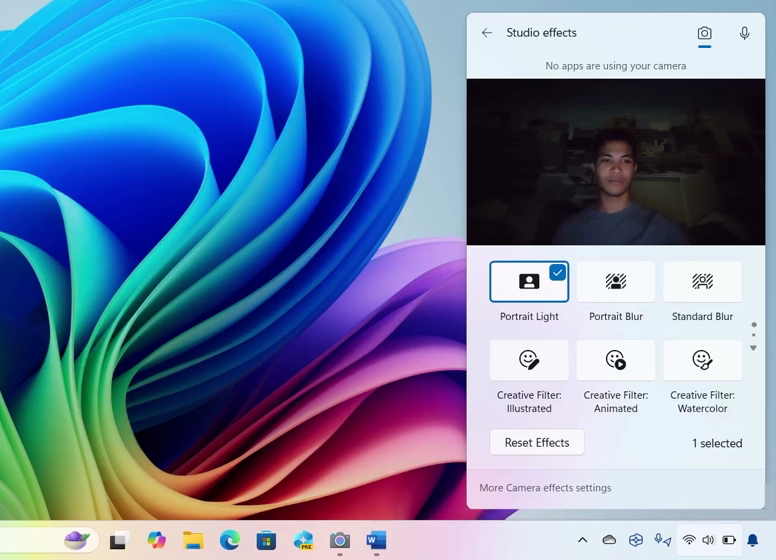
Recall: A Searchable Timeline of Your PC Activity (with caveats): Recall captures periodic screenshots, creating a searchable timeline of your PC's screen activity. This allows you to easily revisit past work, even hours or days later. However, initial security concerns led to a delay in its rollout. Microsoft has since addressed these issues, promising encryption, Windows Hello authentication, and disabling it by default. As of February 2024, Recall remains in public testing.
Third-Party Application Support: The NPU isn't limited to Microsoft's features. Third-party applications, such as Affinity Photo 2 and Moises, are leveraging the NPU for enhanced performance, including improved object selection and real-time audio isolation. However, compatibility may vary across different processor architectures.

Dedicated Copilot Key (Not Guaranteed): While many Copilot PCs include a dedicated Copilot key for quick access to the Copilot chatbot, this isn't a universal feature, particularly on tablet or desktop PCs without integrated keyboards. The presence of a Copilot key doesn't automatically guarantee Copilot PC status. Always check Microsoft's website for the most up-to-date list of features.
Copilot PCs vs. ARM PCs: A Clarification
Initially associated with Qualcomm's ARM-based Snapdragon processors, Copilot PCs are now available with Intel and AMD x86 processors. While some ARM-based PCs are Copilot PCs, the two are not synonymous. The key differentiator is the NPU's processing power.
Why the Copilot Distinction?
Microsoft defines a Copilot PC as having an NPU capable of at least 40 TOPS (trillion operations per second). This requirement extends to various processors, including Snapdragon X, Intel Core Ultra (Lunar Lake), and AMD Ryzen AI Max chips. The focus is on the NPU's performance, not the GPU, to ensure smooth background operation of AI-powered features. Copilot PCs also require a minimum of 16GB DDR5/LPDDR5 RAM and 256GB SSD storage. This higher specification sets a quality benchmark, similar to Intel Evo or Google Chromebook Plus branding.
The above is the detailed content of What Is a Copilot PC?. For more information, please follow other related articles on the PHP Chinese website!

Hot AI Tools

Undresser.AI Undress
AI-powered app for creating realistic nude photos

AI Clothes Remover
Online AI tool for removing clothes from photos.

Undress AI Tool
Undress images for free

Clothoff.io
AI clothes remover

Video Face Swap
Swap faces in any video effortlessly with our completely free AI face swap tool!

Hot Article

Hot Tools

Notepad++7.3.1
Easy-to-use and free code editor

SublimeText3 Chinese version
Chinese version, very easy to use

Zend Studio 13.0.1
Powerful PHP integrated development environment

Dreamweaver CS6
Visual web development tools

SublimeText3 Mac version
God-level code editing software (SublimeText3)

Hot Topics
 Microsoft's New PowerToys Search Is the Missing Feature Windows 11 Needs
Apr 03, 2025 am 03:53 AM
Microsoft's New PowerToys Search Is the Missing Feature Windows 11 Needs
Apr 03, 2025 am 03:53 AM
Microsoft's latest PowerToys update introduces a game-changing search feature reminiscent of macOS' Spotlight. This improved "Command Palette" (formerly PowerToys Run) surpasses the functionality of the Windows R Run command and the task
 Windows kb5054979 update information Update content list
Apr 15, 2025 pm 05:36 PM
Windows kb5054979 update information Update content list
Apr 15, 2025 pm 05:36 PM
KB5054979 is a cumulative security update released on March 27, 2025, for Windows 11 version 24H2. It targets .NET Framework versions 3.5 and 4.8.1, enhancing security and overall stability. Notably, the update addresses an issue with file and directory operations on UNC shares using System.IO APIs. Two installation methods are provided: one through Windows Settings by checking for updates under Windows Update, and the other via a manual download from the Microsoft Update Catalog.
 Why Do Some Keyboards Have Coiled Cables?
Mar 27, 2025 pm 09:01 PM
Why Do Some Keyboards Have Coiled Cables?
Mar 27, 2025 pm 09:01 PM
For mechanical keyboard enthusiasts, those intriguing coiled cables are a common sight. But why the coil? Let's delve into the reasons. Coiled Cables: Primarily Aesthetics The main draw of coiled cables is their visual appeal. They enhance the look
 These Are My Go-To Free Alternatives for Paid Windows Apps
Apr 04, 2025 am 03:42 AM
These Are My Go-To Free Alternatives for Paid Windows Apps
Apr 04, 2025 am 03:42 AM
Many free apps rival their paid counterparts in functionality. This list showcases excellent free Windows alternatives to popular paid software. I firmly believe in using free software unless a paid option offers a crucial, missing feature. These
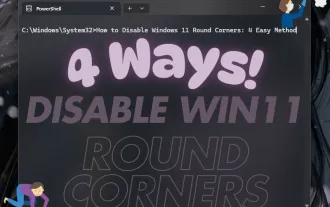 How to Disable Windows 11 Round Corners: 4 Easy Methods!
Mar 27, 2025 pm 03:27 PM
How to Disable Windows 11 Round Corners: 4 Easy Methods!
Mar 27, 2025 pm 03:27 PM
This guide provides four methods to remove the rounded corners in Windows 11, restoring the classic square-edged look. While the rounded corners offer a modern aesthetic, some users prefer the sharper look for reasons including improved screenshot a
 You Can Get This Powerful Mini PC for Under $150 Today
Apr 02, 2025 am 03:55 AM
You Can Get This Powerful Mini PC for Under $150 Today
Apr 02, 2025 am 03:55 AM
Kamrui GK3Plus Mini PC: Small and powerful, affordable! During Amazon's spring sale, the Kamrui GK3Plus Mini PC is priced as low as $150! This mini computer has powerful performance, easy upgrade and small size, making it an ideal choice for users who pursue cost-effectiveness. Whether it’s a mini computer enthusiast or a first-time user who’s trying out a small computer, the Kamrui GK3Plus Mini PC is an excellent starter choice. Originally priced at $199, Amazon currently enjoys a 15% discount (and a $20 coupon) and can be purchased for less than $149. Such a affordable price, but with a good configuration: equipped with a slightly old but competent In
 Microsoft Might Finally Fix Windows 11's Start Menu
Apr 10, 2025 pm 12:07 PM
Microsoft Might Finally Fix Windows 11's Start Menu
Apr 10, 2025 pm 12:07 PM
Windows 11's Start Menu Gets a Much-Needed Overhaul Microsoft's Windows 11 Start menu, initially criticized for its less-than-intuitive app access, is undergoing a significant redesign. Early testing reveals a vastly improved user experience. The up
 Nanoleaf Wants to Change How You Charge Your Tech
Apr 17, 2025 am 01:03 AM
Nanoleaf Wants to Change How You Charge Your Tech
Apr 17, 2025 am 01:03 AM
Nanoleaf's Pegboard Desk Dock: A Stylish and Functional Desk Organizer Tired of the same old charging setup? Nanoleaf's new Pegboard Desk Dock offers a stylish and functional alternative. This multifunctional desk accessory boasts 32 full-color RGB






