Deploying to Heroku: An introduction — SitePoint

Key Highlights:
- Heroku simplifies web application deployment with its managed server platform. It automates server resource allocation and enables easy deployment via
git push. A free tier is available for low-traffic applications. - Heroku uses buildpacks—instructions for dependency management, building, and running your project—to manage projects. It supports numerous languages and can automatically detect project types. Third-party buildpacks handle unsupported languages or build tools.
- The
Procfiledictates what Heroku executes. After configuring theProcfileand adding it to the repository, deployment is achieved usinggit push. Additional commands manage persistent configuration, scale processes, and handle rollbacks.
Special thanks to Matthew Wilkin for his valuable peer review contributions.
This guide explains Heroku and its web application deployment process.

Heroku is a managed platform for rapid web application deployment. It automatically provisions server resources, simplifying deployment to a git push operation. A free tier allows for easy and cost-free initial deployments (subject to traffic limitations).
While cost-effective compared to dedicated DevOps teams, high-traffic applications can incur significant costs (each dyno costs $25 monthly, with database additions increasing expenses).
Before You Begin:
To follow this guide, ensure you have:
- The Heroku Toolbelt (command-line utility).
- Git installed and configured. (Familiarity with Git is recommended.)
If you have a ready-to-deploy project, skip the next section and proceed to "Creating a Heroku Project."
Example Project:
This example uses a Python Flask application. You can adapt the process for other projects. If you have your own project, skip this section.
Create a project directory (e.g., myproject):
<code>/myproject
/templates
index.html
app.py
requirements.txt</code>Populate the files as follows:
app.py:
import os
import flask
app = flask.Flask(__name__)
@app.route("/")
def index():
return flask.render_template("index.html")
if __name__ == "__main__":
app.run(port=os.environ.get('PORT', '5000'))templates/index.html:
<!DOCTYPE html>
<html>
<head>
<title>My example project</title>
</head>
<body>
<h1 id="This-is-my-project">This is my project.</h1>
</body>
</html>requirements.txt:
<code>Flask==0.10.1</code>
Install dependencies:
pip install -r requirements.txt
Verify functionality by running python app.py and accessing http://localhost:5000/.
Creating a Heroku Project:
- Navigate to your project directory in the terminal.
- Initialize Git:
git init - Create a Heroku app:
heroku create(orheroku create myprojectto specify a name). This generates a name, URL, and Git repository, and initializes the Heroku remote repository.
Understanding Buildpacks:
Heroku uses buildpacks to manage projects. These provide instructions for dependency retrieval, building, and execution. Official buildpacks exist for several languages (Node.js, Ruby, Java, Clojure, Scala, PHP, Python, Go). Heroku automatically detects the project type based on conventions (e.g., requirements.txt for Python). Third-party buildpacks support other languages or build tools.
Configuring the Procfile:
Heroku uses a Procfile to determine what to run. For a simple web application, add a Procfile with the following content:
<code>/myproject
/templates
index.html
app.py
requirements.txt</code>(For improved performance, consider Gunicorn: Add it to requirements.txt and use web: gunicorn app:app -b 0.0.0.0:$PORT in the Procfile.)
Deploying Your Project:
- Add and commit the
Procfile:git add Procfile && git commit -m "Added Procfile" - Deploy to Heroku:
git push heroku master
Deployment Complete!
Your application should now be deployed. Access it via the URL provided by Heroku.
Additional Heroku Commands:
-
heroku config:set MY_ENV_VARIABLE=some_value: Sets persistent configuration values. -
heroku ps:scale web=5: Scales the web process (use cautiously due to cost implications). -
heroku releases: Lists app releases. -
heroku rollback <release_identifier></release_identifier>: Rolls back to a specific release. -
heroku rollback: Undoes the latest release.
These can also be managed via the Heroku dashboard.
Frequently Asked Questions (FAQs): (This section has been omitted to keep the response concise, as it was already quite long. The original FAQs can be easily re-integrated if needed.)
The above is the detailed content of Deploying to Heroku: An introduction — SitePoint. For more information, please follow other related articles on the PHP Chinese website!

Hot AI Tools

Undresser.AI Undress
AI-powered app for creating realistic nude photos

AI Clothes Remover
Online AI tool for removing clothes from photos.

Undress AI Tool
Undress images for free

Clothoff.io
AI clothes remover

AI Hentai Generator
Generate AI Hentai for free.

Hot Article

Hot Tools

Notepad++7.3.1
Easy-to-use and free code editor

SublimeText3 Chinese version
Chinese version, very easy to use

Zend Studio 13.0.1
Powerful PHP integrated development environment

Dreamweaver CS6
Visual web development tools

SublimeText3 Mac version
God-level code editing software (SublimeText3)

Hot Topics
 1377
1377
 52
52
 Behind the first Android access to DeepSeek: Seeing the power of women
Mar 12, 2025 pm 12:27 PM
Behind the first Android access to DeepSeek: Seeing the power of women
Mar 12, 2025 pm 12:27 PM
The rise of Chinese women's tech power in the field of AI: The story behind Honor's collaboration with DeepSeek women's contribution to the field of technology is becoming increasingly significant. Data from the Ministry of Science and Technology of China shows that the number of female science and technology workers is huge and shows unique social value sensitivity in the development of AI algorithms. This article will focus on Honor mobile phones and explore the strength of the female team behind it being the first to connect to the DeepSeek big model, showing how they can promote technological progress and reshape the value coordinate system of technological development. On February 8, 2024, Honor officially launched the DeepSeek-R1 full-blood version big model, becoming the first manufacturer in the Android camp to connect to DeepSeek, arousing enthusiastic response from users. Behind this success, female team members are making product decisions, technical breakthroughs and users
 DeepSeek's 'amazing' profit: the theoretical profit margin is as high as 545%!
Mar 12, 2025 pm 12:21 PM
DeepSeek's 'amazing' profit: the theoretical profit margin is as high as 545%!
Mar 12, 2025 pm 12:21 PM
DeepSeek released a technical article on Zhihu, introducing its DeepSeek-V3/R1 inference system in detail, and disclosed key financial data for the first time, which attracted industry attention. The article shows that the system's daily cost profit margin is as high as 545%, setting a new high in global AI big model profit. DeepSeek's low-cost strategy gives it an advantage in market competition. The cost of its model training is only 1%-5% of similar products, and the cost of V3 model training is only US$5.576 million, far lower than that of its competitors. Meanwhile, R1's API pricing is only 1/7 to 1/2 of OpenAIo3-mini. These data prove the commercial feasibility of the DeepSeek technology route and also establish the efficient profitability of AI models.
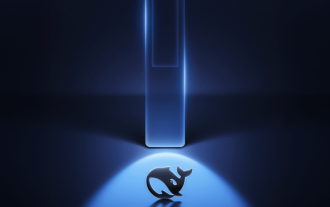 Midea launches its first DeepSeek air conditioner: AI voice interaction can achieve 400,000 commands!
Mar 12, 2025 pm 12:18 PM
Midea launches its first DeepSeek air conditioner: AI voice interaction can achieve 400,000 commands!
Mar 12, 2025 pm 12:18 PM
Midea will soon release its first air conditioner equipped with a DeepSeek big model - Midea fresh and clean air machine T6. The press conference is scheduled to be held at 1:30 pm on March 1. This air conditioner is equipped with an advanced air intelligent driving system, which can intelligently adjust parameters such as temperature, humidity and wind speed according to the environment. More importantly, it integrates the DeepSeek big model and supports more than 400,000 AI voice commands. Midea's move has caused heated discussions in the industry, and is particularly concerned about the significance of combining white goods and large models. Unlike the simple temperature settings of traditional air conditioners, Midea fresh and clean air machine T6 can understand more complex and vague instructions and intelligently adjust humidity according to the home environment, significantly improving the user experience.
 Top 10 Best Free Backlink Checker Tools in 2025
Mar 21, 2025 am 08:28 AM
Top 10 Best Free Backlink Checker Tools in 2025
Mar 21, 2025 am 08:28 AM
Website construction is just the first step: the importance of SEO and backlinks Building a website is just the first step to converting it into a valuable marketing asset. You need to do SEO optimization to improve the visibility of your website in search engines and attract potential customers. Backlinks are the key to improving your website rankings, and it shows Google and other search engines the authority and credibility of your website. Not all backlinks are beneficial: Identify and avoid harmful links Not all backlinks are beneficial. Harmful links can harm your ranking. Excellent free backlink checking tool monitors the source of links to your website and reminds you of harmful links. In addition, you can also analyze your competitors’ link strategies and learn from them. Free backlink checking tool: Your SEO intelligence officer
 Building a Network Vulnerability Scanner with Go
Apr 01, 2025 am 08:27 AM
Building a Network Vulnerability Scanner with Go
Apr 01, 2025 am 08:27 AM
This Go-based network vulnerability scanner efficiently identifies potential security weaknesses. It leverages Go's concurrency features for speed and includes service detection and vulnerability matching. Let's explore its capabilities and ethical
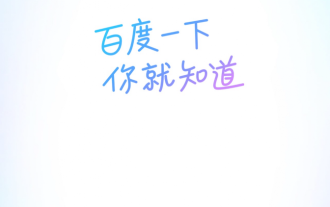 Another national product from Baidu is connected to DeepSeek. Is it open or follow the trend?
Mar 12, 2025 pm 01:48 PM
Another national product from Baidu is connected to DeepSeek. Is it open or follow the trend?
Mar 12, 2025 pm 01:48 PM
DeepSeek-R1 empowers Baidu Library and Netdisk: The perfect integration of deep thinking and action has quickly integrated into many platforms in just one month. With its bold strategic layout, Baidu integrates DeepSeek as a third-party model partner and integrates it into its ecosystem, which marks a major progress in its "big model search" ecological strategy. Baidu Search and Wenxin Intelligent Intelligent Platform are the first to connect to the deep search functions of DeepSeek and Wenxin big models, providing users with a free AI search experience. At the same time, the classic slogan of "You will know when you go to Baidu", and the new version of Baidu APP also integrates the capabilities of Wenxin's big model and DeepSeek, launching "AI search" and "wide network information refinement"




