 Technology peripherals
Technology peripherals
 It Industry
It Industry
 Understanding Docker, Containers and Safer Software Delivery
Understanding Docker, Containers and Safer Software Delivery
Understanding Docker, Containers and Safer Software Delivery
Docker: Revolutionizing Software Delivery
Databases, dependencies, cron jobs – modern applications are complex. Deploying them used to be a time-consuming nightmare, but Docker changes that. Now, you can deploy software to virtually any environment in seconds.
 Key Highlights
Key Highlights
- Docker simplifies software delivery by packaging applications, dependencies, and the operating system into a single, portable unit called a container. This ensures consistent performance across different environments.
- Docker addresses common deployment challenges: system incompatibility, unexpected updates, dependency conflicts, service bottlenecks, and security vulnerabilities.
- Like physical shipping containers, software containers provide reliable delivery. They encapsulate various components, including interpreters, libraries, modules, services, system configurations, and backend tools.
- Docker containers are more efficient than virtual machines (VMs), utilizing host OS resources directly, resulting in a smaller memory footprint and faster launch times. They offer complete isolation for safe experimentation.
- Docker is an open-source project and company offering tools and services for container creation, distribution, and management. Its widespread adoption across industries is remarkable, despite its relatively recent emergence and ongoing beta development in some areas.
The Evolution of Software Deployment
Software deployment was once straightforward. The programming was the challenge; deployment was relatively simple.
The LAMP stack (Linux, Apache, MySQL, PHP) increased complexity, but remained manageable, especially with hosting providers offering control panels.
Modern applications, however, are far more diverse. NoSQL databases, Node.js, Python, Ruby, and numerous other technologies have expanded possibilities, but significantly complicated deployment.
Implementation Challenges
Deploying applications, even on dedicated servers, involves intricate installation, configuration, and maintenance. Complex, tightly coupled systems with various services and languages increase the risk of unexpected failures.
Docker's Solution
Docker simplifies deployment by packaging everything – the application, its OS, required services, modules, and backend tools (like cron jobs) – into a single unit. This ensures consistent performance across environments, with deployment taking mere minutes.
Addressing Common Deployment Problems
Docker tackles common deployment issues:
- Application incompatibility with target systems.
- System updates breaking existing functionality.
- Minor dependencies causing unexpected problems.
- Service bottlenecks slowing down the entire system.
- Security breaches compromising system components.
These issues fall under the DevOps umbrella, encompassing maintenance, testing, and deployment challenges. Docker streamlines this process, reducing time and frustration.
Software Containers: The Analogy
Think of standardized shipping containers: you can ship anything anywhere, and it arrives in the same condition.
Software deployment often lacks this reliability. Getting an application working on a different environment can be a struggle, often failing later. Software containers aim to replicate this reliability for software.
Unlike simple installers that only distribute executables and libraries (potentially causing conflicts), software containers can encapsulate:
- Interpreters (Python, Ruby, PHP) and required modules.
- Runtime libraries.
- Specific module versions.
- Necessary services (web servers, databases).
- System tweaks.
- Backend tools (cron jobs).
Streamlined Operations
Containers significantly simplify operations. Instead of one large container, you can use multiple containers for different components (application core, Apache, MySQL), creating a modular and manageable system.
When to Use and When Not to Use Software Containers
Ideal Use Cases:
- Web applications with backend technologies.
- Scalable services (web, database).
- Applications with specific setup requirements (OS, tools, environment variables).
- Easily shareable development environments.
- Sandboxing for safe testing.
- Systems with loosely coupled components.
Less Suitable Use Cases:
- Client-side web applications (HTML, CSS, JavaScript).
- Simple desktop applications easily distributed via installers.
- Windows-based environments incompatible with Linux.
Understanding Docker
Docker is an open-source project and company that automates application deployment within software containers. Its rapid adoption is impressive, given its relatively short history and ongoing beta features in some areas.
Docker's website states: "Docker containers wrap a piece of software in a complete filesystem that contains everything needed to run."
A Docker Demonstration
Running the "hello-world" container is simple:
$ docker run hello-world
This demonstrates Docker's functionality. For a more interactive experience:
$ docker run hello-world
This launches an interactive Ubuntu shell within a container, showcasing Docker's ability to create isolated environments. The container's state is independent of the host OS.
Docker's Architecture and Workflow
Unlike VMs which load entire guest operating systems, Docker containers share the host OS kernel, making them significantly more lightweight and faster.

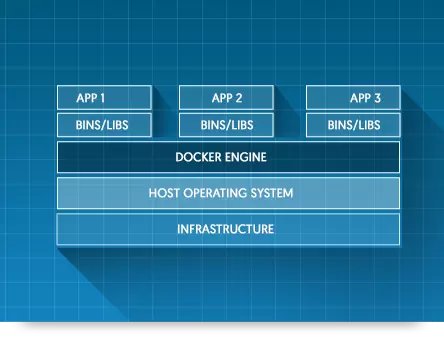
Images and Containers
- Image: A read-only template containing everything needed for a running environment. Images are created or downloaded.
- Container: A runnable instance of an image. Containers are read-write, allowing modifications within the isolated environment.
Docker Workflow
- Build: Create an image using a Dockerfile, specifying the OS, libraries, applications, and configurations.
- Ship: Distribute the image via Docker Hub or a private repository.
- Run: Launch containers from the image on any system with Docker installed.
Getting Started with Docker
Docker requires a 64-bit OS (Windows 7 or higher, OS X 10.8 or newer, or Linux with a 3.10 kernel or higher). Windows and Mac users need Docker Toolbox to set up a Linux VM. Linux users install the Docker Engine directly. Refer to official documentation for installation instructions.
Once installed, follow the official Docker getting started guide to build and run containers. SitePoint offers technology-specific Docker tutorials.
Docker is more than a command-line tool; it's an ecosystem for container management, from creation to deployment across large-scale infrastructures.
Frequently Asked Questions (FAQs)
The provided FAQs section remains largely unchanged, as it accurately addresses common Docker questions. No rewording is necessary to maintain clarity and accuracy.
The above is the detailed content of Understanding Docker, Containers and Safer Software Delivery. For more information, please follow other related articles on the PHP Chinese website!

Hot AI Tools

Undresser.AI Undress
AI-powered app for creating realistic nude photos

AI Clothes Remover
Online AI tool for removing clothes from photos.

Undress AI Tool
Undress images for free

Clothoff.io
AI clothes remover

AI Hentai Generator
Generate AI Hentai for free.

Hot Article

Hot Tools

Notepad++7.3.1
Easy-to-use and free code editor

SublimeText3 Chinese version
Chinese version, very easy to use

Zend Studio 13.0.1
Powerful PHP integrated development environment

Dreamweaver CS6
Visual web development tools

SublimeText3 Mac version
God-level code editing software (SublimeText3)

Hot Topics
 1377
1377
 52
52
 Behind the first Android access to DeepSeek: Seeing the power of women
Mar 12, 2025 pm 12:27 PM
Behind the first Android access to DeepSeek: Seeing the power of women
Mar 12, 2025 pm 12:27 PM
The rise of Chinese women's tech power in the field of AI: The story behind Honor's collaboration with DeepSeek women's contribution to the field of technology is becoming increasingly significant. Data from the Ministry of Science and Technology of China shows that the number of female science and technology workers is huge and shows unique social value sensitivity in the development of AI algorithms. This article will focus on Honor mobile phones and explore the strength of the female team behind it being the first to connect to the DeepSeek big model, showing how they can promote technological progress and reshape the value coordinate system of technological development. On February 8, 2024, Honor officially launched the DeepSeek-R1 full-blood version big model, becoming the first manufacturer in the Android camp to connect to DeepSeek, arousing enthusiastic response from users. Behind this success, female team members are making product decisions, technical breakthroughs and users
 DeepSeek's 'amazing' profit: the theoretical profit margin is as high as 545%!
Mar 12, 2025 pm 12:21 PM
DeepSeek's 'amazing' profit: the theoretical profit margin is as high as 545%!
Mar 12, 2025 pm 12:21 PM
DeepSeek released a technical article on Zhihu, introducing its DeepSeek-V3/R1 inference system in detail, and disclosed key financial data for the first time, which attracted industry attention. The article shows that the system's daily cost profit margin is as high as 545%, setting a new high in global AI big model profit. DeepSeek's low-cost strategy gives it an advantage in market competition. The cost of its model training is only 1%-5% of similar products, and the cost of V3 model training is only US$5.576 million, far lower than that of its competitors. Meanwhile, R1's API pricing is only 1/7 to 1/2 of OpenAIo3-mini. These data prove the commercial feasibility of the DeepSeek technology route and also establish the efficient profitability of AI models.
 Top 10 Best Free Backlink Checker Tools in 2025
Mar 21, 2025 am 08:28 AM
Top 10 Best Free Backlink Checker Tools in 2025
Mar 21, 2025 am 08:28 AM
Website construction is just the first step: the importance of SEO and backlinks Building a website is just the first step to converting it into a valuable marketing asset. You need to do SEO optimization to improve the visibility of your website in search engines and attract potential customers. Backlinks are the key to improving your website rankings, and it shows Google and other search engines the authority and credibility of your website. Not all backlinks are beneficial: Identify and avoid harmful links Not all backlinks are beneficial. Harmful links can harm your ranking. Excellent free backlink checking tool monitors the source of links to your website and reminds you of harmful links. In addition, you can also analyze your competitors’ link strategies and learn from them. Free backlink checking tool: Your SEO intelligence officer
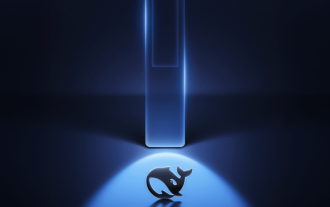 Midea launches its first DeepSeek air conditioner: AI voice interaction can achieve 400,000 commands!
Mar 12, 2025 pm 12:18 PM
Midea launches its first DeepSeek air conditioner: AI voice interaction can achieve 400,000 commands!
Mar 12, 2025 pm 12:18 PM
Midea will soon release its first air conditioner equipped with a DeepSeek big model - Midea fresh and clean air machine T6. The press conference is scheduled to be held at 1:30 pm on March 1. This air conditioner is equipped with an advanced air intelligent driving system, which can intelligently adjust parameters such as temperature, humidity and wind speed according to the environment. More importantly, it integrates the DeepSeek big model and supports more than 400,000 AI voice commands. Midea's move has caused heated discussions in the industry, and is particularly concerned about the significance of combining white goods and large models. Unlike the simple temperature settings of traditional air conditioners, Midea fresh and clean air machine T6 can understand more complex and vague instructions and intelligently adjust humidity according to the home environment, significantly improving the user experience.
 Building a Network Vulnerability Scanner with Go
Apr 01, 2025 am 08:27 AM
Building a Network Vulnerability Scanner with Go
Apr 01, 2025 am 08:27 AM
This Go-based network vulnerability scanner efficiently identifies potential security weaknesses. It leverages Go's concurrency features for speed and includes service detection and vulnerability matching. Let's explore its capabilities and ethical
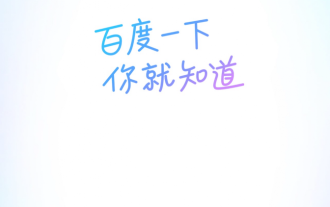 Another national product from Baidu is connected to DeepSeek. Is it open or follow the trend?
Mar 12, 2025 pm 01:48 PM
Another national product from Baidu is connected to DeepSeek. Is it open or follow the trend?
Mar 12, 2025 pm 01:48 PM
DeepSeek-R1 empowers Baidu Library and Netdisk: The perfect integration of deep thinking and action has quickly integrated into many platforms in just one month. With its bold strategic layout, Baidu integrates DeepSeek as a third-party model partner and integrates it into its ecosystem, which marks a major progress in its "big model search" ecological strategy. Baidu Search and Wenxin Intelligent Intelligent Platform are the first to connect to the deep search functions of DeepSeek and Wenxin big models, providing users with a free AI search experience. At the same time, the classic slogan of "You will know when you go to Baidu", and the new version of Baidu APP also integrates the capabilities of Wenxin's big model and DeepSeek, launching "AI search" and "wide network information refinement"



 Key Highlights
Key Highlights