Tools for Testing Website Performance
Website loading speed is crucial to retaining leads, and data shows that slow loading can lead to increased bounce rates and decreased conversion rates. Key features to consider when choosing a website performance testing tool include: multi-location testing, mobile page loading testing, bug reporting, rating site performance with Yahoo YSlow and Google PageSpeed, and providing improvement suggestions.
Seven website performance testing tools worth paying attention to include: Pingdom Tools, WebPage Analyzer, WebSitePulse, GTmetrix, WebPagetest, YSlow and Pagespeed Insights. Each tool offers unique features such as rating site performance, tracking performance history and providing recommendations for improvements.
It is recommended to test the website performance regularly, especially after major changes to the website. Some tools provide automated testing capabilities that allow scheduling of tests and automatically generating reports.
If you already view website design, development, content, and SEO as parameters for the success of your web, it is time to start paying attention to website loading time.
With the advancement of web development technology, ordinary users hope to access and browse websites faster. If your website is slow for a few seconds, there is a risk of losing customers.
The following are some data provided based on a source that shows the importance of quickly loading pages:
- 8% of potential buyers list extremely slow web page loading speeds as the main reason for abandoning purchases.
- More than 75% of online customers choose competitor websites instead of enduring too much latency during peak traffic times.
- If the page loads for 3 seconds or more, 57% of website visitors will abandon your page.
- 75% of users log out within 4 seconds.
- Compared with corporate websites that load within 1 second, websites loaded within 3 seconds have a 50% higher bounce rate, 22% less page views, and most importantly, a 22% less conversion rate.
Even Google announced in 2010 the importance of page loading time in search engine results pages (SERPs).
With this in mind, let's look at some tools that allow you to check the loading time and performance of your website. But before further discussion, I have listed some parameters that should be considered when choosing an ideal website performance testing tool.
How to choose a tool?
Choose the best tool to evaluate the performance of your website is key. This tool should have at least the following 3 functions. This will give you a real understanding of the various situations in terms of performance.
Did the tool consider your own connection when running tests?
Suppose you are testing a website and it doesn't load properly in your location. Your connection may be malfunctioning, causing the website to load slowly. Consider this as the first point to consider when evaluating.
Tool: WebPage Analyzer
Does the tool include multiple locations during testing?
To get the average load time result, will your website load correctly in multiple geographic locations? Most people tend to forget this when doing tests.
I once received an email from a client saying his website was loading slowly. I checked the site right away and to my surprise it worked fine in my location. This is why this is considered an important factor in tool selection to avoid future troubles.
Tools: Pingdom Tools, GTmetrix, WebSitePulse
Does the tool consider page loading on mobile devices?
It is calculated that in 2013, there were 2.2 billion mobile Internet users, accounting for about 30% of the global population. GSMA, a global GSM agency, predicts that in the next six years, the world will add 1.6 billion mobile Internet users, with a total of 3.8 billion, accounting for about half of the world's expected population in 2020.
Tool: GTmetrix
Does the tool report an error?
The tool should also report website errors when evaluating performance. This includes client, server, and connection errors.
Tools: WebPage Analyzer, Pagespeed Insights
Does the tool use Yahoo's YSlow and Google Page Speed to evaluate the performance of the website?
Two search engine giants on the web, Google and Yahoo, provide online tools (YSlow) and Google (Pagespeed Insights) respectively to evaluate the performance of the website. A good tool will include both features when checking the load time of a website. Of course, these can also be used as separate evaluation tools.
Tools: Pingdom Tools, GTmetrix
Does the tool provide expert advice to solve any problems?
Suggestions are critical to improving performance, so finding a tool that provides this feature is key.
Tools: YSlow, PageSpeed Insights
Share results
Almost every tool has an option to download performance reports in accessible formats (PDF, CSV, etc.). This helps share statistics with your clients, employees, or work colleagues. Some tools also provide results in the form of charts or tables.
Seven excellent tools
After considering the various things we are looking for in the performance testing tool, let's take a look at each tool in detail.
Pingdom Tools
- Rate your website to 100 points.
- Use YSlow and PageSpeed Insights.
- Track performance history.
- Full page test loads the full HTML page. This test includes images, CSS, JavaScript, RSS, iframe, etc.
- Multiple locations are considered during the test.
- Create a result waterfall chart to indicate the different stages of the request (i.e. DNS, SSL, connection, send, wait and receive).

Web Page Analyzer
This is a free page speed analysis tool.
- Provides page size, composition and download time.
- Provide suggestions for improving page speed based on the results.
- Provides results report.
- Calculate the size of each element and summarize each type of web component.

WebSitePulse
This tool provides advanced remote monitoring services that enable customers to increase efficiency and improve the performance of their e-commerce. It provides error detection with a three-level verification system and provides third-party verification. Services include:
- Server monitoring
- Website monitoring
- Application Monitoring
- In-browser monitoring
- Email system monitoring
Test tools include:
- Website Test
- Web Test
- HTTP header test link test
- Hostname Test MX Find
- NS Record Lookup Reverse DNS
- Server Test Email Verification Test
- Port Scan Ping Test
The test was conducted from three different locations: New York, United States, Munich, Germany and Melbourne, Australia.

GTmetrix
This tool helps develop faster, more efficient and all-round improved website experience for your users. It has the following functions:
- Execute URL monitoring
- Mobile test; it passes your URL through an actual Android device.
- Test the way your page loads in different regions (such as Dallas, Sydney, UK, India, etc.).
- Allows you to view performance history through interactive charts with 3 metrics.
- Provides PDF version of the report.
- Simulate page loading on dialing, 2G, 3G, DSL or wired connection.
- Save report data every day, weekly or monthly.
- Use Yahoo's YSlow and Google Page Speed.

WebPagetest
This is a multi-function tool that provides the following features:
- Generate screenshots to show the performance of the page at incremental intervals (such as using film views).
- Create a waterfall chart for content segmentation.
- Different content elements are represented by different colors.
- Allows comparison of multiple URLs.
- Provides 100-point ratings.

YSlow
As mentioned earlier, YSlow can be used alone. Functions include:
- Rank the website to 100 points.
- Summary page components.
- Property analysis tools are also provided, such as Smush.it and JSLint
- Analyze web pages and suggest why they are slow according to Yahoo's high-performance website rules. Afterwards, suggestions for improvement will be given.
- When analyzing a web page, points will be deducted from the total score based on the violations of each rule. It then applies a level to each rule.
- Can be used as a browser extension for Chrome, Firefox, Safari, Opera, and mobile bookmark applet.

Pagespeed Insights
This excellent tool was developed by Google. It provides the following functions:
- Provide 100-point ratings for the mobile and desktop versions of the website.
- Provides suggestions for improvement and links to resources that help fix them.
- It is recommended to be based on general principles of web page performance, including upload and download size, client-server round trip time, etc.
- Provides detailed reports, including listing the things that were correctly completed.
- can be used as a Chrome extension (although it has different features).

Conclusion
Given that the page weight increases every year, I hope this post provides you with enough information to better address performance challenges in your own projects. If you have tested your website with other tools you think are worth mentioning, feel free to add in the discussion below.
Frequently Asked Questions about Website Performance Testing Tools
What key features need to be considered when selecting a website performance testing tool?
When selecting a website performance testing tool, several key features need to be considered. First, the tool should provide detailed reports on various performance metrics, such as page loading time, time to the first byte, and total page size. Second, it should provide real-time monitoring so that it can be detected when performance issues occur. Third, the tool should support multiple test locations to simulate the real-world user experience. Finally, it should have an easy-to-use interface and provide actionable insights to help you optimize the performance of your website.
How does a website performance testing tool help improve SEO?
The website performance testing tool can significantly improve your SEO by identifying and helping you fix issues that affect website loading speed. Google treats page speed as a ranking factor, so improving the performance of your website can improve your search engine rankings. These tools can also help you optimize your website’s mobile performance, another key factor in SEO.
Can I use the website performance testing tool for mobile testing?
Yes, many website performance testing tools offer mobile testing capabilities. They can simulate different mobile devices and network conditions to provide accurate insights into website mobility performance. This is crucial because more and more users are accessing the website through mobile devices, and a poor mobile experience can lead to a high bounce rate.
Is there a free website performance testing tool available?
Yes, there are several free website performance testing tools available. These tools provide basic performance testing capabilities and may be a good starting point for small business or personal website owners. However, for more advanced features and in-depth analysis, you may want to consider paid tools.
How often should I test the performance of the website?
It is recommended to regularly test the performance of the website, especially after major changes to the website. Regular testing can help you spot performance issues early and ensure a consistent user experience. Some tools provide automated testing capabilities that allow you to schedule tests and automatically receive reports.
Can the website performance testing tool help with load testing?
Yes, some website performance testing tools provide load testing capabilities. Load testing is essential to know how your website performs under large amounts of traffic and can help you prepare for traffic spikes.
What impact does website performance have on user experience?
Website performance has a significant impact on user experience. Slow loading pages can frustrate users and lead to high bounce rates. On the other hand, a fast-responsive website can improve user satisfaction and engagement.
How to interpret the results of the website performance testing tool?
The website performance testing tool provides various metrics such as page loading time, time to the first byte, and total page size. Higher page loading time or time to the first byte indicates performance issues that need to be resolved. The tool should also provide actionable insights to help you interpret these metrics and optimize your website’s performance.
Can the website performance testing tool detect security issues?
While the website performance testing tool focuses on performance metrics, some tools also provide security testing capabilities. They can help detect security vulnerabilities that may affect website performance and user experience.
How does the website performance testing tool help with website optimization?
The website performance testing tool provides detailed insights on website performance and identifies areas of improvement. They can help you optimize all aspects of your website, such as reducing page size, optimizing images, and improving server response time. By addressing these issues, you can significantly improve the performance and user experience of your website.
The above is the detailed content of Tools for Testing Website Performance. For more information, please follow other related articles on the PHP Chinese website!

Hot AI Tools

Undresser.AI Undress
AI-powered app for creating realistic nude photos

AI Clothes Remover
Online AI tool for removing clothes from photos.

Undress AI Tool
Undress images for free

Clothoff.io
AI clothes remover

AI Hentai Generator
Generate AI Hentai for free.

Hot Article

Hot Tools

Notepad++7.3.1
Easy-to-use and free code editor

SublimeText3 Chinese version
Chinese version, very easy to use

Zend Studio 13.0.1
Powerful PHP integrated development environment

Dreamweaver CS6
Visual web development tools

SublimeText3 Mac version
God-level code editing software (SublimeText3)

Hot Topics
 1359
1359
 52
52
 Behind the first Android access to DeepSeek: Seeing the power of women
Mar 12, 2025 pm 12:27 PM
Behind the first Android access to DeepSeek: Seeing the power of women
Mar 12, 2025 pm 12:27 PM
The rise of Chinese women's tech power in the field of AI: The story behind Honor's collaboration with DeepSeek women's contribution to the field of technology is becoming increasingly significant. Data from the Ministry of Science and Technology of China shows that the number of female science and technology workers is huge and shows unique social value sensitivity in the development of AI algorithms. This article will focus on Honor mobile phones and explore the strength of the female team behind it being the first to connect to the DeepSeek big model, showing how they can promote technological progress and reshape the value coordinate system of technological development. On February 8, 2024, Honor officially launched the DeepSeek-R1 full-blood version big model, becoming the first manufacturer in the Android camp to connect to DeepSeek, arousing enthusiastic response from users. Behind this success, female team members are making product decisions, technical breakthroughs and users
 DeepSeek's 'amazing' profit: the theoretical profit margin is as high as 545%!
Mar 12, 2025 pm 12:21 PM
DeepSeek's 'amazing' profit: the theoretical profit margin is as high as 545%!
Mar 12, 2025 pm 12:21 PM
DeepSeek released a technical article on Zhihu, introducing its DeepSeek-V3/R1 inference system in detail, and disclosed key financial data for the first time, which attracted industry attention. The article shows that the system's daily cost profit margin is as high as 545%, setting a new high in global AI big model profit. DeepSeek's low-cost strategy gives it an advantage in market competition. The cost of its model training is only 1%-5% of similar products, and the cost of V3 model training is only US$5.576 million, far lower than that of its competitors. Meanwhile, R1's API pricing is only 1/7 to 1/2 of OpenAIo3-mini. These data prove the commercial feasibility of the DeepSeek technology route and also establish the efficient profitability of AI models.
 Top 10 Best Free Backlink Checker Tools in 2025
Mar 21, 2025 am 08:28 AM
Top 10 Best Free Backlink Checker Tools in 2025
Mar 21, 2025 am 08:28 AM
Website construction is just the first step: the importance of SEO and backlinks Building a website is just the first step to converting it into a valuable marketing asset. You need to do SEO optimization to improve the visibility of your website in search engines and attract potential customers. Backlinks are the key to improving your website rankings, and it shows Google and other search engines the authority and credibility of your website. Not all backlinks are beneficial: Identify and avoid harmful links Not all backlinks are beneficial. Harmful links can harm your ranking. Excellent free backlink checking tool monitors the source of links to your website and reminds you of harmful links. In addition, you can also analyze your competitors’ link strategies and learn from them. Free backlink checking tool: Your SEO intelligence officer
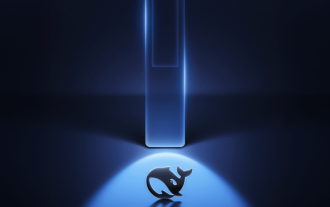 Midea launches its first DeepSeek air conditioner: AI voice interaction can achieve 400,000 commands!
Mar 12, 2025 pm 12:18 PM
Midea launches its first DeepSeek air conditioner: AI voice interaction can achieve 400,000 commands!
Mar 12, 2025 pm 12:18 PM
Midea will soon release its first air conditioner equipped with a DeepSeek big model - Midea fresh and clean air machine T6. The press conference is scheduled to be held at 1:30 pm on March 1. This air conditioner is equipped with an advanced air intelligent driving system, which can intelligently adjust parameters such as temperature, humidity and wind speed according to the environment. More importantly, it integrates the DeepSeek big model and supports more than 400,000 AI voice commands. Midea's move has caused heated discussions in the industry, and is particularly concerned about the significance of combining white goods and large models. Unlike the simple temperature settings of traditional air conditioners, Midea fresh and clean air machine T6 can understand more complex and vague instructions and intelligently adjust humidity according to the home environment, significantly improving the user experience.
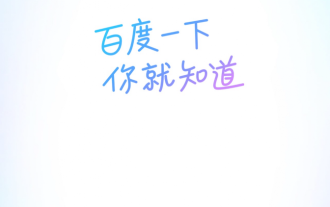 Another national product from Baidu is connected to DeepSeek. Is it open or follow the trend?
Mar 12, 2025 pm 01:48 PM
Another national product from Baidu is connected to DeepSeek. Is it open or follow the trend?
Mar 12, 2025 pm 01:48 PM
DeepSeek-R1 empowers Baidu Library and Netdisk: The perfect integration of deep thinking and action has quickly integrated into many platforms in just one month. With its bold strategic layout, Baidu integrates DeepSeek as a third-party model partner and integrates it into its ecosystem, which marks a major progress in its "big model search" ecological strategy. Baidu Search and Wenxin Intelligent Intelligent Platform are the first to connect to the deep search functions of DeepSeek and Wenxin big models, providing users with a free AI search experience. At the same time, the classic slogan of "You will know when you go to Baidu", and the new version of Baidu APP also integrates the capabilities of Wenxin's big model and DeepSeek, launching "AI search" and "wide network information refinement"
 Building a Network Vulnerability Scanner with Go
Apr 01, 2025 am 08:27 AM
Building a Network Vulnerability Scanner with Go
Apr 01, 2025 am 08:27 AM
This Go-based network vulnerability scanner efficiently identifies potential security weaknesses. It leverages Go's concurrency features for speed and includes service detection and vulnerability matching. Let's explore its capabilities and ethical
 Prompt Engineering for Web Development
Mar 09, 2025 am 08:27 AM
Prompt Engineering for Web Development
Mar 09, 2025 am 08:27 AM
AI Prompt Engineering for Code Generation: A Developer's Guide The landscape of code development is poised for a significant shift. Mastering Large Language Models (LLMs) and prompt engineering will be crucial for developers in the coming years. Th




