Building a Pacman Game With Bacon.js
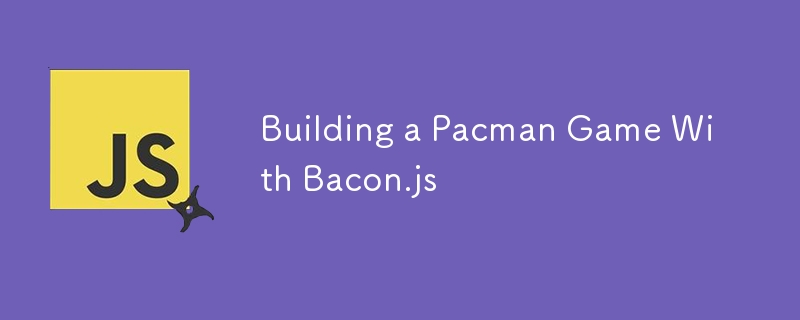
The asynchronous programming feature of JavaScript is both a blessing and a curse because it causes "callback hell". While utility libraries such as Async.js can help organize asynchronous code, it is still difficult to effectively track control flows and infer the logic of asynchronous code.
This article will introduce the concept of responsive programming, which uses libraries such as Bacon.js to handle the asynchronous features of JavaScript.
Key PointsResponsive programming handles asynchronous data flows, helping manage the asynchronous features of JavaScript and avoiding "callback hell". Library such as Bacon.js can be used to implement this concept.
- Bacon.js is a responsive programming library that can be used to create versions of Pac Man games. This library allows for better error handling and the ability to combine data streams, providing great control and flexibility.
- Event streams or observable objects can be created and manipulated in Bacon.js. You can subscribe to these streams to observe events asynchronously. This can be used to handle user input, game logic, and rendering, for example, in Pac Man games.
- Bacon.js also contains Bacon.Property, a responsive property that reacts and updates itself when changes occur. This can be used to manage changes in game state.
Responsive programming processes asynchronous data flow. It replaces the iterator mode with observable mode. This is different from imperative programming, where you actively iterate over data to process transactions. In responsive programming, you subscribe to data and respond to events asynchronously.
Bart De Smet explains this shift in his speech. André Staltz explores responsive programming in this article.
Once you start using responsive programming, everything becomes an asynchronous data stream: databases on the server, mouse events, promises, and server requests. This allows you to avoid what is called "callback hell" and provide better error handling. Another powerful feature of this approach is the ability to combine data streams, which gives you great control and flexibility. Jafar Husain explains these concepts in his speech.
Bacon.js is a responsive programming library that is an alternative to RxJS. In the next section, we will use Bacon.js to build a widely known version of Pac-Man game.
Project SettingsTo install Bacon.js, you can use Bower to run the following command on the CLI:
After installing the library, you can start using responsive programming.
$ bower install bacon
Pac Man Game API and UnicodeTiles.js
For the sake of appearance and feel, I will use a text-based system so I don't have to deal with resources and sprites. To avoid creating it myself, I will use a great library UnicodeTiles.js.
First, I created a class called PacmanGame that handles game logic. It provides the following methods:
- PacmanGame(parent): Create a PacMan game object
- start(): Start the game
- tick(): Update the game logic and render the game
- spawnGhost(color): Generate a new ghost
- updateGhosts(): Update every ghost in the game
- movePacman(p1V): Move Pacman in the specified direction
In addition, it exposes the following callback:
- onPacmanMove(movveV): If present, call when the user presses the button and requests Pacman to move.
So, to use this API, we will start the game, call spawnGhost regularly to generate ghosts, listen for onPacmanMove callbacks, and whenever this happens, call movePacman to actually move Pacman. We also call updateGhosts regularly to update the ghost's movement. Finally, we call tick regularly to update the changes. Importantly, we will use Bacon.js to help us handle events.
Before starting, let's create the game object:
$ bower install bacon
We create a new PacmanGame and pass in a parent DOM object parentDiv, where the game will render. Now we are ready to build our game.
Event stream or observable object
Event Stream is an observable object that you can subscribe to to observe events asynchronously. You can observe these three types of events using the following three methods:
- observable.onValue(f): Listen to value events, this is the easiest way to handle events.
- observable.onError(f): Listen for error events, used to handle errors in the stream.
- observable.onEnd(f): Listen for events that have ended in the stream and no longer have move values available.
Create a stream
Now that we have understood the basic usage of event streams, let's see how to create an event stream. Bacon.js provides several methods that you can use to create event streams from jQuery events, Ajax Promise, DOM EventTarget, simple callbacks, and even arrays.
Another useful concept about event flow is the concept of time. That is, events may come at some time in the future. For example, these methods create an event stream that passes events within a certain time interval:
- Bacon.interval(interval, value): repeats this value infinitely at a given interval.
- Bacon.repeatedly(interval, values): repeat these values infinitely at a given interval.
- Bacon.later(delay, value): Generates a value after a given delay.
For more control, you can use Bacon.fromBinder() to create your own event stream. We will show this in the game by creating a moveStream variable that will generate events for our Pac Man moves.
var game = new PacmanGame(parentDiv);
We can call sink with a value that will send an event that the observer can listen to. The call to sink is in our onPacmanMove callback—that is, whenever the user presses a key and requests Pac-Man to move. So we create an observable object that issues events about Pac-Man move requests.
Note that we called sink using a simple value moveV. This will use the value moveV to push the move event. We can also push events such as Bacon.Error or Bacon.End.
Let's create another event stream. This time we want to issue notifications to generate ghost events. We will create a spawnStream variable for this:
$ bower install bacon
Bacon.sequentially() Creates a stream that passes values at given intervals. In our case, it will pass a ghost color every 800 milliseconds. We also have a call to the delay() method. It delays the stream, so the event will start to be emitted after a 2.5-second delay.
Methods and marble diagrams on event streams
In this section, I will list some more practical methods that can be used for event streams:
- observable.map(f): Map the value and return a new event stream.
- observable.filter(f): Filter the value using the given predicate.
- observable.takeWhile(f): Gets when the given predicate is true.
- observable.skip(n): Skip the first n elements in the stream.
- observable.throttle(delay): throttling the flow through a certain delay.
- observable.debounce(delay): jitters the flow through a certain delay.
- observable.scan(seed, f) Scan the stream with the given seed value and accumulator function. This simplifies the stream to a single value.
For more methods for event streaming, please refer to the official documentation page. You can use a marble diagram to view the difference between throttling and de-jittering:
var game = new PacmanGame(parentDiv);
As you can see, throttling is routinely throttling events, while de-jittering only emits events after a given "silence period".
These utilities are simple and powerful, capable of conceptualizing and controlling the flow, thereby controlling the data within them. I recommend watching this talk about how Netflix uses these simple methods to create autocomplete boxes.
Observe event flow
So far, we have created and manipulated the event stream and now we will observe events by subscribing to the stream.
Review the moveStream and spawnStream we created earlier. Let's subscribe to them now:
var moveStream = Bacon.fromBinder(function(sink) {
game.onPacmanMove = function(moveV) {
sink(moveV);
};
});Although you can use stream.subscribe() to subscribe to streams, you can also use stream.onValue(). The difference is that subscribe will emit these three types of events we've seen before, while onValue will emit only events of Bacon.Next type. That is, it will ignore the Bacon.Error and Bacon.End events.
When an event appears on spawnStream (accident every 800 milliseconds), its value will be one of the ghost colors, which we use to generate ghosts. When an event appears on moveStream, remember that this happens when the user presses a key to move Pac Man. We call game.movePacman with the direction moveV: it appears with the event, so Pacman moves.
Combining event streams and Bacon.Bus
You can combine event streams to create other streams. There are many ways to combine event streams, and here are several of them:
- Bacon.combineAsArray(streams): An array of combined event streams so that the value of the result stream is a value.
- Bacon.zipAsArray(streams): Compress the stream into a new stream. The events of each stream are combined in pairs.
- Bacon.combineTemplate(template): Use template objects to combine event streams.
Let's look at an example of Bacon.combineTemplate:
$ bower install bacon
As you can see, we use templates to combine event streams (i.e. password, username, firstname, and lastname) into a combined event stream called loginInfo. Whenever an event stream receives an event, the loginInfo stream emits an event, combining all other templates into a single template object.
Bacon.js There is also a method of combining streams, namely Bacon.Bus(). Bacon.Bus() is an event stream that allows you to push values into the stream. It also allows other streams to be inserted into Bus. We will use it to build the last part of the game:
var game = new PacmanGame(parentDiv);
Now we use Bacon.interval to create another stream - ghostStream. This stream will emit 0 every 1 second. This time we subscribe to it and call game.updateGhosts to move the ghost. This is to move the ghost every 1 second. Please note that the game.tick has been commented out and remember other game.ticks in moveStream ? Both streams update the game and finally call game.tick to render the changes, so instead of calling game.tick in each stream, we can generate a third stream—a combination of these two streams—and in combination Call game.tick in the stream.
To combine streams, we can use Bacon.Bus. This is the final stream of events in our game, which we call combinedTickStream. Then we insert moveStream and ghostStream into it, and finally subscribe to it and call game.tick in it.
That's it, we're done. The only thing left is to start the game using game.start();.
Bacon.Property and more examples
Bacon.Property is a responsive property. Imagine that a responsive property is the sum of an array. When we add an element to the array, the responsive attribute will react and update itself. To use Bacon.Property, you can subscribe to it and listen for changes, or use the property.assign(obj, method) method, which calls the method of the given object when the property changes. Here is an example of how to use Bacon.Property:
var moveStream = Bacon.fromBinder(function(sink) {
game.onPacmanMove = function(moveV) {
sink(moveV);
};
});First, we create an event stream that generates the values of the given array at 1 second intervals—1, 2, 3, and 4, and then we create a responsive property that is the scan result. This will assign values of 1, 3, 6, and 10 to reactiveValue.
Learn more information and real-time demonstration
In this article, we introduce responsive programming using Bacon.js by building Pac Man games. It simplifies our game design and provides us with more control and flexibility through the concept of event streaming. The complete source code is available on GitHub, and a live demo can be found here.
The following are some more useful links:
- Bacon.js API Reference
- Bacon.js video introduction
- RxJS Website
- Highland.js Advanced Streaming Library
- "Responsive Game Programming for Insightful Hippies" by Bodil Stokke
FAQs about building Pac-Man with Bacon.js
How do I get started building my own Pac Man game using Bacon.js?
To start building your own Pac Man game with Bacon.js, you first need to understand the basics of JavaScript and Functional Responsive Programming (FRP). Once you have mastered this knowledge, you can start setting up a development environment. You need to install Node.js and npm (Node package manager) on your computer. After that, you can install Bacon.js using npm. Once you have everything set up, you can start writing game code. You can follow the tutorials on our website for a step-by-step guide on how to build Pac Man games using Bacon.js.
What is Bacon.js' role in building Pac Man games?
Bacon.js is a functional reactive programming (FRP) library for JavaScript. It allows you to handle asynchronous events such as user input in a more manageable and readable way. In building Pac Man games, Bacon.js can be used to process user input (such as keyboard events), game logic (such as movements of Pac Man and Ghost), and render game state to the screen.
Can I customize Pac Man game built using Bacon.js?
Of course! After building a basic Pac Man game with Bacon.js, you can customize it to your liking. You can change the visual effects of the game, add new features, and even modify the rules of the game. The possibilities are endless, and the best part is that you can do it all while still benefiting from the power and simplicity of Bacon.js and functional responsive programming.
How do I debug Pac-Man games built using Bacon.js?
Debugging Pac-Man games built with Bacon.js is similar to debugging any other JavaScript application. You can use the browser's developer tools to check code, set breakpoints, and step through code. Additionally, Bacon.js provides a method called "onError" that you can use to handle errors in event streams.
How do I optimize the performance of Pac Man games built with Bacon.js?
There are several ways to optimize the performance of Pac Man games built with Bacon.js. One way is to minimize the number of DOM updates. You can use the "combineTemplate" function of Bacon.js to achieve this by combining multiple streams into a single stream that updates the DOM. Another way is to use the "flatMap" function to avoid creating unnecessary streams.
Can I build other types of games using Bacon.js?
Yes, you can use Bacon.js to build any game type that needs to handle asynchronous events. This includes not only classic arcade games like Pac Man, but also more complex games such as real-time strategy games or multiplayer online games.
How do I add multiplayer functionality to Pac Man game built with Bacon.js?
Adding multiplayer features to Pac Man game built with Bacon.js requires a server to handle communication between players. You can use Node.js and WebSockets for this. On the client, you will use Bacon.js to handle incoming and outgoing WebSocket messages.
Can I deploy Pac Man game built with Bacon.js to my website?
Yes, you can deploy Pac Man games built with Bacon.js to your website. You need to bundle your JavaScript code with tools like Webpack or Browserify, and then you can host the bundled code and game resources such as images and sounds on your web server.
Can I use Bacon.js with other JavaScript libraries or frameworks?
Yes, you can use Bacon.js with other JavaScript libraries or frameworks. Bacon.js is a standalone library, so it does not depend on other libraries or frameworks. However, it can be used in conjunction with other libraries or frameworks to build more complex applications.
Where can I learn more about functional reactive programming (FRP) and Bacon.js?
There are many resources available online to learn functional reactive programming (FRP) and Bacon.js. You can start with the official Bacon.js documentation, which provides a comprehensive guide to the library's capabilities and APIs. There are also many tutorials, blog posts, and online courses that cover FRP and Bacon.js in more detail.
The above is the detailed content of Building a Pacman Game With Bacon.js. For more information, please follow other related articles on the PHP Chinese website!

Hot AI Tools

Undresser.AI Undress
AI-powered app for creating realistic nude photos

AI Clothes Remover
Online AI tool for removing clothes from photos.

Undress AI Tool
Undress images for free

Clothoff.io
AI clothes remover

Video Face Swap
Swap faces in any video effortlessly with our completely free AI face swap tool!

Hot Article

Hot Tools

Notepad++7.3.1
Easy-to-use and free code editor

SublimeText3 Chinese version
Chinese version, very easy to use

Zend Studio 13.0.1
Powerful PHP integrated development environment

Dreamweaver CS6
Visual web development tools

SublimeText3 Mac version
God-level code editing software (SublimeText3)

Hot Topics
 1393
1393
 52
52
 1205
1205
 24
24
 What should I do if I encounter garbled code printing for front-end thermal paper receipts?
Apr 04, 2025 pm 02:42 PM
What should I do if I encounter garbled code printing for front-end thermal paper receipts?
Apr 04, 2025 pm 02:42 PM
Frequently Asked Questions and Solutions for Front-end Thermal Paper Ticket Printing In Front-end Development, Ticket Printing is a common requirement. However, many developers are implementing...
 Who gets paid more Python or JavaScript?
Apr 04, 2025 am 12:09 AM
Who gets paid more Python or JavaScript?
Apr 04, 2025 am 12:09 AM
There is no absolute salary for Python and JavaScript developers, depending on skills and industry needs. 1. Python may be paid more in data science and machine learning. 2. JavaScript has great demand in front-end and full-stack development, and its salary is also considerable. 3. Influencing factors include experience, geographical location, company size and specific skills.
 Demystifying JavaScript: What It Does and Why It Matters
Apr 09, 2025 am 12:07 AM
Demystifying JavaScript: What It Does and Why It Matters
Apr 09, 2025 am 12:07 AM
JavaScript is the cornerstone of modern web development, and its main functions include event-driven programming, dynamic content generation and asynchronous programming. 1) Event-driven programming allows web pages to change dynamically according to user operations. 2) Dynamic content generation allows page content to be adjusted according to conditions. 3) Asynchronous programming ensures that the user interface is not blocked. JavaScript is widely used in web interaction, single-page application and server-side development, greatly improving the flexibility of user experience and cross-platform development.
 How to merge array elements with the same ID into one object using JavaScript?
Apr 04, 2025 pm 05:09 PM
How to merge array elements with the same ID into one object using JavaScript?
Apr 04, 2025 pm 05:09 PM
How to merge array elements with the same ID into one object in JavaScript? When processing data, we often encounter the need to have the same ID...
 How to achieve parallax scrolling and element animation effects, like Shiseido's official website?
or:
How can we achieve the animation effect accompanied by page scrolling like Shiseido's official website?
Apr 04, 2025 pm 05:36 PM
How to achieve parallax scrolling and element animation effects, like Shiseido's official website?
or:
How can we achieve the animation effect accompanied by page scrolling like Shiseido's official website?
Apr 04, 2025 pm 05:36 PM
Discussion on the realization of parallax scrolling and element animation effects in this article will explore how to achieve similar to Shiseido official website (https://www.shiseido.co.jp/sb/wonderland/)...
 Is JavaScript hard to learn?
Apr 03, 2025 am 12:20 AM
Is JavaScript hard to learn?
Apr 03, 2025 am 12:20 AM
Learning JavaScript is not difficult, but it is challenging. 1) Understand basic concepts such as variables, data types, functions, etc. 2) Master asynchronous programming and implement it through event loops. 3) Use DOM operations and Promise to handle asynchronous requests. 4) Avoid common mistakes and use debugging techniques. 5) Optimize performance and follow best practices.
 The difference in console.log output result: Why are the two calls different?
Apr 04, 2025 pm 05:12 PM
The difference in console.log output result: Why are the two calls different?
Apr 04, 2025 pm 05:12 PM
In-depth discussion of the root causes of the difference in console.log output. This article will analyze the differences in the output results of console.log function in a piece of code and explain the reasons behind it. �...
 How to implement panel drag and drop adjustment function similar to VSCode in front-end development?
Apr 04, 2025 pm 02:06 PM
How to implement panel drag and drop adjustment function similar to VSCode in front-end development?
Apr 04, 2025 pm 02:06 PM
Explore the implementation of panel drag and drop adjustment function similar to VSCode in the front-end. In front-end development, how to implement VSCode similar to VSCode...




