HTML5 Forms: JavaScript and the Constraint Validation API
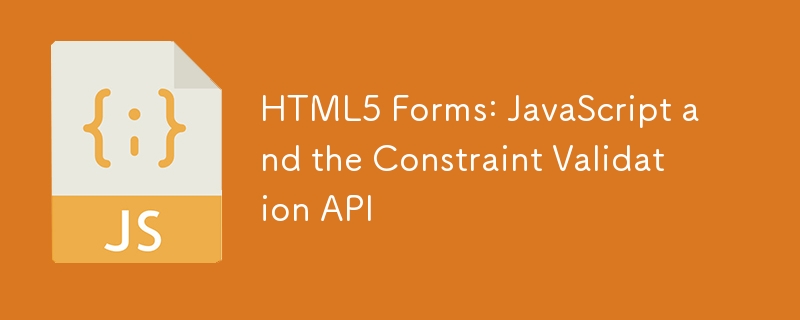
Core points
- HTML5 allows client form verification to be free of JavaScript encoding, but for more complex forms, JavaScript and constraint verification APIs can be used to enhance native validation. This is because of some limitations, such as not all browsers support all HTML5 input types and CSS selectors, and it is difficult to style the error message bubble. The
- Constraint Verification API provides some methods and properties such as
.willValidate,.checkValidity(),.validity, and.setCustomValidity(). These are used to check whether the fields will be verified, the fields will be verified, the validity of the fields, and the custom validity message will be set. However, not all attributes are supported by all browsers. - A simple, universal cross-browser form verification system can be created using JavaScript and constraint verification APIs. This system includes disabling native verification, looping through all fields to check whether native verification is available and whether the input type is supported, checking the validity of the field, and setting a custom validity message. This system can be adapted to support older browsers and different input types.
This article is the last in a three-part series about HTML5 web forms, and we will discuss the JavaScript integration and constraint verification API. If you haven't read the tagged and CSS articles, read it first to make sure you are familiar with these concepts. HTML5 allows us to implement client form validation without any JavaScript code. However, when implementing more complex forms, we need to enhance native validation because:
- Not all browsers support all HTML5 input types and CSS selectors;
- Error message bubbles use common text ("Please fill in this field") and are difficult to style;
-
:invalidand:requiredstyles are applied when the page is loaded before the user interacts with the form.
Some JavaScript code and constraint verification APIs can improve the user experience. Note that this can get a little messy if you want to support a variety of browsers and input types, and we will work hard to do that.
Intercept form submission
Previous to HTML5, client verification involves attaching a submission handler to a form that will verify the field, display an error, and block submission events. In HTML5, the browser will first perform its own verification - the submission event will be triggered only when the form is valid. So if you want to do something complicated, such as displaying your own error, comparing, or auto-filling fields, you must turn off native verification by setting the noValidate property of the form to true:
var form = document.getElementById("myform");
form.noValidate = true;
// 设置处理程序以在提交时验证表单
// onsubmit 用于更轻松的跨浏览器兼容性
form.onsubmit = validateForm;Of course, this means you have to check for field errors in your code, but we will see soon that it is still possible to use native browser verification.
Field.willValidateProperties
Each input field has a .willValidate attribute. This will return:
true: When the browser places native verification field;false: When the browser does not verify the field;undefined: When the browser does not support native HTML5 verification, such as IE8.
Since we disabled native verification above, each field will return false. Let's create our validateForm handler, which will loop through all fields and check if native verification is available:
var form = document.getElementById("myform");
form.noValidate = true;
// 设置处理程序以在提交时验证表单
// onsubmit 用于更轻松的跨浏览器兼容性
form.onsubmit = validateForm; collection and checks that they are inputs rather than other types, such as buttons and field sets. The next line is very important...elements
function validateForm(event) {
// 获取跨浏览器事件对象和表单节点
event = (event ? event : window.event);
var
form = (event.target ? event.target : event.srcElement),
f, field, formvalid = true;
// 循环所有字段
for (f = 0; f < form.elements.length; f++) {
// 获取字段
field = form.elements[f];
// 忽略按钮、字段集等
if (field.nodeName !== "INPUT" && field.nodeName !== "TEXTAREA" && field.nodeName !== "SELECT") continue;
// 原生浏览器验证可用吗?
if (typeof field.willValidate !== "undefined") {
// 原生验证可用
}
else {
// 原生验证不可用
}
}
} and false are both false values, so you can't just check undefined! We now know that the code inside the first code block will be evaluated when it can be used with native validation. But...field.willValidate
Does the browser support input types?
If you read the first part, you will remember that the input types that are not supported fall back to the text. For example:
// 原生浏览器验证可用吗?
if (typeof field.willValidate !== "undefined") {
// 原生验证可用
}
else {
// 原生验证不可用
}
<input type="date" name="dob" />
will not return field.willValidate! Therefore, we have to check if our undefined attributes match the object's type attributes - if they don't match, we need to implement legacy fallback verification, for example: .type
<input type="text" name="dob" />
FieldMethod.checkValidity()
method to verify the field. If there is no problem, the method returns .checkValidity(), otherwise it returns true. There is also a similar false method that returns the current state without rechecking, although this is not very useful and not supported by all browsers. These two methods will also be: .reportValidity()
- Set the
- object of the field so that errors can be checked in more detail;
.validity When verification fails, the - event is fired on the field. This can be used to display errors, change colors, etc. Note that there is no corresponding
invalidevent, so remember to reset the error style and message if necessary.valid
FieldObject.validity
.valid – Returns true if there is no error in the field, otherwise returns false.
.valueMissing – Returns true if the field is required but no value is entered.
.typeMismatch – Returns true if the value is not the correct syntax (for example, a malformed email address).
.patternMismatch – Returns pattern if the value does not match the regular expression of the true attribute.
.tooLong – Returns maxlength if the value is longer than the allowed true.
.tooShort – Returns minlength if the value is shorter than the allowed true.
.rangeUnderflow – If the value is lower than min, return true.
.rangeOverflow – If the value is higher than max, return true.
.stepMismatch – If the value does not match step, return true.
.badInput – If the entry cannot be converted to a value, it returns true.
.customError – Returns true if a custom error is set in the field.
Not all properties are supported by all browsers, so be careful not to make too many assumptions. In most cases, the result of .valid or .checkValidity() should be sufficient to show or hide the error message.
(The subsequent content is the same as the original text, and the length is too long, so it is omitted here. Please adjust the length and details of the output content yourself as needed.)
The above is the detailed content of HTML5 Forms: JavaScript and the Constraint Validation API. For more information, please follow other related articles on the PHP Chinese website!

Hot AI Tools

Undresser.AI Undress
AI-powered app for creating realistic nude photos

AI Clothes Remover
Online AI tool for removing clothes from photos.

Undress AI Tool
Undress images for free

Clothoff.io
AI clothes remover

Video Face Swap
Swap faces in any video effortlessly with our completely free AI face swap tool!

Hot Article

Hot Tools

Notepad++7.3.1
Easy-to-use and free code editor

SublimeText3 Chinese version
Chinese version, very easy to use

Zend Studio 13.0.1
Powerful PHP integrated development environment

Dreamweaver CS6
Visual web development tools

SublimeText3 Mac version
God-level code editing software (SublimeText3)

Hot Topics
 1664
1664
 14
14
 1422
1422
 52
52
 1317
1317
 25
25
 1268
1268
 29
29
 1242
1242
 24
24
 Demystifying JavaScript: What It Does and Why It Matters
Apr 09, 2025 am 12:07 AM
Demystifying JavaScript: What It Does and Why It Matters
Apr 09, 2025 am 12:07 AM
JavaScript is the cornerstone of modern web development, and its main functions include event-driven programming, dynamic content generation and asynchronous programming. 1) Event-driven programming allows web pages to change dynamically according to user operations. 2) Dynamic content generation allows page content to be adjusted according to conditions. 3) Asynchronous programming ensures that the user interface is not blocked. JavaScript is widely used in web interaction, single-page application and server-side development, greatly improving the flexibility of user experience and cross-platform development.
 The Evolution of JavaScript: Current Trends and Future Prospects
Apr 10, 2025 am 09:33 AM
The Evolution of JavaScript: Current Trends and Future Prospects
Apr 10, 2025 am 09:33 AM
The latest trends in JavaScript include the rise of TypeScript, the popularity of modern frameworks and libraries, and the application of WebAssembly. Future prospects cover more powerful type systems, the development of server-side JavaScript, the expansion of artificial intelligence and machine learning, and the potential of IoT and edge computing.
 JavaScript Engines: Comparing Implementations
Apr 13, 2025 am 12:05 AM
JavaScript Engines: Comparing Implementations
Apr 13, 2025 am 12:05 AM
Different JavaScript engines have different effects when parsing and executing JavaScript code, because the implementation principles and optimization strategies of each engine differ. 1. Lexical analysis: convert source code into lexical unit. 2. Grammar analysis: Generate an abstract syntax tree. 3. Optimization and compilation: Generate machine code through the JIT compiler. 4. Execute: Run the machine code. V8 engine optimizes through instant compilation and hidden class, SpiderMonkey uses a type inference system, resulting in different performance performance on the same code.
 Python vs. JavaScript: The Learning Curve and Ease of Use
Apr 16, 2025 am 12:12 AM
Python vs. JavaScript: The Learning Curve and Ease of Use
Apr 16, 2025 am 12:12 AM
Python is more suitable for beginners, with a smooth learning curve and concise syntax; JavaScript is suitable for front-end development, with a steep learning curve and flexible syntax. 1. Python syntax is intuitive and suitable for data science and back-end development. 2. JavaScript is flexible and widely used in front-end and server-side programming.
 JavaScript: Exploring the Versatility of a Web Language
Apr 11, 2025 am 12:01 AM
JavaScript: Exploring the Versatility of a Web Language
Apr 11, 2025 am 12:01 AM
JavaScript is the core language of modern web development and is widely used for its diversity and flexibility. 1) Front-end development: build dynamic web pages and single-page applications through DOM operations and modern frameworks (such as React, Vue.js, Angular). 2) Server-side development: Node.js uses a non-blocking I/O model to handle high concurrency and real-time applications. 3) Mobile and desktop application development: cross-platform development is realized through ReactNative and Electron to improve development efficiency.
 How to Build a Multi-Tenant SaaS Application with Next.js (Frontend Integration)
Apr 11, 2025 am 08:22 AM
How to Build a Multi-Tenant SaaS Application with Next.js (Frontend Integration)
Apr 11, 2025 am 08:22 AM
This article demonstrates frontend integration with a backend secured by Permit, building a functional EdTech SaaS application using Next.js. The frontend fetches user permissions to control UI visibility and ensures API requests adhere to role-base
 Building a Multi-Tenant SaaS Application with Next.js (Backend Integration)
Apr 11, 2025 am 08:23 AM
Building a Multi-Tenant SaaS Application with Next.js (Backend Integration)
Apr 11, 2025 am 08:23 AM
I built a functional multi-tenant SaaS application (an EdTech app) with your everyday tech tool and you can do the same. First, what’s a multi-tenant SaaS application? Multi-tenant SaaS applications let you serve multiple customers from a sing
 From C/C to JavaScript: How It All Works
Apr 14, 2025 am 12:05 AM
From C/C to JavaScript: How It All Works
Apr 14, 2025 am 12:05 AM
The shift from C/C to JavaScript requires adapting to dynamic typing, garbage collection and asynchronous programming. 1) C/C is a statically typed language that requires manual memory management, while JavaScript is dynamically typed and garbage collection is automatically processed. 2) C/C needs to be compiled into machine code, while JavaScript is an interpreted language. 3) JavaScript introduces concepts such as closures, prototype chains and Promise, which enhances flexibility and asynchronous programming capabilities.




