Mozilla Introduces Firefox Developer Edition
Mozilla grandly launched the Firefox Developer Edition browser, specially created to meet the needs of developers. This version of the browser includes all Mozilla developer tools (previously only available as add-ons) and features a brand new dark UI.
Developer Edition replaces the Aurora channel on Firefox desktop version and includes two new features: Firefox Hello (a tool that makes calls and video chats directly from the browser) and the Forgot button (allowing users to clear the past 5 Cookies, history, tabs and windows that open within minutes, 2 hours or 24 hours).
Developer Edition also includes a range of other tools such as responsive design patterns, page inspectors, web consoles, JavaScript debuggers, network monitors, style editors, and web audio editors. This new release is part of Mozilla's efforts to make Firefox more useful to developers.
Just a few days ago, Mozilla celebrated Firefox's tenth anniversary. In 2004, the emergence of Firefox broke the Internet Explorer monopoly that Microsoft has established over the years and opened a new chapter in the "browser war".
As part of the celebration, Mozilla has launched a new Polaris privacy initiative, and a more compelling: Firefox Developer Edition browser.

As its name suggests, the developer version is designed entirely around the needs of the developer. No more or less, just right.
In the video below, Firefox Developer Tools Director Dave Camp introduces the new Firefox Developer Edition and briefly introduces new features and changes to the browser:
Camp stressed that the developer version is crucial to Mozilla, explaining that due to its focus on mainstream users, Mozilla sometimes had to "sacrifice the developer experience to improve Firefox's user experience." However, Mozilla promises to change that with the developer version.
Mozilla also explains why now is the best time to launch a browser designed for developers:
"Ten years ago, we built Firefox for early adopters and developers, giving them more choice and control. Firefox integrates Web APIs and add-ons to enable people to make the most of the web. Now, we will The entire browser serves as an exclusive area for developers, allowing us to put the features that are most relevant to them in the center. Having a dedicated developer browser means we can customize the browsing experience based on the developers’ daily work.”
News and Changes
The new developer version contains all Mozilla developer tools originally only provided as add-ons, such as the Firefox tool adapter (new name "Valence"), which provides more features for the WebIDE. This allows you to connect to Chrome for Android or Safari for iOS and modify web content, emulating Firefox environment.

On the other hand, WebIDE was launched in Firefox 33 as a beta feature (disabled by default) and is now officially included in the Developer Edition. It allows you to use the integrated editor to process Firefox OS applications in emulators, Firefox OS devices, or through Firefox for Android.
Automatic completion functions, pop-ups detailing function parameters and list verification are some new clever tricks included. You can also pause the application and check elements with the built-in debugger.
More strikingly, Firefox Developer Edition comes with a brand new dark UI, including square tabs like the older versions before Firefox 29 Australia. However, if you are not used to dark themes, you can change the interface theme through the Custom command. This seems like an interesting approach, with many details added.

Firefox Developer Edition replaces the Aurora channel on Firefox desktop Edition, but the Android version of Aurora will remain the same. For those unfamiliar, Firefox Aurora is located between Nightly and Beta development channels, and development starts at Nightly, it is the freshest Firefox code built daily with the latest features.
Nightly is followed by Aurora, which contains experimental features, then beta, and finally can be used in the stable version. You can find more detailed documentation on Firefox release management on the Mozilla Wiki.
The two latest features of Firefox have also been packaged into the Firefox Developer Edition and then released to the stable version of Firefox. The first is Firefox Hello, a WebRTC-based tool that can directly call and video chat with others from the browser without any plug-ins or add-ons.

The second convenient tool is the "Forgot" button. As the name implies, it allows you to "forget" cookies, history, tabs and windows that have been opened in the past 5 minutes, the past 2 hours or 24 hours.

Other tools
The Developer Edition also contains many other small tools:
- Responsive design pattern shows you how your website or application looks on different screen sizes without manually resizing your browser.
- Page Inspector allows you to check the HTML and CSS of any web page and easily modify its structure or layout.
- The web console displays recorded information associated with the web page and allows you to interact with it using JavaScript.
- The JavaScript debugger allows you to check or modify the JavaScript code state to make it easier to find errors.
- The network monitor displays the network requests issued by the browser, the time it takes for each request, and associates technical details with each request.
- Style Editor allows you to view and edit CSS styles associated with web pages, create new styles, and apply existing CSS stylesheets to any page.
- Web Audio Editor allows you to check and interact with Web Audio APIs in real time to ensure that all audio nodes are connected in the way they are expected.
For a list of all changes included in Firefox Developer Edition, you can view the details in Mozilla's release notes.
Evolution or revolution?
It is definitely an interesting way to see Mozilla move in "something new" direction. Although traditional Firefox browsers are mainly considered to be browsers for ordinary Internet users, developers have not taken full advantage of their potential.
With the Developer Edition, Mozilla plans to change this, which seems to be a good start to the effort. However, we have to wait and see how it will evolve in future releases and how it will affect developers.
Frequently Asked Questions about Firefox Developer Edition
What unique features does Firefox developer version provide?
Firefox Developer Edition is a browser designed for web developers. It offers a range of unique features not found in the standard Firefox browser. These features include built-in JavaScript debugger, CSS mesh, responsive design patterns, and performance analysis tools. The browser also comes with a dark theme, especially when working late at night, which makes it easier to protect your eyes.
How is Firefox Developer Edition different from other developer-oriented browsers?
Firefox Developer Edition stands out for its comprehensive suite of developer tools and its commitment to privacy. Unlike other browsers, it does not track your online activity or sell your data to third parties. It also offers a range of customization options that allow you to customize your browser to your specific needs.
Is Firefox Developer Edition free to use?
Yes, Firefox Developer Edition is completely free to use. You can download it from the official Mozilla website and start using it now. No hidden costs or subscription fees.
How often does Firefox developer version be updated?
Firefox Developer Edition is updated every six weeks. These updates usually include new features, bug fixes, and improvements to existing features. You can manually check for updates by clicking the About Firefox option in the Help menu.
Can I use Firefox Developer Edition as my default browser?
Yes, you can use Firefox Developer Edition as your default browser. However, remember that it is a pre-release version of Firefox, so it may not be as stable as the standard version. If you have any problems, you can report them to Mozilla to help improve your browser.
Is Firefox Developer Edition support add-ons?
Yes, Firefox Developer Edition supports add-ons. You can install add-ons to enhance the functionality of your browser and make your web development tasks easier. However, not all add-ons for the standard version of Firefox are available for the developer version.
How to customize the interface of Firefox developer version?
Firefox Developer Edition provides a range of customization options. You can customize toolbars, change themes, and rearrange tabs. You can also customize developer tools to suit your workflow.
Is there a mobile version of Firefox developer version?
At present, Firefox Developer Edition is only available for desktop platforms, including Windows, macOS, and Linux. There is no mobile version of this browser.
How to report errors in Firefox developer version?
If you encounter an error in Firefox Developer Edition, you can report it to Mozilla via its Bugzilla platform. You need to create an account that provides detailed instructions for the error and include any relevant screenshots or error messages.
Can I participate in the development of Firefox developer version?
Yes, you can participate in the development of Firefox developer version. Mozilla is an open source organization that welcomes the contributions of the community. You can contribute in a variety of ways, including coding, testing, and providing feedback.
The above is the detailed content of Mozilla Introduces Firefox Developer Edition. For more information, please follow other related articles on the PHP Chinese website!

Hot AI Tools

Undresser.AI Undress
AI-powered app for creating realistic nude photos

AI Clothes Remover
Online AI tool for removing clothes from photos.

Undress AI Tool
Undress images for free

Clothoff.io
AI clothes remover

AI Hentai Generator
Generate AI Hentai for free.

Hot Article

Hot Tools

Notepad++7.3.1
Easy-to-use and free code editor

SublimeText3 Chinese version
Chinese version, very easy to use

Zend Studio 13.0.1
Powerful PHP integrated development environment

Dreamweaver CS6
Visual web development tools

SublimeText3 Mac version
God-level code editing software (SublimeText3)

Hot Topics
 1359
1359
 52
52
 Behind the first Android access to DeepSeek: Seeing the power of women
Mar 12, 2025 pm 12:27 PM
Behind the first Android access to DeepSeek: Seeing the power of women
Mar 12, 2025 pm 12:27 PM
The rise of Chinese women's tech power in the field of AI: The story behind Honor's collaboration with DeepSeek women's contribution to the field of technology is becoming increasingly significant. Data from the Ministry of Science and Technology of China shows that the number of female science and technology workers is huge and shows unique social value sensitivity in the development of AI algorithms. This article will focus on Honor mobile phones and explore the strength of the female team behind it being the first to connect to the DeepSeek big model, showing how they can promote technological progress and reshape the value coordinate system of technological development. On February 8, 2024, Honor officially launched the DeepSeek-R1 full-blood version big model, becoming the first manufacturer in the Android camp to connect to DeepSeek, arousing enthusiastic response from users. Behind this success, female team members are making product decisions, technical breakthroughs and users
 DeepSeek's 'amazing' profit: the theoretical profit margin is as high as 545%!
Mar 12, 2025 pm 12:21 PM
DeepSeek's 'amazing' profit: the theoretical profit margin is as high as 545%!
Mar 12, 2025 pm 12:21 PM
DeepSeek released a technical article on Zhihu, introducing its DeepSeek-V3/R1 inference system in detail, and disclosed key financial data for the first time, which attracted industry attention. The article shows that the system's daily cost profit margin is as high as 545%, setting a new high in global AI big model profit. DeepSeek's low-cost strategy gives it an advantage in market competition. The cost of its model training is only 1%-5% of similar products, and the cost of V3 model training is only US$5.576 million, far lower than that of its competitors. Meanwhile, R1's API pricing is only 1/7 to 1/2 of OpenAIo3-mini. These data prove the commercial feasibility of the DeepSeek technology route and also establish the efficient profitability of AI models.
 Top 10 Best Free Backlink Checker Tools in 2025
Mar 21, 2025 am 08:28 AM
Top 10 Best Free Backlink Checker Tools in 2025
Mar 21, 2025 am 08:28 AM
Website construction is just the first step: the importance of SEO and backlinks Building a website is just the first step to converting it into a valuable marketing asset. You need to do SEO optimization to improve the visibility of your website in search engines and attract potential customers. Backlinks are the key to improving your website rankings, and it shows Google and other search engines the authority and credibility of your website. Not all backlinks are beneficial: Identify and avoid harmful links Not all backlinks are beneficial. Harmful links can harm your ranking. Excellent free backlink checking tool monitors the source of links to your website and reminds you of harmful links. In addition, you can also analyze your competitors’ link strategies and learn from them. Free backlink checking tool: Your SEO intelligence officer
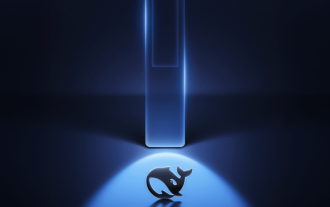 Midea launches its first DeepSeek air conditioner: AI voice interaction can achieve 400,000 commands!
Mar 12, 2025 pm 12:18 PM
Midea launches its first DeepSeek air conditioner: AI voice interaction can achieve 400,000 commands!
Mar 12, 2025 pm 12:18 PM
Midea will soon release its first air conditioner equipped with a DeepSeek big model - Midea fresh and clean air machine T6. The press conference is scheduled to be held at 1:30 pm on March 1. This air conditioner is equipped with an advanced air intelligent driving system, which can intelligently adjust parameters such as temperature, humidity and wind speed according to the environment. More importantly, it integrates the DeepSeek big model and supports more than 400,000 AI voice commands. Midea's move has caused heated discussions in the industry, and is particularly concerned about the significance of combining white goods and large models. Unlike the simple temperature settings of traditional air conditioners, Midea fresh and clean air machine T6 can understand more complex and vague instructions and intelligently adjust humidity according to the home environment, significantly improving the user experience.
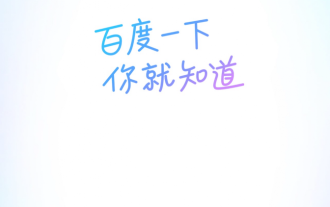 Another national product from Baidu is connected to DeepSeek. Is it open or follow the trend?
Mar 12, 2025 pm 01:48 PM
Another national product from Baidu is connected to DeepSeek. Is it open or follow the trend?
Mar 12, 2025 pm 01:48 PM
DeepSeek-R1 empowers Baidu Library and Netdisk: The perfect integration of deep thinking and action has quickly integrated into many platforms in just one month. With its bold strategic layout, Baidu integrates DeepSeek as a third-party model partner and integrates it into its ecosystem, which marks a major progress in its "big model search" ecological strategy. Baidu Search and Wenxin Intelligent Intelligent Platform are the first to connect to the deep search functions of DeepSeek and Wenxin big models, providing users with a free AI search experience. At the same time, the classic slogan of "You will know when you go to Baidu", and the new version of Baidu APP also integrates the capabilities of Wenxin's big model and DeepSeek, launching "AI search" and "wide network information refinement"
 Building a Network Vulnerability Scanner with Go
Apr 01, 2025 am 08:27 AM
Building a Network Vulnerability Scanner with Go
Apr 01, 2025 am 08:27 AM
This Go-based network vulnerability scanner efficiently identifies potential security weaknesses. It leverages Go's concurrency features for speed and includes service detection and vulnerability matching. Let's explore its capabilities and ethical
 Prompt Engineering for Web Development
Mar 09, 2025 am 08:27 AM
Prompt Engineering for Web Development
Mar 09, 2025 am 08:27 AM
AI Prompt Engineering for Code Generation: A Developer's Guide The landscape of code development is poised for a significant shift. Mastering Large Language Models (LLMs) and prompt engineering will be crucial for developers in the coming years. Th




