
This tutorial demonstrates how to dynamically localize your TinyMCE rich text editor to match your website's current language. We assume you've already built a multilingual PHP site and want TinyMCE to automatically reflect the selected language.
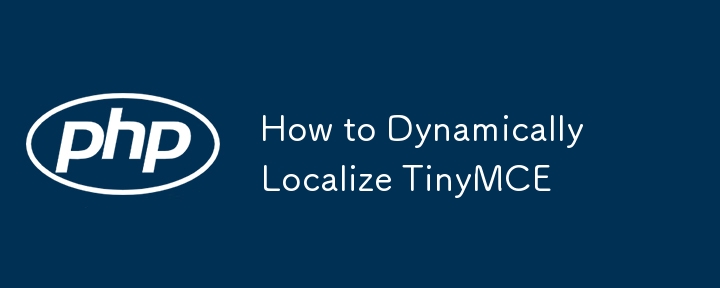
The Challenge: While TinyMCE offers localized language packs, it lacks automatic language switching. This tutorial provides a simple solution.
The Solution:
Download Language Packs: Obtain the necessary language files from the TinyMCE download location and place them in your TinyMCE directory.
Language Code Consistency: Ensure your site's language variable ($current_lang) uses codes compatible with TinyMCE (e.g., 'es' for Spanish, not 'sp'). Adjust your code as needed:
<?php
if ($current_lang == 'sp') {
$current_lang = 'es';
} elseif ($current_lang == 'fr-CA') {
$current_lang = 'fr_CA'; //Example of a more specific locale
} else {
$current_lang = 'en'; // Default language
}
?>$current_lang variable to JavaScript:var cur_lang = "<?php echo $current_lang; ?>";
tinyMCE.init({
// General options
width: "480",
height: "680",
mode: "textareas",
theme: "advanced",
language: cur_lang, // Add the language parameter here
plugins: ...
});language parameter.That's it! Your TinyMCE editor will now dynamically reflect your website's language.
Conclusion: This straightforward method efficiently addresses TinyMCE localization, eliminating the need for complex workarounds. Share your alternative approaches!
Frequently Asked Questions:
Q: How to dynamically add a TinyMCE editor?
A: Use the TinyMCE JavaScript API. Include the TinyMCE script and use tinymce.init({ selector: '#myTextArea' }); to initialize the editor for a textarea with the ID "myTextArea".
Q: How to change TinyMCE language dynamically with JavaScript?
A: Use the language_url option in tinymce.init(): tinymce.init({ selector: '#myTextArea', language_url: 'langs/fr_FR.js' });
Q: How to output translations without document.write()?
A: Use document.getElementById('myDiv').innerHTML = 'Your translated text';
Q: How to use a custom language file?
A: Use the language_url option, pointing to your custom file (e.g., language_url: 'langs/myLang.js').
Q: How to configure localization settings?
A: Use the language (language code) and language_url (language file URL) options in tinymce.init(). For example: tinymce.init({ selector: '#myTextArea', language: 'fr_FR', language_url: 'langs/myLang.js' });
The above is the detailed content of How to Dynamically Localize TinyMCE. For more information, please follow other related articles on the PHP Chinese website!




