12 Windows Key Shortcuts I Use Every Day
Boost Your Productivity with Essential Windows Key Shortcuts!
The Windows key is a productivity powerhouse, offering quick access to crucial shortcuts. Let's explore some daily-use shortcuts, from application launches to seamless window management.
- Win E: File Explorer Access
 Instantly open a File Explorer window, defaulting to the Home view for quick access to frequently used folders and recent files. You can customize the default startup page in File Explorer settings.
Instantly open a File Explorer window, defaulting to the Home view for quick access to frequently used folders and recent files. You can customize the default startup page in File Explorer settings.
- Win I: Open Settings
 The quickest route to the Settings app for system configuration, preference adjustments, and Windows personalization. Bypass lengthy menu navigation with this time-saver.
The quickest route to the Settings app for system configuration, preference adjustments, and Windows personalization. Bypass lengthy menu navigation with this time-saver.
- Win A: Access Quick Settings (Action Center)
 Quickly manage common system controls like Wi-Fi, Bluetooth, and Airplane mode without delving into full Settings. This convenient flyout menu is instantly accessible.
Quickly manage common system controls like Wi-Fi, Bluetooth, and Airplane mode without delving into full Settings. This convenient flyout menu is instantly accessible.
- Win V: Open Clipboard History
 Go beyond simple Ctrl V pasting. Access up to 25 previously copied items (text, images, documents) via this flyout menu.
Go beyond simple Ctrl V pasting. Access up to 25 previously copied items (text, images, documents) via this flyout menu.
- Win R: Launch Windows Run
 Effortlessly access programs, folders, and system utilities using commands like
Effortlessly access programs, folders, and system utilities using commands like cmd, notepad, regedit, devmgmt.msc, or direct folder paths. Skip the multi-menu navigation.
- Win D: Show/Hide Desktop
Quickly minimize all open windows to reveal your desktop, and restore them with another press. A simple solution for a cluttered workspace.
- Win Tab: Open Task View
 Manage open windows and virtual desktops efficiently. View running applications as thumbnails for easy switching and create/manage virtual workspaces.
Manage open windows and virtual desktops efficiently. View running applications as thumbnails for easy switching and create/manage virtual workspaces.
- Win Left/Right: Snap Windows
 Instantly snap the active window to the left or right side of your screen for side-by-side multitasking. Ideal for comparing documents or working with multiple apps.
Instantly snap the active window to the left or right side of your screen for side-by-side multitasking. Ideal for comparing documents or working with multiple apps.
- Win Period (.): Insert Emojis
 Add emojis to your text input in any application lacking a built-in emoji picker (e.g., Word, Chrome, Notepad).
Add emojis to your text input in any application lacking a built-in emoji picker (e.g., Word, Chrome, Notepad).
- Win L: Lock Your PC
 Secure your PC instantly when stepping away, especially in shared environments. Use a strong password or Windows Hello for added security.
Secure your PC instantly when stepping away, especially in shared environments. Use a strong password or Windows Hello for added security.
- Win Ctrl T: Pin Window to Top (requires PowerToys)
 Keep a window always on top using the PowerToys utility. A blue border indicates the active state.
Keep a window always on top using the PowerToys utility. A blue border indicates the active state.
- Win Shift S: Quick Screenshot
Take partial screenshots using the Snip & Sketch tool. Screenshots are saved to your Screenshots folder for easy editing and sharing.
These are just a few of the many Windows key shortcuts that can significantly enhance your productivity. Explore the Windows 11 shortcut guide for even more time-saving tips!
The above is the detailed content of 12 Windows Key Shortcuts I Use Every Day. For more information, please follow other related articles on the PHP Chinese website!

Hot AI Tools

Undresser.AI Undress
AI-powered app for creating realistic nude photos

AI Clothes Remover
Online AI tool for removing clothes from photos.

Undress AI Tool
Undress images for free

Clothoff.io
AI clothes remover

AI Hentai Generator
Generate AI Hentai for free.

Hot Article

Hot Tools

Notepad++7.3.1
Easy-to-use and free code editor

SublimeText3 Chinese version
Chinese version, very easy to use

Zend Studio 13.0.1
Powerful PHP integrated development environment

Dreamweaver CS6
Visual web development tools

SublimeText3 Mac version
God-level code editing software (SublimeText3)

Hot Topics
 1359
1359
 52
52
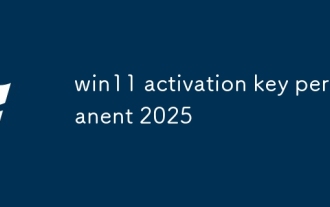 win11 activation key permanent 2025
Mar 18, 2025 pm 05:57 PM
win11 activation key permanent 2025
Mar 18, 2025 pm 05:57 PM
Article discusses sources for a permanent Windows 11 key valid until 2025, legal issues, and risks of using unofficial keys. Advises caution and legality.
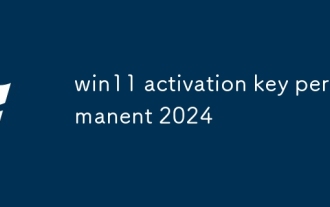 win11 activation key permanent 2024
Mar 18, 2025 pm 05:56 PM
win11 activation key permanent 2024
Mar 18, 2025 pm 05:56 PM
Article discusses reliable sources for permanent Windows 11 activation keys in 2024, legal implications of third-party keys, and risks of using unofficial keys.
 Acer PD163Q Dual Portable Monitor Review: I Really Wanted to Love This
Mar 18, 2025 am 03:04 AM
Acer PD163Q Dual Portable Monitor Review: I Really Wanted to Love This
Mar 18, 2025 am 03:04 AM
The Acer PD163Q Dual Portable Monitor: A Connectivity Nightmare I had high hopes for the Acer PD163Q. The concept of dual portable displays, conveniently connecting via a single cable, was incredibly appealing. Unfortunately, this alluring idea quic
 The Best Monitor Light Bars of 2025
Mar 08, 2025 am 03:02 AM
The Best Monitor Light Bars of 2025
Mar 08, 2025 am 03:02 AM
Reduce eye strain and brighten your workspace with a monitor light bar! These handy gadgets adjust brightness and color temperature, some even offering auto-dimming. This updated review (03/04/2025) highlights top picks across various needs. BenQ
 Top 3 Windows 11 Gaming Features That Outshine Windows 10
Mar 16, 2025 am 12:17 AM
Top 3 Windows 11 Gaming Features That Outshine Windows 10
Mar 16, 2025 am 12:17 AM
Upgrade to Windows 11: Enhance Your PC Gaming Experience Windows 11 offers exciting new gaming features that significantly improve your PC gaming experience. This upgrade is worth considering for any PC gamer moving from Windows 10. Auto HDR: Eleva
 How to Create a Dynamic Table of Contents in Excel
Mar 24, 2025 am 08:01 AM
How to Create a Dynamic Table of Contents in Excel
Mar 24, 2025 am 08:01 AM
A table of contents is a total game-changer when working with large files – it keeps everything organized and easy to navigate. Unfortunately, unlike Word, Microsoft Excel doesn’t have a simple “Table of Contents” button that adds t
 This Wild Ultra-Wide Alienware Monitor is $300 Off Today
Mar 13, 2025 pm 12:21 PM
This Wild Ultra-Wide Alienware Monitor is $300 Off Today
Mar 13, 2025 pm 12:21 PM
Alienware AW3225QF: The best curved 4K display, is it worth buying? The Alienware AW3225QF is known as the best curved 4K display, and its powerful performance is unquestionable. The fast response time, stunning HDR effects and unlimited contrast, coupled with excellent color performance, are the advantages of this monitor. Although it is mainly aimed at gamers, if you can accept the shortcomings of OLED, it is also suitable for office workers who pursue high efficiency. Widescreen monitors are not only loved by gamers, but also favored by users who value productivity improvement. They are great for work and enhance anyone’s desktop experience. This Alienware monitor is usually expensive, but is currently enjoying it
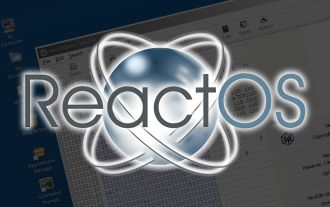 ReactOS, the Open-Source Windows, Just Got an Update
Mar 25, 2025 am 03:02 AM
ReactOS, the Open-Source Windows, Just Got an Update
Mar 25, 2025 am 03:02 AM
ReactOS 0.4.15 includes new storage drivers, which should help with overall stability and UDB drive compatibility, as well as new drivers for networking. There are also many updates to fonts support, the desktop shell, Windows APIs, themes, and file




