
Vanilla JavaScript loops vs. jQuery.each: A Performance Comparison
This article explores the performance differences between using vanilla JavaScript for loops and jQuery's $.each method for array iteration. We'll demonstrate that, for speed, vanilla for loops, especially those with variable caching, significantly outperform $.each. This can result in speed improvements of up to 84%, as shown in jsperf benchmarks (link omitted for brevity, but easily searchable).
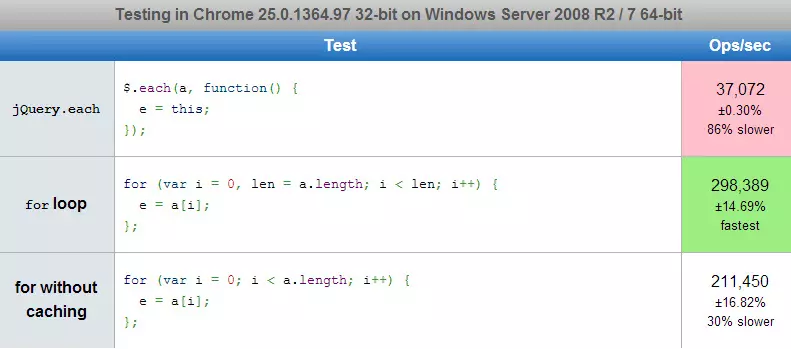
jQuery.each Example:
$.each(myArray, function() {
let currentElement = this;
// ... your code using currentElement ...
});For Loop with Variable Caching (Fastest):
const len = myArray.length;
for (let i = 0; i < len; i++) {
let currentElement = myArray[i];
// ... your code using currentElement ...
}For Loop without Variable Caching:
for (let i = 0; i < myArray.length; i++) {
let currentElement = myArray[i];
// ... your code using currentElement ...
}Pre-calculated Length Attempt: (Similar performance to the cached version)
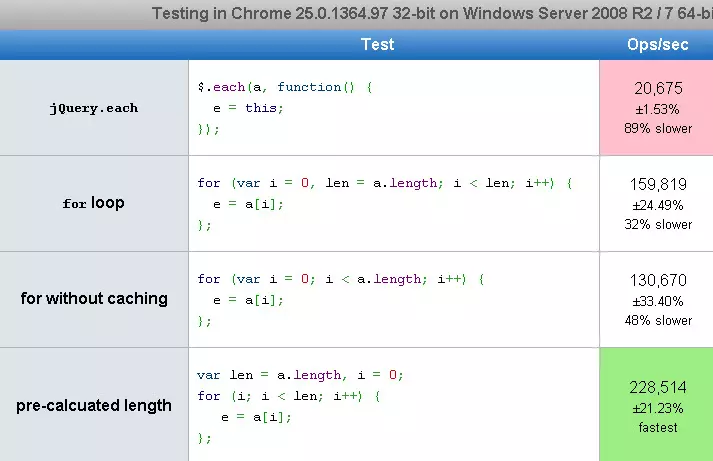
let len = myArray.length;
let i = 0;
for (; i < len; i++) {
let currentElement = myArray[i];
// ... your code using currentElement ...
}Frequently Asked Questions (FAQs):
While this article focuses on performance, here's a summary of key differences and considerations for choosing between $.each and for loops:
Functionality: jQuery's $.each iterates over arrays and objects, offering a concise syntax. for loops provide more direct control over iteration.
Performance: for loops (especially with variable caching) are generally faster due to reduced function call overhead. The difference becomes more pronounced with larger datasets.
Readability: $.each can improve code readability for simple iterations. for loops are more explicit.
Breaking the Loop: Returning false from the $.each callback breaks the loop. for loops use break.
Index Access: Both provide access to the current index (though differently).
NodeList/HTMLCollection: $.each works with NodeLists and HTMLCollections, but this refers to a DOM element, not a jQuery object. Wrap with $(this) to use jQuery methods.
Native forEach: JavaScript's native forEach offers similar syntax to $.each but with potentially better performance than jQuery's implementation.
Object Iteration: Both can iterate over objects.
Sparse Arrays: $.each skips undefined indices in sparse arrays, while for loops include them.
Chaining: $.each doesn't support chaining like other jQuery methods.
In summary, for optimal performance, especially when dealing with large datasets, prioritize vanilla JavaScript for loops with variable caching. jQuery's $.each is more convenient for smaller datasets or when readability is paramount. Consider JavaScript's native forEach as a faster alternative to jQuery's $.each.
The above is the detailed content of Speed Question jQuery.each vs. for loop. For more information, please follow other related articles on the PHP Chinese website!




