Does Apple Pay Protect You from Scams? Does It Have Fraud Protection?
Is Apple Pay safe? How to prevent fraud?
It's normal for many people to have doubts about the security of using Apple Pay. After all, there are risks in adding credit or debit card information to a digital wallet or other platform. This guide will dive into Apple Pay’s security mechanisms to help you understand its ability to prevent fraud and make informed decisions.
How safe is Apple Pay?
Apple Pay uses multiple security tools and features to ensure the security of your transactions. Its built-in security features protect your transactions and combine the device password with a face ID, touch ID, or optical ID (depending on your Apple device) to protect your Apple Pay account.
Apple encrypts all sensitive data, including your debit, credit, transportation or prepaid card information, and stores it on the server. Additionally, the card information you enter using the camera is not stored in your device or photo library.
While apps on the App Store are usually strictly reviewed, privacy leaks are still inevitable.
Is there anti-fraud protection on Apple Pay?
Yes, Apple Pay has multiple anti-fraud features. It uses tokenization technology to protect your card information. Instead of sharing your credit or debit card information directly with merchants, Apple creates a unique device account number for your transactions, thus protecting your sensitive information security.
In addition, Apple requires you to authorize payments with your device password or biometric information, making it more difficult for malicious actors to use Apple Pay for transactions. You can also delete lost or stolen cards at any time. Finally, your Apple Pay transactions are protected by end-to-end encryption, ensuring your purchase information is private and secure.
Can Apple Pay prevent scams?
No. Apple Pay cannot completely prevent Apple Pay scams, nor can it provide purchase protection or fraudulent transaction refunds. Therefore, we strongly recommend that you enable two-factor authentication (2FA) and protect your device with your password or biometric information.
Apple Pay Scam Type
Similar to Apple ID scams, cybercriminals can only access your Apple Pay account using your credentials. Because this is difficult, they have to find another way. Here are some common types of Apple Pay scams:
-
Physical scam
-
Online market or overpayment fraud
-
Insecure Wi-Fi Scam
-
Price fraud
-
Physical scam
Physical scam refers to the malicious actor disguised as a legal company representative and stealing your personal information. They may contact you via text or email, inducing you to click on the link to receive the prize or update your payment information. But doing so may cause you to visit malicious websites, thus revealing your Apple Pay information.
- Online market or overpayment fraud
Overpayment scams usually occur on market platforms such as Facebook Marketplace. The scam buys the items you sell, but "accidentally" sends you too much money. They then ask you to refund the difference via Apple Cash, but this is actually a trick to scam your money because the credit card they use is usually the proceeds of theft. By the time you realize what is going on, it may be too late because they may have deactivated their accounts in the market where you interact and are cheated of cash and merchandise.
- Insecure Wi-Fi Scam
Public Wi-Fi networks are often inadequately secure and are easily targeted by hackers and cybercriminals. Therefore, changing your Apple Pay account information when connecting to a public Wi-Fi network can leave you vulnerable to attacks. If you must modify your Apple Pay account information on a public Wi-Fi network, make sure to connect to your VPN service first.

- Price fraud
Similar to phishing scams, hackers and other malicious actors can use prize scams to defraud your money. It works as follows: They falsely inform you that you have won Apple’s prizes by email or text messages containing links and request details of your Apple Pay account. Clicking on the link will endanger your Apple Wallet and your funds may be stolen.
How to protect Apple Pay from scams
To avoid becoming a victim of Apple Pay scams, we recommend you:
- Protect your Apple ID with 2FA.
- Use VPN services to protect your Apple ID account information.
- Install antivirus software on your device to ensure that viruses and malware are cleaned up regularly.
Stay away from Apple Pay scams
While Apple Pay has powerful security features, it doesn't fully protect you from scams. To do this, we recommend using MacKeeper's Identity Theft Protection to protect your data from such scams. Our tools alert you when your Apple Pay-related email address is included in a data breach.
The following are ways to protect your data using MacKeeper’s Identity Theft Protection:
- Open on your MacBook PC MacKeeper.
- Select Identity Theft Protection from the sidebar, and click to open > Check for vulnerabilities.
- Follow the on-screen instructions carefully to keep your email safe.

Identity theft protection for MacKeeper is the ideal solution to protect your email address and data security. Try it now.
The above is the detailed content of Does Apple Pay Protect You from Scams? Does It Have Fraud Protection?. For more information, please follow other related articles on the PHP Chinese website!

Hot AI Tools

Undresser.AI Undress
AI-powered app for creating realistic nude photos

AI Clothes Remover
Online AI tool for removing clothes from photos.

Undress AI Tool
Undress images for free

Clothoff.io
AI clothes remover

AI Hentai Generator
Generate AI Hentai for free.

Hot Article

Hot Tools

Notepad++7.3.1
Easy-to-use and free code editor

SublimeText3 Chinese version
Chinese version, very easy to use

Zend Studio 13.0.1
Powerful PHP integrated development environment

Dreamweaver CS6
Visual web development tools

SublimeText3 Mac version
God-level code editing software (SublimeText3)

Hot Topics
 1377
1377
 52
52
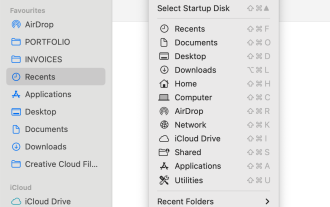 How to Clear Cache on Mac Sonoma? How to Find & Delete It on MacOS 14?
Mar 14, 2025 am 11:30 AM
How to Clear Cache on Mac Sonoma? How to Find & Delete It on MacOS 14?
Mar 14, 2025 am 11:30 AM
Is your Mac running sluggishly or low on storage? Clearing your Mac's cache in macOS Sonoma might be the solution. This guide explains how to clear cache manually and automatically, addressing common issues and ensuring a smoother user experience. Ma
 Floating screen recording: how to capture a specific app window on a Mac
Mar 28, 2025 am 09:16 AM
Floating screen recording: how to capture a specific app window on a Mac
Mar 28, 2025 am 09:16 AM
Mac Screen Recording: Easily capture windows, areas and drop-down menus The screenshot tool (Command Shift 5) that comes with Mac systems can record full screen or selected areas, but cannot record specific application windows separately. At this time, more powerful tools are needed to complete the task. This article will introduce several ways to help you record your Mac windows as easily as a professional. Record the application window separately Record a single window to avoid cluttered desktop backgrounds and create more professional and prominent images and videos. Here are some excellent screen recording applications: Function comparison Gifox CleanShot X Dropshare Record a specific window ✓ ✓ ✓
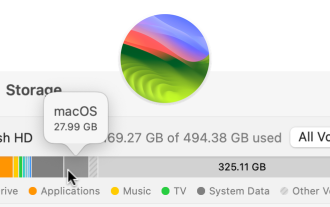 How to Free Up Space on Mac Sonoma? How to Clean Storage on macOS 14?
Mar 16, 2025 pm 12:16 PM
How to Free Up Space on Mac Sonoma? How to Clean Storage on macOS 14?
Mar 16, 2025 pm 12:16 PM
Running low on Mac storage? macOS Sonoma can become sluggish with too many files. This guide shows you how to reclaim valuable space and boost performance. Checking Your Mac's Storage Before you start deleting, check your storage status: Apple men
 Change the unchangeable PDFs with Nitro PDF Pro
Mar 22, 2025 am 11:14 AM
Change the unchangeable PDFs with Nitro PDF Pro
Mar 22, 2025 am 11:14 AM
You can’t avoid working with PDFs. But what you can avoid is having problems with them. Intractable as they seem, PDFs are actually pretty easy to deal with – not without help, of course. When it comes to making changes in your docs,Nitro PDF Pr
 Best PDF editors for Mac – free and paid tools
Mar 16, 2025 am 11:38 AM
Best PDF editors for Mac – free and paid tools
Mar 16, 2025 am 11:38 AM
This article reviews the best PDF editors for Mac, including AI-powered options. Let's dive into the top contenders. Finding the perfect PDF editor depends on your specific needs. This review focuses on versatile apps that handle common tasks like
 How to record webinars on Mac
Mar 14, 2025 am 11:32 AM
How to record webinars on Mac
Mar 14, 2025 am 11:32 AM
Mastering Webinar Recording on Your Mac: A Comprehensive Guide Whether you're a seasoned online content expert or a curious learner, recording webinars on your Mac is a valuable skill. This guide provides a step-by-step walkthrough, covering softwar
 Top 9 AI writing assistants for Mac, iOS, and the web
Mar 23, 2025 am 10:44 AM
Top 9 AI writing assistants for Mac, iOS, and the web
Mar 23, 2025 am 10:44 AM
The market for AI-powered writing assistants is expected to grow rapidly, reaching approximately $6.5 billion by 2030. Since AI writing assistants are here to stay, it's important to learn about the best tools in the industry. In this article, w





