
Enhance Your Smartphone's Audio Recording Capabilities: A Comprehensive Guide
Your smartphone is a convenient video and audio recorder, ideal for interviews, podcasts, lectures, and enhancing home videos. However, poor audio quality can significantly impact the final product. This guide will show you how to improve your phone's audio recording, covering essential settings, helpful apps, and external microphone options.
The Importance of Good Audio
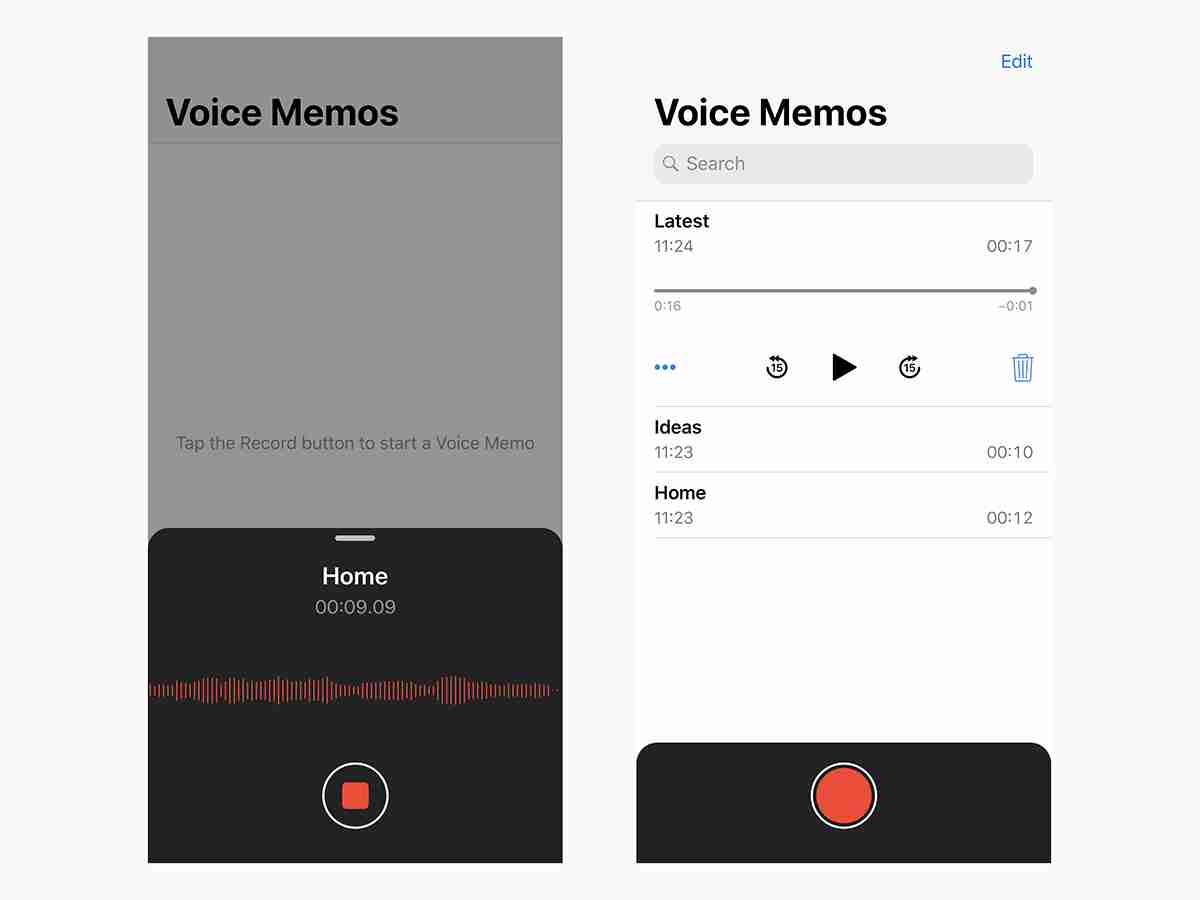
While smartphone microphones aren't perfect, several steps can significantly improve audio quality. First, locate your phone's microphones (usually at the bottom and near the camera). Ensure nothing obstructs them and point them towards your primary sound source.
Recording Environment Matters
Your recording environment plays a crucial role. Minimize background noise (wind, conversations) by choosing a quieter location or strategically positioning yourself. Improving acoustics by amplifying desired sounds and dampening unwanted ones can make a big difference. Getting closer to your subject also improves audio clarity. Finally, mute or put your phone in airplane mode before recording to avoid interruptions.
Optimizing Apps and Settings

While your phone's default camera app is sufficient for video sound, dedicated audio apps offer additional control.
iOS: The built-in Voice Memos app allows you to adjust audio quality to "Lossless" in Settings. Voice Record Pro offers granular control over gain, sample rate, bit rate, and encoding. Voice Recorder & Audio Editor provides a simpler interface with transcription capabilities (paid upgrade).
Android: Titanium Recorder provides comprehensive settings for sample rate, bit rate, and gain. Recforge II balances automatic settings with user control over recording format and bit rate, but the free version limits recording length.
External Microphones: A Game Changer

Investing in an external microphone dramatically improves audio quality. Choose a microphone compatible with your phone's connector (Lightning for iPhones, USB-C for most Androids). Consider factors like frequency response and sampling rate.
Directional Microphones (Shotgun Mics): Ideal for focusing on a single sound source, such as a speaker in an interview. The Sennheiser HandMic Digital is a good example for iPhones.
Lavalier Microphones: Discreetly clippable to clothing, suitable for interviews or situations where a less obtrusive microphone is needed. The Saramonic LavMicro-UC works well with USB-C Android phones.
Omnidirectional Microphones: Capture a wider range of sound, suitable for filming movies or recording ambient sounds. The Shure MV88 (with windjammer) is a strong option for iPhones, while the iRig Mic Cast (requires a 3.5mm adapter if your phone lacks one) offers a more budget-friendly alternative.
Beyond Microphones
While a high-quality microphone is key, consider additional accessories like portable tripods for stability and windshields to reduce wind noise. These additions, combined with the tips and apps mentioned above, will significantly improve your smartphone's audio recording capabilities.
The above is the detailed content of The best ways to record audio on your phone. For more information, please follow other related articles on the PHP Chinese website!
 Windows driver wizard function
Windows driver wizard function
 What should I do if my computer won't turn on?
What should I do if my computer won't turn on?
 The difference between array pointer and pointer array
The difference between array pointer and pointer array
 What to do if the chm file cannot be opened
What to do if the chm file cannot be opened
 Implementation method of vue online chat function
Implementation method of vue online chat function
 What is the space code in html
What is the space code in html
 How to configure Tomcat environment variables
How to configure Tomcat environment variables
 Hide taskbar icon software
Hide taskbar icon software




