 Computer Tutorials
Computer Tutorials
 Troubleshooting
Troubleshooting
 How to keep your Android battery from dying when you need it most
How to keep your Android battery from dying when you need it most
How to keep your Android battery from dying when you need it most
Extend Your Android Phone's Battery Life: Mastering Google's Energy-Saving Features
Android phones face a constant battle against battery drain. Fortunately, Google has incorporated several power-saving features into its mobile OS to combat this. Beyond the standard Battery Saver, you can fine-tune various settings to optimize battery performance.
Android's Battery Saver: Your Lifeline When Low on Power
Introduced in 2014, Battery Saver extends your phone's life when the battery is critically low. Activating this mode reduces performance, limits background data, and minimizes features like vibrations. Specific actions depend on your phone model; Pixel 3 and later models automatically enable dark theme, disable background app activity, and suspend location services when the screen is off.
To enable Battery Saver, navigate to Settings, then Battery, and finally Battery Saver. Tap Use Battery Saver to activate.
You can also schedule automatic activation. Choose either Based on your routine (Android learns your charging habits) or Based on percentage (set a battery level threshold, 5-75%).
For quick access, add a Battery Saver shortcut to your Quick Settings panel (access via notification drawer).

Doze Mode: Deep Sleep for Your Idle Phone
Doze mode automatically puts your phone into a deep sleep state when idle, delaying non-critical notifications until brief "maintenance windows." High-priority notifications (calls, texts) remain immediate.
When completely still (e.g., on a table), your phone enters a super-deep Doze state, further restricting background activity, including alarms, GPS, and Wi-Fi scans. This significantly improves battery life.

Doze is enabled by default and cannot be fully disabled. However, you can exempt specific apps (though this is generally discouraged due to increased battery drain). To manage app Doze settings, go to Settings, Battery, Battery Usage, then App battery usage. Choose Optimized (Doze enabled) or Restricted (background activity severely limited) for individual apps.
App Standby: Putting Unused Apps to Sleep
App Standby automatically suspends background activity for apps not used for several days. These apps will only briefly wake up daily (when charging) before returning to standby.
You can exempt apps from App Standby using the same method as for Doze (set Battery Optimization to Unrestricted). To view currently inactive apps, access Developer Options (Settings, About Phone, tap "Build Number" seven times), then Standby Apps.
For better battery management, review the ACTIVE apps in Developer Options. If an infrequently used app remains active, consider disabling notifications or uninstalling it. Android also provides a convenient way to uninstall unused apps (Settings, Apps, Unused apps).
Adaptive Battery: Learning Your Usage Habits
Introduced with Android Pie, Adaptive Battery uses machine learning to learn your app usage patterns and restrict background activity for apps you rarely use. This feature is enabled by default and requires no user intervention, but can be disabled in Settings > Battery > Adaptive Preferences.
This article has been updated from its original publication date of June 2, 2018.
The above is the detailed content of How to keep your Android battery from dying when you need it most. For more information, please follow other related articles on the PHP Chinese website!

Hot AI Tools

Undresser.AI Undress
AI-powered app for creating realistic nude photos

AI Clothes Remover
Online AI tool for removing clothes from photos.

Undress AI Tool
Undress images for free

Clothoff.io
AI clothes remover

AI Hentai Generator
Generate AI Hentai for free.

Hot Article

Hot Tools

Notepad++7.3.1
Easy-to-use and free code editor

SublimeText3 Chinese version
Chinese version, very easy to use

Zend Studio 13.0.1
Powerful PHP integrated development environment

Dreamweaver CS6
Visual web development tools

SublimeText3 Mac version
God-level code editing software (SublimeText3)

Hot Topics
 1377
1377
 52
52
 What's New in Windows 11 KB5054979 & How to Fix Update Issues
Apr 03, 2025 pm 06:01 PM
What's New in Windows 11 KB5054979 & How to Fix Update Issues
Apr 03, 2025 pm 06:01 PM
Windows 11 KB5054979 Update: Installation Guide and Troubleshooting For Windows 11 24H2 version, Microsoft has released cumulative update KB5054979, which includes several improvements and bug fixes. This article will guide you on how to install this update and provide a solution to the installation failure. About Windows 11 24H2 KB5054979 KB5054979 was released on March 27, 2025 and is a security update for Windows 11 24H2 versions.NET Framework 3.5 and 4.8.1. This update enhances security and
 How to fix 'Something went wrong' error tag 7q6ch in Microsoft Office?
Mar 15, 2025 am 02:00 AM
How to fix 'Something went wrong' error tag 7q6ch in Microsoft Office?
Mar 15, 2025 am 02:00 AM
The “Something went wrong” error tag 7q6ch in Microsoft Office disrupts your workflow during essential tasks such as creating documents or handling emails it a
 GTA V Enhanced ERR_GFX_D3D_NOD3D12, Quick Fix in 4 Ways
Mar 14, 2025 pm 08:04 PM
GTA V Enhanced ERR_GFX_D3D_NOD3D12, Quick Fix in 4 Ways
Mar 14, 2025 pm 08:04 PM
GTA 5 Enhanced ERR_GFX_D3D_NOD3D12 Error Fix Guide Grand Theft Auto V Enhanced (GTA 5 Enhanced) is an upgraded game, but some players encounter the "ERR_GFX_D3D_NOD3D12: DirectX 12 adapter or runner found" error when starting. This article provides several solutions. Cause of the Error: This error usually indicates that your system is missing a DirectX 12 runtime library or a compatible DirectX 12 graphics card. Solution: Method 1: Install DirectX Runtime Library Inspection
 AI LIMIT Save File Location & Saved File Protection-Full Guide
Mar 17, 2025 pm 10:05 PM
AI LIMIT Save File Location & Saved File Protection-Full Guide
Mar 17, 2025 pm 10:05 PM
Mastering AI LIMIT's Save File Location and Protection: A Comprehensive Guide Planning to dive into the action-packed sci-fi RPG, AI LIMIT, launching March 27, 2025? Understanding your save file location and implementing robust protection methods is
 Schedule I Save File Location: How to Access & Back Up
Mar 27, 2025 pm 08:03 PM
Schedule I Save File Location: How to Access & Back Up
Mar 27, 2025 pm 08:03 PM
Finding your Schedule I save files is crucial for managing and protecting your game progress. This guide shows you how to locate and back up your save data. Where are Schedule I Save Files Located? Schedule I's early access release has garnered posit
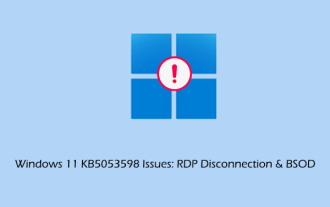 KB5053598 Issues Breakdown: RDP Disconnection & BSOD
Mar 14, 2025 pm 08:10 PM
KB5053598 Issues Breakdown: RDP Disconnection & BSOD
Mar 14, 2025 pm 08:10 PM
The March 2025 Patch Tuesday update, KB5053598, has caused widespread issues for Windows 11 users. Many report RDP disconnections and blue screen errors (BSOD). This guide offers solutions to these problems. Windows 11 KB5053598 Update: RDP Disconne
 Windows 10 KB5055063: What's New & How to Download It
Mar 31, 2025 pm 03:54 PM
Windows 10 KB5055063: What's New & How to Download It
Mar 31, 2025 pm 03:54 PM
Windows 10 KB5055063 update details and installation troubleshooting KB5055063 is an update for the .NET Framework for Windows 10 22H2 version, including important improvements and fixes. This article will explore KB5055063 in depth, including download methods and various ways to solve installation failure problems. Introduction to Windows 10 KB5055063 KB5055063 is a cumulative update for .NET Framework 3.5, 4.8, and 4.8.1 for Windows 10 version 22H2, on March 25, 2025
 Proven Fixes and Tips for KB5054980 Not Installing
Mar 31, 2025 pm 02:40 PM
Proven Fixes and Tips for KB5054980 Not Installing
Mar 31, 2025 pm 02:40 PM
Troubleshooting KB5054980 Installation Issues on Windows 11 Microsoft released KB5054980 on March 25, 2025, for Windows 11 versions 22H2 and 23H2. While this update doesn't include new security features, it incorporates all previously released securi



