YouTube add-ons and tricks to improve your watching
Unlock YouTube's Hidden Potential: Tips, Tricks, and Add-ons
Almost everyone uses YouTube, but most users only scratch the surface. This guide reveals advanced features, hacks, and extensions to elevate your YouTube experience.
Create a Video Queue with "Watch Later"
YouTube's built-in "Watch Later" playlist is a game-changer. It's a default playlist where you can queue videos for later viewing. You can also create custom playlists for any purpose.
To add a video: Click "Add to" below the video and select "Watch Later." On mobile, tap the plus icon and then "Watch Later."
Edit Videos Directly on YouTube

No video editing software? No problem! YouTube's built-in editor lets you combine clips, split scenes, adjust brightness/contrast, stabilize shaky footage, add transitions, and even include royalty-free music.
Access it via youtube.com/editor or by clicking "Edit" under a video in your Video Manager.
Manage Your Viewing History and Recommendations

YouTube tracks your viewing history across devices. Review your history, delete unwanted videos (especially useful on shared computers), or improve recommendations by removing irrelevant entries. You can even clear your entire history.
Find your history via the website's main menu or your app's profile page.
Customize Video Quality and Playback Speed
On desktops, adjust video quality (resolution) manually via the cog icon on the video controls to optimize for your connection. You can also change playback speed for faster or slower viewing.
On mobile, adjust quality to save data via the three dots menu. App settings also offer a toggle to prevent high-definition playback unless on Wi-Fi.
Share Specific Video Moments

Need to share a specific part of a long video? Right-click a playing video and select "Copy video URL at current time." Alternatively, use the Share button, check "Start at," and enter the timestamp. The link will begin playback at the specified point.
Create GIFs and MP3s from Videos

Websites like Giphy (for GIFs) and Online Video Converter/Peggo (for MP3s) allow you to convert YouTube videos. Paste the video URL into these tools for easy conversion. (Note: Audio extraction may violate YouTube's terms of service.)
Master YouTube Keyboard Shortcuts
Keyboard shortcuts significantly improve navigation. The spacebar pauses/plays; arrow keys (or J/L) jump forward/backward; M mutes; and 0-9 jumps to 0-90% of the video's length.
Enhance Your YouTube Experience with Extensions

Extensions like Particle (Chrome/Firefox) offer numerous enhancements: pop-out windows, frame-by-frame playback, ad blocking (for unsubscribed channels), playlist control, recommendation filtering, screenshot capture, and more. (Note: Extensions typically don't work on mobile apps.)
Try Out New Features with YouTube TestTube

YouTube TestTube lets you preview upcoming features. You might be asked for feedback, but participation is optional. Available features vary; examples include ultra-high-definition videos and design previews (including dark mode).
The above is the detailed content of YouTube add-ons and tricks to improve your watching. For more information, please follow other related articles on the PHP Chinese website!

Hot AI Tools

Undresser.AI Undress
AI-powered app for creating realistic nude photos

AI Clothes Remover
Online AI tool for removing clothes from photos.

Undress AI Tool
Undress images for free

Clothoff.io
AI clothes remover

Video Face Swap
Swap faces in any video effortlessly with our completely free AI face swap tool!

Hot Article

Hot Tools

Notepad++7.3.1
Easy-to-use and free code editor

SublimeText3 Chinese version
Chinese version, very easy to use

Zend Studio 13.0.1
Powerful PHP integrated development environment

Dreamweaver CS6
Visual web development tools

SublimeText3 Mac version
God-level code editing software (SublimeText3)

Hot Topics
 What's New in Windows 11 KB5054979 & How to Fix Update Issues
Apr 03, 2025 pm 06:01 PM
What's New in Windows 11 KB5054979 & How to Fix Update Issues
Apr 03, 2025 pm 06:01 PM
Windows 11 KB5054979 Update: Installation Guide and Troubleshooting For Windows 11 24H2 version, Microsoft has released cumulative update KB5054979, which includes several improvements and bug fixes. This article will guide you on how to install this update and provide a solution to the installation failure. About Windows 11 24H2 KB5054979 KB5054979 was released on March 27, 2025 and is a security update for Windows 11 24H2 versions.NET Framework 3.5 and 4.8.1. This update enhances security and
 How to fix KB5055523 fails to install in Windows 11?
Apr 10, 2025 pm 12:02 PM
How to fix KB5055523 fails to install in Windows 11?
Apr 10, 2025 pm 12:02 PM
KB5055523 update is a cumulative update for Windows 11 version 24H2, released by Microsoft on April 8, 2025, as part of the monthly Patch Tuesday cycle, to offe
 How to fix KB5055518 fails to install in Windows 10?
Apr 10, 2025 pm 12:01 PM
How to fix KB5055518 fails to install in Windows 10?
Apr 10, 2025 pm 12:01 PM
Windows update failures are not uncommon, and most users have to struggle with them, most often becoming frustrated when systems fail to install critical patche
 Schedule I Save File Location: How to Access & Back Up
Mar 27, 2025 pm 08:03 PM
Schedule I Save File Location: How to Access & Back Up
Mar 27, 2025 pm 08:03 PM
Finding your Schedule I save files is crucial for managing and protecting your game progress. This guide shows you how to locate and back up your save data. Where are Schedule I Save Files Located? Schedule I's early access release has garnered posit
 Proven Fixes and Tips for KB5054980 Not Installing
Mar 31, 2025 pm 02:40 PM
Proven Fixes and Tips for KB5054980 Not Installing
Mar 31, 2025 pm 02:40 PM
Troubleshooting KB5054980 Installation Issues on Windows 11 Microsoft released KB5054980 on March 25, 2025, for Windows 11 versions 22H2 and 23H2. While this update doesn't include new security features, it incorporates all previously released securi
 How to fix Microsoft Teams error tag 4vlpo in Windows?
Mar 24, 2025 pm 10:00 PM
How to fix Microsoft Teams error tag 4vlpo in Windows?
Mar 24, 2025 pm 10:00 PM
Microsoft Teams is a critical tool for communication and collaboration, enabling Windows 11 users to engage in meetings, share files, and coordinate with collea
 Windows 10 KB5055063: What's New & How to Download It
Mar 31, 2025 pm 03:54 PM
Windows 10 KB5055063: What's New & How to Download It
Mar 31, 2025 pm 03:54 PM
Windows 10 KB5055063 update details and installation troubleshooting KB5055063 is an update for the .NET Framework for Windows 10 22H2 version, including important improvements and fixes. This article will explore KB5055063 in depth, including download methods and various ways to solve installation failure problems. Introduction to Windows 10 KB5055063 KB5055063 is a cumulative update for .NET Framework 3.5, 4.8, and 4.8.1 for Windows 10 version 22H2, on March 25, 2025
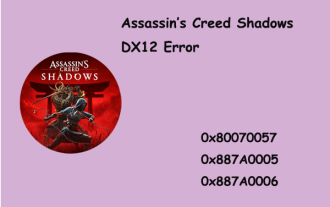 Fresh Community Fixes for Assassin's Creed Shadows DX12 Error
Mar 24, 2025 pm 08:01 PM
Fresh Community Fixes for Assassin's Creed Shadows DX12 Error
Mar 24, 2025 pm 08:01 PM
Are you struggling with the Assassin’s Creed Shadows DX12 error 0x887A0005, 0x887A0006, or 0x80070057 on Windows? Now you can easily remove the DX12 error messages by using the approaches listed in this MiniTool guide.Assassin’s Creed Shadows DX12 Er






