 Computer Tutorials
Computer Tutorials
 Troubleshooting
Troubleshooting
 How to avoid overpaying when an app’s subscription price goes up
How to avoid overpaying when an app’s subscription price goes up
How to avoid overpaying when an app’s subscription price goes up

The landscape of software has shifted dramatically. Gone are the days of one-time purchases and bulky CD-ROMs. Today, subscriptions reign supreme, from Adobe Creative Suite to simple task management apps. While subscriptions offer continuous updates and cloud syncing, they also present a challenge: price hikes. A seemingly small monthly increase can quickly escalate into a significant annual expense. Let's explore how to navigate these price jumps effectively.
When faced with a subscription price increase, you have two primary choices: accept the new price or cancel the subscription. Cancellation necessitates finding a suitable replacement, if needed. While contacting the company to negotiate a lower price is possible, it's rarely successful.
Based on years of experience in the software industry, here's a practical approach:
1. Evaluate Your App Usage:
Before reacting to a price increase, honestly assess your app usage. Are you actively utilizing the app's features? Many users subscribe, use the app briefly, and then forget about it until renewal. This is akin to paying a gym membership without ever working out. A price increase is a perfect opportunity for a reality check. Ask yourself:
- Are you leveraging the premium features of a paid app, especially if a free version exists?
- Have you recently used a gaming or streaming subscription?
- Is a free or open-source alternative available?
If the answer is no, unsubscribe. You can always resubscribe later. Also, review any software bundles you're paying for. You might be paying for features you rarely use, such as Google Meet within a Google Workspace subscription, or the streaming component of Amazon Prime. Avoid redundant subscriptions.
2. Explore Alternative Apps:
If you determine the app is essential but the new price is unacceptable, explore alternatives. A simple search for "[app name] alternatives" will yield various options. To effectively compare, follow these steps:
- Identify your most crucial app features.
- Compare apps based on feature availability, focusing only on those offering your necessary features.
- Research pricing for the specific features you require. Most apps have a pricing page detailing plans and included features.
This process creates a shortlist of affordable alternatives with the features you need.
3. Leverage Free Trials:
Most subscription apps offer free trials (usually 14 days). Utilize this period to thoroughly test the app. Explore features, navigate settings, and simulate real-world use cases. A short trial is sufficient to gauge usability and determine if the lower price justifies switching.
4. Data Migration:
Before switching, learn how to export and import your data. This is crucial for a smooth transition. Consider migrating data during the free trial to assess workflow compatibility with the new app. Remember to never delete data from your old app until you're certain about the switch.
While this process requires effort, the potential savings and the discovery of potentially better apps make it worthwhile. You'll save money and might even find a more suitable application.
The above is the detailed content of How to avoid overpaying when an app’s subscription price goes up. For more information, please follow other related articles on the PHP Chinese website!

Hot AI Tools

Undresser.AI Undress
AI-powered app for creating realistic nude photos

AI Clothes Remover
Online AI tool for removing clothes from photos.

Undress AI Tool
Undress images for free

Clothoff.io
AI clothes remover

Video Face Swap
Swap faces in any video effortlessly with our completely free AI face swap tool!

Hot Article

Hot Tools

Notepad++7.3.1
Easy-to-use and free code editor

SublimeText3 Chinese version
Chinese version, very easy to use

Zend Studio 13.0.1
Powerful PHP integrated development environment

Dreamweaver CS6
Visual web development tools

SublimeText3 Mac version
God-level code editing software (SublimeText3)

Hot Topics
 1393
1393
 52
52
 1207
1207
 24
24
 What's New in Windows 11 KB5054979 & How to Fix Update Issues
Apr 03, 2025 pm 06:01 PM
What's New in Windows 11 KB5054979 & How to Fix Update Issues
Apr 03, 2025 pm 06:01 PM
Windows 11 KB5054979 Update: Installation Guide and Troubleshooting For Windows 11 24H2 version, Microsoft has released cumulative update KB5054979, which includes several improvements and bug fixes. This article will guide you on how to install this update and provide a solution to the installation failure. About Windows 11 24H2 KB5054979 KB5054979 was released on March 27, 2025 and is a security update for Windows 11 24H2 versions.NET Framework 3.5 and 4.8.1. This update enhances security and
 How to fix KB5055523 fails to install in Windows 11?
Apr 10, 2025 pm 12:02 PM
How to fix KB5055523 fails to install in Windows 11?
Apr 10, 2025 pm 12:02 PM
KB5055523 update is a cumulative update for Windows 11 version 24H2, released by Microsoft on April 8, 2025, as part of the monthly Patch Tuesday cycle, to offe
 How to fix KB5055518 fails to install in Windows 10?
Apr 10, 2025 pm 12:01 PM
How to fix KB5055518 fails to install in Windows 10?
Apr 10, 2025 pm 12:01 PM
Windows update failures are not uncommon, and most users have to struggle with them, most often becoming frustrated when systems fail to install critical patche
 Schedule I Save File Location: How to Access & Back Up
Mar 27, 2025 pm 08:03 PM
Schedule I Save File Location: How to Access & Back Up
Mar 27, 2025 pm 08:03 PM
Finding your Schedule I save files is crucial for managing and protecting your game progress. This guide shows you how to locate and back up your save data. Where are Schedule I Save Files Located? Schedule I's early access release has garnered posit
 Proven Fixes and Tips for KB5054980 Not Installing
Mar 31, 2025 pm 02:40 PM
Proven Fixes and Tips for KB5054980 Not Installing
Mar 31, 2025 pm 02:40 PM
Troubleshooting KB5054980 Installation Issues on Windows 11 Microsoft released KB5054980 on March 25, 2025, for Windows 11 versions 22H2 and 23H2. While this update doesn't include new security features, it incorporates all previously released securi
 How to fix Microsoft Teams error tag 4vlpo in Windows?
Mar 24, 2025 pm 10:00 PM
How to fix Microsoft Teams error tag 4vlpo in Windows?
Mar 24, 2025 pm 10:00 PM
Microsoft Teams is a critical tool for communication and collaboration, enabling Windows 11 users to engage in meetings, share files, and coordinate with collea
 Windows 10 KB5055063: What's New & How to Download It
Mar 31, 2025 pm 03:54 PM
Windows 10 KB5055063: What's New & How to Download It
Mar 31, 2025 pm 03:54 PM
Windows 10 KB5055063 update details and installation troubleshooting KB5055063 is an update for the .NET Framework for Windows 10 22H2 version, including important improvements and fixes. This article will explore KB5055063 in depth, including download methods and various ways to solve installation failure problems. Introduction to Windows 10 KB5055063 KB5055063 is a cumulative update for .NET Framework 3.5, 4.8, and 4.8.1 for Windows 10 version 22H2, on March 25, 2025
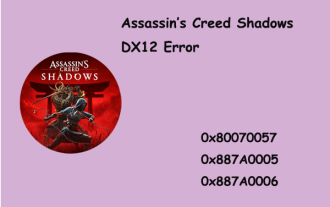 Fresh Community Fixes for Assassin's Creed Shadows DX12 Error
Mar 24, 2025 pm 08:01 PM
Fresh Community Fixes for Assassin's Creed Shadows DX12 Error
Mar 24, 2025 pm 08:01 PM
Are you struggling with the Assassin’s Creed Shadows DX12 error 0x887A0005, 0x887A0006, or 0x80070057 on Windows? Now you can easily remove the DX12 error messages by using the approaches listed in this MiniTool guide.Assassin’s Creed Shadows DX12 Er



