Retrieval Augmented Generation in SQLite
This two-part series explores using SQLite for machine learning. The previous article discussed SQLite's growing role in production-ready web applications. This article focuses on implementing retrieval-augmented generation (RAG) using SQLite.
For custom web applications with generative AI, visit losangelesaiapps.com
The code is available here.
Traditional RAG implementation often involves:
- Searching for tutorials on RAG.
- Selecting a popular framework (LangChain, LlamaIndex).
- Choosing a cloud vector database (Pinecone, Weaviate).
- Integrating these components.
While effective, this approach can be overly complex, especially for beginners. This article demonstrates a simpler method using SQLite with the sqlite-vec extension and the OpenAI API. Part 1 of this series provides a detailed overview of SQLite's capabilities. For this article, it suffices to understand SQLite's simplicity as a single-file database.
This approach eliminates the need for cloud vector databases and bulky frameworks.
SQLite-Vec: Extending SQLite's Power
SQLite's strength lies in its extensibility. Extensions, similar to Python libraries, add functionality written in C. A prime example is the Full-Text Search (FTS) extension. sqlite-vec adds vector search capabilities, enabling semantic understanding beyond keyword matching. Searching for "horses" might return "equestrian" or "pony."
sqlite-vec uses virtual tables, offering:
- Custom Data Sources: Data can reside outside the database file (e.g., CSV, API).
- Flexible Functionality: Supports specialized indexing and complex data types.
- Seamless Integration: Integrates with standard SQLite query syntax.
- Modules: Backend logic is implemented in a separate module.
Virtual tables are created using:
CREATE VIRTUAL TABLE my_table USING my_extension_module();
my_extension_module() specifies the module (here, vec0 from sqlite-vec).
Code Walkthrough
The code (repo link) uses .txt files as sample data (mostly physics-related). my_docs.db is the SQLite database file.
-
Installation:
requirements.txtlists the necessary libraries (sqlite-vec,openai,python-dotenv). Create a virtual environment and runpip install -r requirements.txt. -
OpenAI API Key: Obtain an OpenAI API key.
-
Loading the Extension: The Python code loads the
sqlite-vecextension and creates a virtual table:
CREATE VIRTUAL TABLE my_table USING my_extension_module();
The documents table stores embeddings (embedding), filenames (file_name), and content (content). denotes auxiliary fields.
- Embedding and Insertion: The code iterates through
.txtfiles, generates embeddings using the OpenAI API, and inserts them into the database:
db.enable_load_extension(True)
sqlite_vec.load(db)
db.enable_load_extension(False)
db.execute('''
CREATE VIRTUAL TABLE documents USING vec0(
embedding float[1536],
+file_name TEXT,
+content TEXT
)
''')- RAG Query: A KNN query retrieves similar documents based on embedding similarity:
# ... (OpenAI embedding function) ...
for file_name in os.listdir("data"):
# ... (Open file, get content, get embedding) ...
db.execute(
'INSERT INTO documents (embedding, file_name, content) VALUES (?, ?, ?)',
(serialize_float32(embedding), file_name, content)
)
db.commit()The results are then used as context for an OpenAI chat completion to answer the query.
Conclusion
sqlite-vec simplifies RAG significantly. It eliminates the need for complex frameworks and cloud services, making it cost-effective and easy to iterate upon. While scaling might eventually require a more robust database, sqlite-vec offers a compelling solution for smaller projects. The extension supports multiple programming languages.
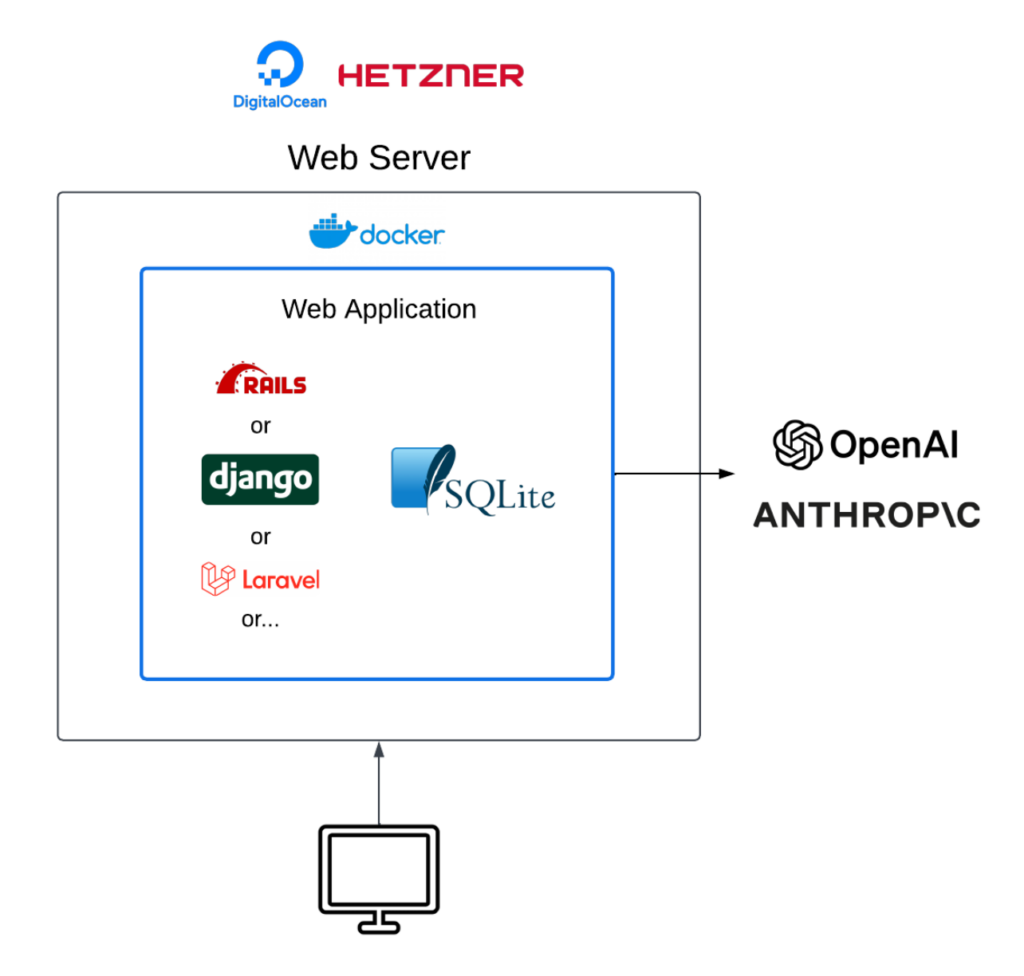
The above is the detailed content of Retrieval Augmented Generation in SQLite. For more information, please follow other related articles on the PHP Chinese website!

Hot AI Tools

Undresser.AI Undress
AI-powered app for creating realistic nude photos

AI Clothes Remover
Online AI tool for removing clothes from photos.

Undress AI Tool
Undress images for free

Clothoff.io
AI clothes remover

AI Hentai Generator
Generate AI Hentai for free.

Hot Article

Hot Tools

Notepad++7.3.1
Easy-to-use and free code editor

SublimeText3 Chinese version
Chinese version, very easy to use

Zend Studio 13.0.1
Powerful PHP integrated development environment

Dreamweaver CS6
Visual web development tools

SublimeText3 Mac version
God-level code editing software (SublimeText3)

Hot Topics
 1377
1377
 52
52
 I Tried Vibe Coding with Cursor AI and It's Amazing!
Mar 20, 2025 pm 03:34 PM
I Tried Vibe Coding with Cursor AI and It's Amazing!
Mar 20, 2025 pm 03:34 PM
Vibe coding is reshaping the world of software development by letting us create applications using natural language instead of endless lines of code. Inspired by visionaries like Andrej Karpathy, this innovative approach lets dev
 Top 5 GenAI Launches of February 2025: GPT-4.5, Grok-3 & More!
Mar 22, 2025 am 10:58 AM
Top 5 GenAI Launches of February 2025: GPT-4.5, Grok-3 & More!
Mar 22, 2025 am 10:58 AM
February 2025 has been yet another game-changing month for generative AI, bringing us some of the most anticipated model upgrades and groundbreaking new features. From xAI’s Grok 3 and Anthropic’s Claude 3.7 Sonnet, to OpenAI’s G
 How to Use YOLO v12 for Object Detection?
Mar 22, 2025 am 11:07 AM
How to Use YOLO v12 for Object Detection?
Mar 22, 2025 am 11:07 AM
YOLO (You Only Look Once) has been a leading real-time object detection framework, with each iteration improving upon the previous versions. The latest version YOLO v12 introduces advancements that significantly enhance accuracy
 Is ChatGPT 4 O available?
Mar 28, 2025 pm 05:29 PM
Is ChatGPT 4 O available?
Mar 28, 2025 pm 05:29 PM
ChatGPT 4 is currently available and widely used, demonstrating significant improvements in understanding context and generating coherent responses compared to its predecessors like ChatGPT 3.5. Future developments may include more personalized interactions and real-time data processing capabilities, further enhancing its potential for various applications.
 Google's GenCast: Weather Forecasting With GenCast Mini Demo
Mar 16, 2025 pm 01:46 PM
Google's GenCast: Weather Forecasting With GenCast Mini Demo
Mar 16, 2025 pm 01:46 PM
Google DeepMind's GenCast: A Revolutionary AI for Weather Forecasting Weather forecasting has undergone a dramatic transformation, moving from rudimentary observations to sophisticated AI-powered predictions. Google DeepMind's GenCast, a groundbreak
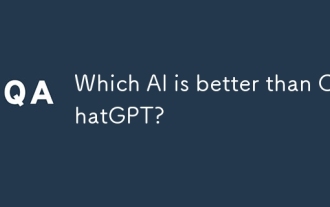 Which AI is better than ChatGPT?
Mar 18, 2025 pm 06:05 PM
Which AI is better than ChatGPT?
Mar 18, 2025 pm 06:05 PM
The article discusses AI models surpassing ChatGPT, like LaMDA, LLaMA, and Grok, highlighting their advantages in accuracy, understanding, and industry impact.(159 characters)
 o1 vs GPT-4o: Is OpenAI's New Model Better Than GPT-4o?
Mar 16, 2025 am 11:47 AM
o1 vs GPT-4o: Is OpenAI's New Model Better Than GPT-4o?
Mar 16, 2025 am 11:47 AM
OpenAI's o1: A 12-Day Gift Spree Begins with Their Most Powerful Model Yet December's arrival brings a global slowdown, snowflakes in some parts of the world, but OpenAI is just getting started. Sam Altman and his team are launching a 12-day gift ex
 Best AI Art Generators (Free & Paid) for Creative Projects
Apr 02, 2025 pm 06:10 PM
Best AI Art Generators (Free & Paid) for Creative Projects
Apr 02, 2025 pm 06:10 PM
The article reviews top AI art generators, discussing their features, suitability for creative projects, and value. It highlights Midjourney as the best value for professionals and recommends DALL-E 2 for high-quality, customizable art.




