How to Unlock MacBook Pro Without Password? How to Get into Your Mac?
Forgot your MacBook Pro password? Don't panic! This guide outlines several ways to regain access to your Mac, even without remembering your password. While some methods require prior setup, it's wise to familiarize yourself with these options to prepare for future password mishaps.
Several methods exist to bypass a forgotten MacBook Pro password. The easiest require prior preparation, such as setting up a FileVault Recovery Key or enabling Apple Watch unlock. Regardless of your chosen method, maintaining robust antivirus protection is crucial for overall Mac security. MacKeeper's Antivirus, for instance, provides real-time protection and on-demand scans, ensuring your Mac remains safe from malware.
To safeguard your MacBook Pro:
- Launch MacKeeper and select Antivirus.
- Verify real-time protection is active; enable it if necessary.
- Initiate a Start Scan.
- Follow on-screen prompts to eliminate any detected threats.




Password Recovery Methods:
-
Apple ID Reset: If your Mac is linked to your Apple ID, follow these steps:
- Enter an incorrect password three times.
- Select "Reset using your Apple ID."
- Provide your Apple ID credentials.
- Follow prompts to create a new keychain, reset passwords (if necessary), and deactivate your Mac (temporarily).
- Set a new password and restart your Mac.
-
Alternative User Account: If another admin account exists on your Mac:
- Log in with the alternate account.
- Access System Settings > Users & Groups.
- Select the "i" next to your locked account.
- Choose "Reset Password."
- Authenticate with the current account's password.
- Set a new password and log out of the alternate account.







- Apple Watch Unlock: If you've previously enabled Apple Watch unlocking: Simply wear your Apple Watch and your Mac should unlock automatically.



-
FileVault Recovery Key: If you created a FileVault Recovery Key:
- Enter an incorrect password three times.
- Select the FileVault Recovery Key option.
- Enter your Recovery Key.
- Set a new password.




-
Recovery Mode: Boot into Recovery Mode (Command R for Intel, Power button hold for Apple silicon) and use the Password Reset Assistant.
-
Apple Support: If all else fails, contact Apple Support.
-
Factory Reset: As a last resort, factory reset your MacBook Pro (data loss will occur). Remember to back up your data regularly to prevent significant information loss.
Proactive planning is key. Even if you currently remember your password, understanding these methods will save you frustration in the future. Coupled with reliable antivirus software, you can ensure your MacBook Pro remains both secure and accessible.
The above is the detailed content of How to Unlock MacBook Pro Without Password? How to Get into Your Mac?. For more information, please follow other related articles on the PHP Chinese website!

Hot AI Tools

Undresser.AI Undress
AI-powered app for creating realistic nude photos

AI Clothes Remover
Online AI tool for removing clothes from photos.

Undress AI Tool
Undress images for free

Clothoff.io
AI clothes remover

AI Hentai Generator
Generate AI Hentai for free.

Hot Article

Hot Tools

Notepad++7.3.1
Easy-to-use and free code editor

SublimeText3 Chinese version
Chinese version, very easy to use

Zend Studio 13.0.1
Powerful PHP integrated development environment

Dreamweaver CS6
Visual web development tools

SublimeText3 Mac version
God-level code editing software (SublimeText3)

Hot Topics
 1377
1377
 52
52
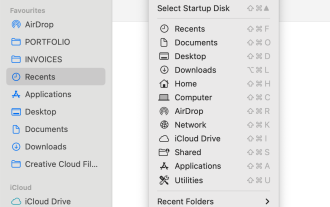 How to Clear Cache on Mac Sonoma? How to Find & Delete It on MacOS 14?
Mar 14, 2025 am 11:30 AM
How to Clear Cache on Mac Sonoma? How to Find & Delete It on MacOS 14?
Mar 14, 2025 am 11:30 AM
Is your Mac running sluggishly or low on storage? Clearing your Mac's cache in macOS Sonoma might be the solution. This guide explains how to clear cache manually and automatically, addressing common issues and ensuring a smoother user experience. Ma
 Floating screen recording: how to capture a specific app window on a Mac
Mar 28, 2025 am 09:16 AM
Floating screen recording: how to capture a specific app window on a Mac
Mar 28, 2025 am 09:16 AM
Mac Screen Recording: Easily capture windows, areas and drop-down menus The screenshot tool (Command Shift 5) that comes with Mac systems can record full screen or selected areas, but cannot record specific application windows separately. At this time, more powerful tools are needed to complete the task. This article will introduce several ways to help you record your Mac windows as easily as a professional. Record the application window separately Record a single window to avoid cluttered desktop backgrounds and create more professional and prominent images and videos. Here are some excellent screen recording applications: Function comparison Gifox CleanShot X Dropshare Record a specific window ✓ ✓ ✓
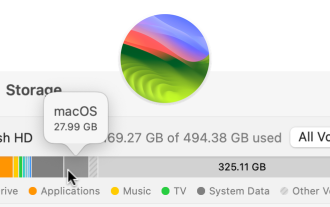 How to Free Up Space on Mac Sonoma? How to Clean Storage on macOS 14?
Mar 16, 2025 pm 12:16 PM
How to Free Up Space on Mac Sonoma? How to Clean Storage on macOS 14?
Mar 16, 2025 pm 12:16 PM
Running low on Mac storage? macOS Sonoma can become sluggish with too many files. This guide shows you how to reclaim valuable space and boost performance. Checking Your Mac's Storage Before you start deleting, check your storage status: Apple men
 Change the unchangeable PDFs with Nitro PDF Pro
Mar 22, 2025 am 11:14 AM
Change the unchangeable PDFs with Nitro PDF Pro
Mar 22, 2025 am 11:14 AM
You can’t avoid working with PDFs. But what you can avoid is having problems with them. Intractable as they seem, PDFs are actually pretty easy to deal with – not without help, of course. When it comes to making changes in your docs,Nitro PDF Pr
 Best PDF editors for Mac – free and paid tools
Mar 16, 2025 am 11:38 AM
Best PDF editors for Mac – free and paid tools
Mar 16, 2025 am 11:38 AM
This article reviews the best PDF editors for Mac, including AI-powered options. Let's dive into the top contenders. Finding the perfect PDF editor depends on your specific needs. This review focuses on versatile apps that handle common tasks like
 How to record webinars on Mac
Mar 14, 2025 am 11:32 AM
How to record webinars on Mac
Mar 14, 2025 am 11:32 AM
Mastering Webinar Recording on Your Mac: A Comprehensive Guide Whether you're a seasoned online content expert or a curious learner, recording webinars on your Mac is a valuable skill. This guide provides a step-by-step walkthrough, covering softwar
 Top 9 AI writing assistants for Mac, iOS, and the web
Mar 23, 2025 am 10:44 AM
Top 9 AI writing assistants for Mac, iOS, and the web
Mar 23, 2025 am 10:44 AM
The market for AI-powered writing assistants is expected to grow rapidly, reaching approximately $6.5 billion by 2030. Since AI writing assistants are here to stay, it's important to learn about the best tools in the industry. In this article, w





