 System Tutorial
System Tutorial
 MAC
MAC
 CleanMyMac vs Bitdefender: Who Is Better? [Features, Pros & Cons of Each App]
CleanMyMac vs Bitdefender: Who Is Better? [Features, Pros & Cons of Each App]
CleanMyMac vs Bitdefender: Who Is Better? [Features, Pros & Cons of Each App]
CleanMyMac X and Bitdefender: A Detailed Comparison for Mac Users
CleanMyMac X and Bitdefender are popular choices for Mac users, but they serve distinct purposes. While both offer valuable features, understanding your specific needs is crucial before making a decision. Pricing and plan diversity also play a significant role, as both products offer varying levels of functionality and cost.
Regardless of your choice, using a cleaning and security tool on your Mac is highly recommended. Neglecting this can lead to system corruption and increased vulnerability to cyber threats, potentially resulting in identity theft or financial loss. macOS offers some built-in cleaning features, but dedicated software like CleanMyMac X and Bitdefender provide far more comprehensive protection and optimization.
Key Differences: CleanMyMac X vs. Bitdefender
CleanMyMac X excels as a system cleanup tool, outperforming Bitdefender in this area. However, it generally comes with a higher price tag. Both products are designed to minimize impact on your Mac's performance, and both offer customer support.
Let's delve into the specifics of each product:
CleanMyMac X: A Deep Dive
![CleanMyMac vs Bitdefender: Who Is Better? [Features, Pros & Cons of Each App]](https://img.php.cn/upload/article/000/000/000/174070591955099.jpg) (Space Lens)
(Space Lens)
![CleanMyMac vs Bitdefender: Who Is Better? [Features, Pros & Cons of Each App]](https://img.php.cn/upload/article/000/000/000/174070592118450.jpg) (Large & Old Files)
(Large & Old Files)
![CleanMyMac vs Bitdefender: Who Is Better? [Features, Pros & Cons of Each App]](https://img.php.cn/upload/article/000/000/000/174070592313763.jpg) (Shredder)
(Shredder)
- Pricing: CleanMyMac X offers annual subscriptions and one-time purchases, with options to protect 1, 2, or 5 Macs. A 30-day money-back guarantee is included. Annual subscriptions provide access to regular updates.
![CleanMyMac vs Bitdefender: Who Is Better? [Features, Pros & Cons of Each App]](https://img.php.cn/upload/article/000/000/000/174070592514288.jpg) (Pricing Table)
(Pricing Table)
-
Performance Impact: CleanMyMac X operates in the background without significantly impacting your Mac's speed; in fact, it's designed to optimize performance.
-
Pros: User-friendly interface, quick installation, effective cleaning and optimization tools, fast malware scanning.
-
Cons: Anti-malware capabilities may be less robust than dedicated security software, lacks independent lab test results, no protection against phishing websites.
Bitdefender: A Comprehensive Security Solution
-
Company Background: Founded in 2001, Bitdefender is a global cybersecurity company with a strong reputation. They offer solutions for consumers and businesses.
-
Platform Support: Bitdefender products support Windows, macOS, Android, and iOS, although compatibility varies depending on the specific product (e.g., Total Security offers broader support than Antivirus for Mac).
-
Key Features: Bitdefender provides comprehensive protection against malware, phishing, and other threats. Features include:
- Bitdefender Shield: Automated threat detection and removal.
- 24/7 Cloud-Based Guard Duty: Cloud-based threat detection minimizing local resource usage.
- Bitdefender VPN: Allows you to mask your IP address for enhanced privacy and access to geo-restricted content.
![CleanMyMac vs Bitdefender: Who Is Better? [Features, Pros & Cons of Each App]](https://img.php.cn/upload/article/000/000/000/174070592724548.jpg) (Bitdefender VPN)
(Bitdefender VPN)
- Pricing: Bitdefender offers Antivirus for Mac and Total Security for macOS. Pricing varies based on the plan and duration (1, 2, or 3 years).
![CleanMyMac vs Bitdefender: Who Is Better? [Features, Pros & Cons of Each App]](https://img.php.cn/upload/article/000/000/000/174070592911336.jpg) (Bitdefender Pricing Table 1)
(Bitdefender Pricing Table 1)
![CleanMyMac vs Bitdefender: Who Is Better? [Features, Pros & Cons of Each App]](https://img.php.cn/upload/article/000/000/000/174070593298942.jpg) (Bitdefender Pricing Table 2)
(Bitdefender Pricing Table 2)
-
Customer Support: Bitdefender offers a support center with resources and options for contacting customer service via phone, form, or chatbot.
-
Interface: Bitdefender's interface is practical and user-friendly despite not being visually striking.
-
Performance Impact: Bitdefender generally has minimal impact on Mac performance, with positive lab test results from AV-Test.
-
Pros: Highly-rated antivirus software, effective against various malware types, browser extensions for added protection.
-
Cons: Some Total Security features are Windows-only, VPN functionality is limited, separate VPN subscription may be required for full access.
Final Comparison: CleanMyMac X vs. Bitdefender
CleanMyMac X and Bitdefender address different needs. CleanMyMac X focuses on system optimization and cleanup, while Bitdefender prioritizes security.
| Feature | CleanMyMac X | Bitdefender |
|---|---|---|
| Cleaning Tools | ✅ | ❌ |
| Tune-up Tools | ✅ | ❌ |
| Anti-malware | ❌ | ✅ |
| Mac Performance | 较为平衡 | 较为平衡 |
| Efficiency | 较为平衡 | 较为平衡 |
| User Interface | ✅ | ❌ |
| Customer Support | 较为平衡 | ✅ |
| Device Compatibility | ❌ | ✅ |
| Price | ❌ | ✅ |
The best choice depends on your priorities. If system cleanup and optimization are your main concerns, CleanMyMac X is a strong contender. If robust security is paramount, Bitdefender is the better option. For comprehensive protection, consider using both.
The above is the detailed content of CleanMyMac vs Bitdefender: Who Is Better? [Features, Pros & Cons of Each App]. For more information, please follow other related articles on the PHP Chinese website!

Hot AI Tools

Undresser.AI Undress
AI-powered app for creating realistic nude photos

AI Clothes Remover
Online AI tool for removing clothes from photos.

Undress AI Tool
Undress images for free

Clothoff.io
AI clothes remover

Video Face Swap
Swap faces in any video effortlessly with our completely free AI face swap tool!

Hot Article

Hot Tools

Notepad++7.3.1
Easy-to-use and free code editor

SublimeText3 Chinese version
Chinese version, very easy to use

Zend Studio 13.0.1
Powerful PHP integrated development environment

Dreamweaver CS6
Visual web development tools

SublimeText3 Mac version
God-level code editing software (SublimeText3)

Hot Topics
 Spotify on Apple Watch: How to use it in 2025
Apr 04, 2025 am 09:55 AM
Spotify on Apple Watch: How to use it in 2025
Apr 04, 2025 am 09:55 AM
With the support of Apple devices' interconnected ecosystem, managing and synchronizing your Apple devices has become a breeze. Unlock Mac with Apple Watch? Simple! (If you haven't set this unlocking method yet, you should really try it, it's very time-saving). Can you pay with Apple Watch without using iPhone? Apple can handle it easily! Today we will focus on how to download the Spotify playlist to an Apple Watch and play without an iPhone. Spoiler: This is possible. How to use Spotify on Apple Watch: A quick overview Let's dive into the key issues and their solutions directly. If this form helps you, that would be great! If you
 How to get rid of 'Your screen is being observed' error
Apr 05, 2025 am 10:19 AM
How to get rid of 'Your screen is being observed' error
Apr 05, 2025 am 10:19 AM
When you see the message "Your screen is being monitored", the first thing you think of is someone hacking into your computer. But that's not always the case. Let's try to find out if there are any issues that need you to worry about. Protect your Mac With Setapp, you don't need to worry about choosing a tool to protect your computer. You can quickly form your own suite of privacy and security software on Setapp. Free Trial Security Test What does "Your screen is being monitored" mean? There are many reasons why there is a Mac lock screen message that appears with “Your screen is being monitored”. You are sharing the screen with others You are recording the screen You are using AirPlay You are using some apps that try to access your screen Your computer is infected with evil
 Email is not syncing? How to refresh the Mail app on Mac
Apr 04, 2025 am 09:45 AM
Email is not syncing? How to refresh the Mail app on Mac
Apr 04, 2025 am 09:45 AM
Mac mail synchronization failed? Quick solution! Many Mac users rely on the included Mail app because it is simple and convenient. But even reliable software can have problems. One of the most common problems is that Mail cannot be synced, resulting in recent emails not being displayed. This article will guide you through email synchronization issues and provide some practical tips to prevent such issues. How to refresh the Mail app on your Mac Operation steps Click the envelope icon Open the Mail app > View > Show Tab Bar > Click the Envelope icon to refresh. Use shortcut keys or menu options Press Shift Command N. Or open the Mail app
 How to show only active apps in Dock on Mac
Apr 09, 2025 am 11:44 AM
How to show only active apps in Dock on Mac
Apr 09, 2025 am 11:44 AM
Mac Dockbar Optimization Guide: Show only running applications The dock bar of your Mac is the core of the system, from which you can launch Finder, Trash, recently used apps, active apps, and bookmark apps, and even add folders such as Document and Downloads. By default, the Mac dock bar will display more than a dozen Apple-owned applications. Most users will add more applications, but rarely delete any applications, resulting in the dock bar being cluttered and difficult to use effectively. This article will introduce several ways to help you organize and clean up your Mac dock bar in just a few minutes. Method 1: Manually organize the dock bar You can manually remove unused applications and keep only commonly used applications. Remove the application: Right-click on the application
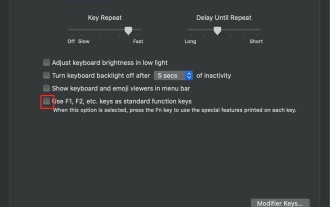 Mac Keyboard Volume Buttons not Working: Here Is How to Fix These Keys
Apr 02, 2025 am 09:33 AM
Mac Keyboard Volume Buttons not Working: Here Is How to Fix These Keys
Apr 02, 2025 am 09:33 AM
Mac volume key fails? Quick Repair Guide! Mac volume keys are not working properly? Whether it’s enjoying music, watching movies or having important video calls, it’s very frustrating. Don't worry, this article provides effective solutions to help you quickly restore audio control. Reasons for Mac volume key failure: Volume key failure is usually not a hardware failure, but a software setup or failure. Common reasons include: Audio driver failure Keyboard settings change External speaker control Other software interference Most of the problems can be easily solved. How to fix the volume key failure of Mac keyboard: The following methods will help you solve the volume key problem: Check keyboard settings: The volume key failure may be related to the keyboard settings. Click on the Apple menu








